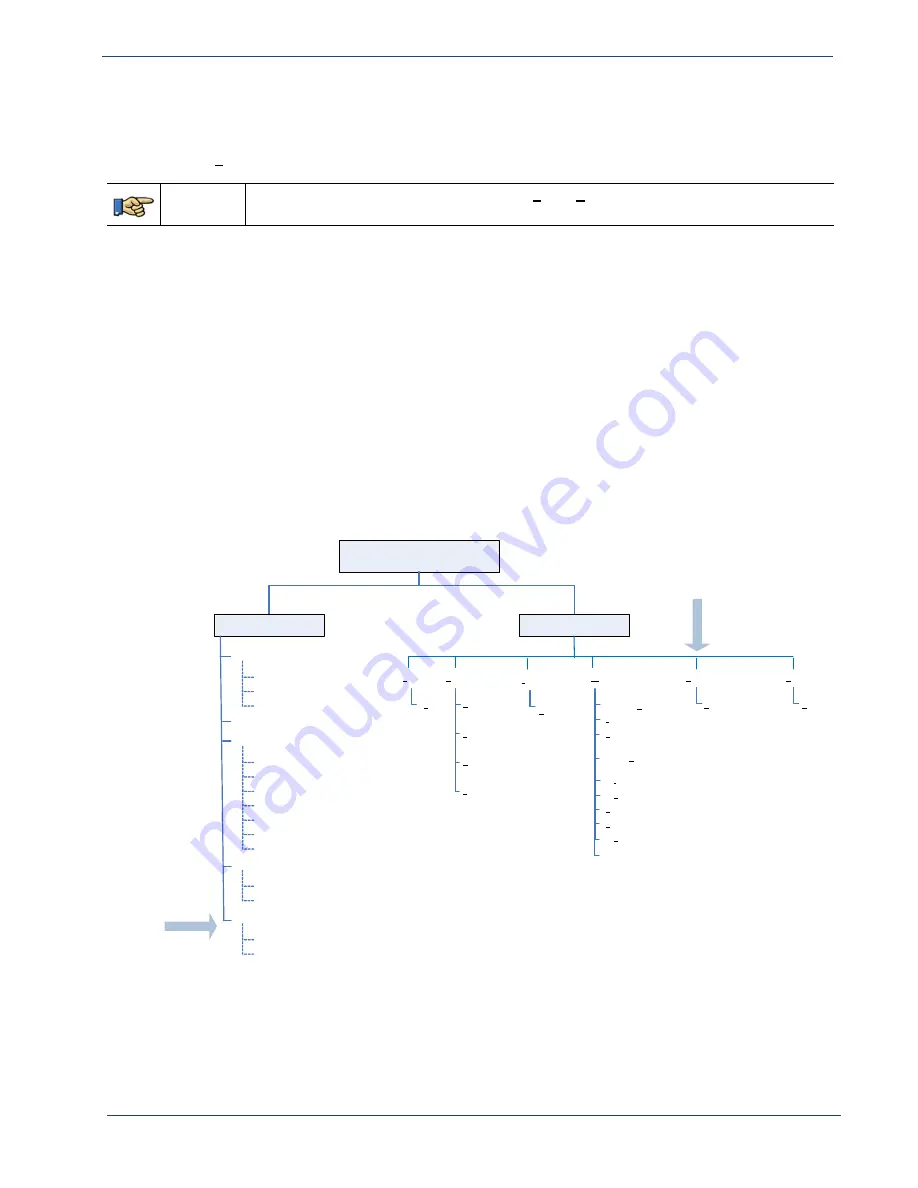
Selenio
TM
BNP User Guide, Release 3.7.1
26
- BNP Element Manager GUI
Logging Off
Use the
Exit
option to log off gracefully from your BNP
Element Manager
session.
Menu Path
From the BNP
Element Manager
main menu ->
File
->
Exit
.
or use quick keys: Alt
f
, Alt
e
The BNP screen is now dismissed. Use steps provided in “Log in and Access the BNP Element Manager”
on page 25 to initiate another session.
BNP
Element Manager
GUI
The BNP
Element Manager
provides a convenient, intuitive method for management of a BNP. In
addition to numerous tools built into the interface for configuration of services, status of the BNP
system is always displayed at the bottom border of the
Element Manager
screen. You can navigate to
the various functions by selecting options from the tabs and menus, and menu items are associated
with keyboard mnemonics for quck access (
).
Figure 12.
Hierarchy of
BNP Element Manager
Menus and Tabs
Broadcast Network Processor
Element
Manager
Window
Tabs
Grooming
Alarms & Events
Configuration
Chassis
Global
Ethernet Control Port
GigE Ports
ASI Ports
User Authentication
Messaging System
SNMP Trap
Mapping
Input Bitrate Monitor
Input
‐
Output Bitrate Monitor
Status
Monitor
A
bout
Menu
File
View
Maintenance
Help
E
x
it
R
efresh Current
Screen
L
icense Manager
Software
U
pgrade
C
hange SNMP Community
String
Set Up
N
etwork Information
Table (NIT)
Se
t
Up Time Offset Table (TOT)
S
ystem Shutdown
E
xpand Mappings
C
ollapse Mappings
Re
b
oot
R
emove Chassis Redundancy
Re
g
room
S
earch...
CA Systems
SCG
DVB-CA
DVB-CA
G
lobal Configuration
2xr+ and 3xr
Status
System DPI
A
ctivity
2x
r+
a
n
d
3x
r
Force re
‐
allocation of TS
















































