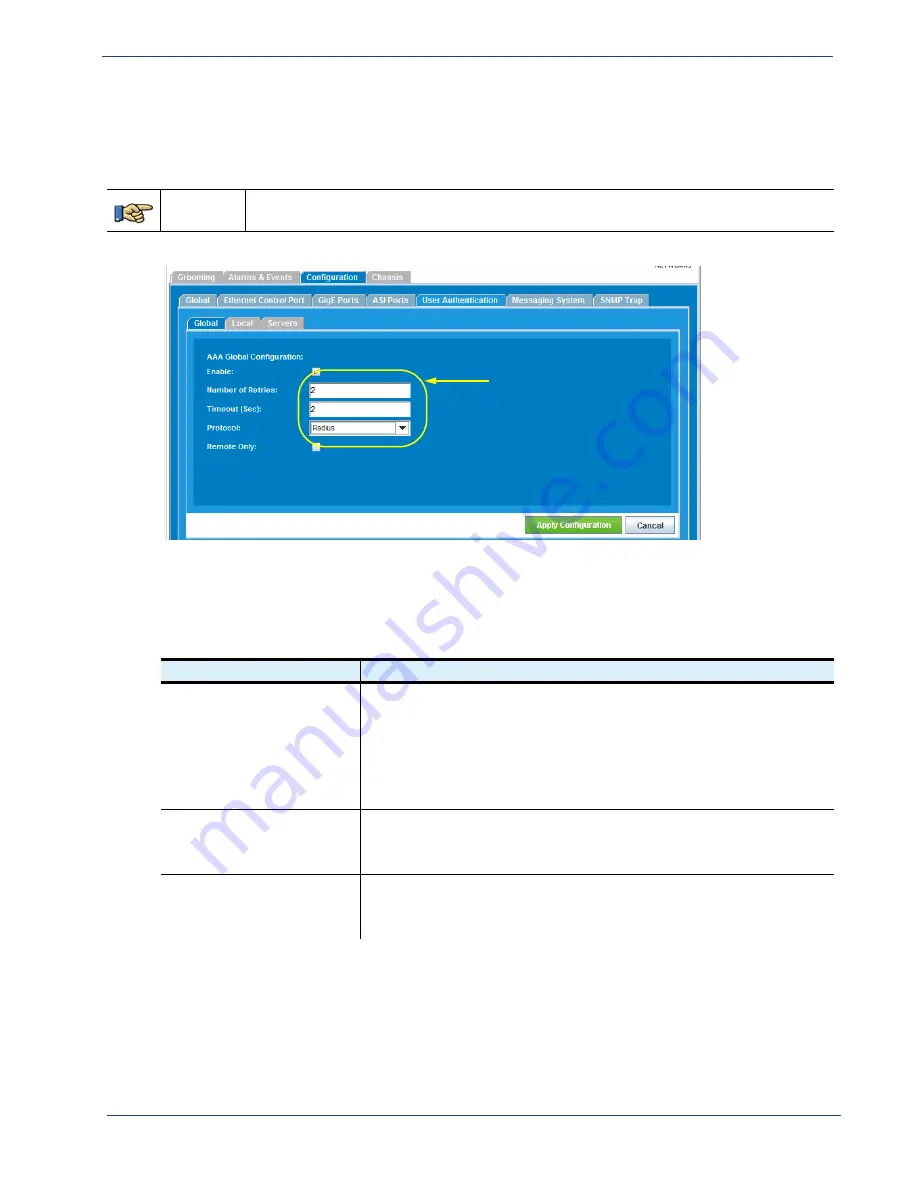
Selenio
TM
BNP User Guide, Release 3.7.1
52
- User Authentication Configuration
Global User Authentication Configuration
Use the
Global
tab screen (
and
) to set global AAA options for the BNP. These
settings enable or disable user authentication using AAA.
Menu Path
BNP Element Manager
Configuration
tab ->
User Authentication
tab
-> Global
tab screen.
Figure 26.
User Authentication - Global, AAA disabled
These fields are hidden
when the Enable box
is unchecked
1.
At the
Global
tab screen, click the
Enable
box to reveal the AAA parameter fields.
2.
Use guidelines in
for entries in this screen.
3.
Click
Apply Configuration
to save and load the settings.
Table 23.
User Authentication Global Fields
Field
Description
Enable
Enable (check) or disable (uncheck) authentication using AAA. When
checked, the remaining fields in this table will appear.
When enabled, user authentication will be performed by the
specified AAA server.
When disabled, local user authentication will be used.
Default is
unchecked
.
Number of Retries
The number of times the system will try connecting to a remote
server before trying another server in the list.
Default is
0
. Valid range is from 0 to 2.
Timeout (sec)
The amount of time (in seconds) to wait for a response from the
remote server.
Default is 2. Valid range is from 1 to 4.
















































