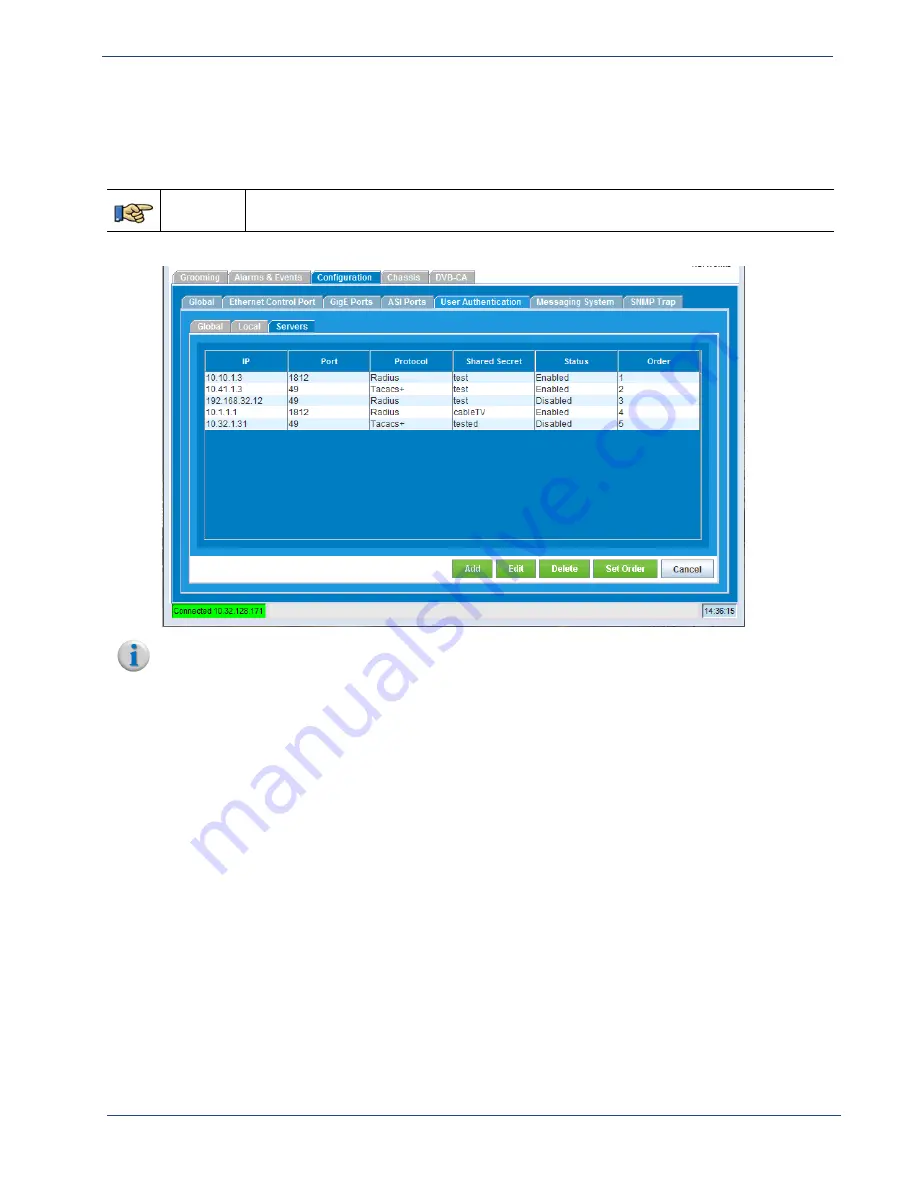
Selenio
TM
BNP User Guide, Release 3.7.1
57
- User Authentication Configuration
User Authentication Server Configuration
Use the
Server
tab screen (
) to view the current AAA server configurations, and to access
tools you can use to set AAA server parameters.
Menu Path
Configuration
tab
-> User Authentication
tab
-> Servers
tab screen.
Figure 30.
User Authentication - Servers
Note:
When deleting an AAA server, it may be necessary to first reorder the list of servers so that the
desired server may be deleted in descending order. See also "About AAA Server Order,” in the next
section.
About AAA Server Order
The order in which the system attempts to connect to an AAA server is based on the following criteria:
•
The preferred authentication protocol specified in the
Protocol
field of the
User Authentication -
> Global
tab;
•
The current server order as shown in the Order column of the
User Authentication -> Servers
tab.
If the preferred authentication protocol is set to
Radius
, all Radius servers will be tried first, followed by
servers. If set to
, all servers will be tried first, followed by RADIUS
servers.
For example, if four AAA servers have been added to the AAA server list (see
) and the
specified protocol preference is Radius, the order in which the servers are tried is A, D, B, C.
















































