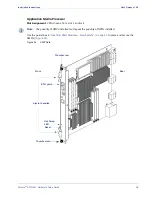Selenio
TM
VMG-14+ Hardware Setup Guide
47
Installation Instructions
Gen2 Release 1.4.0
Loading
the
Application
Modules
Use the guidelines from
“Inserting VMG Modules—New System” on page 41
, to re-insert the modules
into the chassis.
Warning!
At the front of the chassis, any empty card slot must be fitted with a filler panel to maintain
proper air flow.
The system ships with rear slots 1 - 14 covered by RTMs. Do not remove these.
Network
Processor
Modules
Slot Assignment
: Selenio VMG chassis-front, slot 1 and/or 2
Use the guidelines in
“Inserting VMG Modules—New System” on page 41
to place and secure the NPM
and NPM2 cards (
).
Figure 33.
NPM or NPM2 Card
Ejector
Rear
Front
Thumbscrew
Thumbscrew