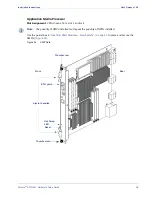Selenio
TM
VMG-14+ Hardware Setup Guide
53
Prerequisites
Gen2 Release 1.4.0
Prerequisites
Before beginning, be sure the console is connected to an NPM or NPM2, as described in
“System Initialization Preparation.”
In a Selenio VMG system containing two NPMs, the configuration requires the following network
addresses:
•
Three IPv4 addresses (all in the same IP subnet).
•
The subnet mask (netmask).
•
The default router (gateway) address.
•
The address of a DNS server (if one is not available, the address
0.0.0.0
may be used).
Initial configuration consists of connecting through the serial port and setting the
physical
IPv4
address, net mask, default router (gateway) address, and DNS server address for each NPM in the
Selenio VMG. After the IP configuration has been set for the NPMs, a Web browser is used to complete
the initial configuration. The browser is used to configure the following:
•
The Virtual IP address that the VMG-14+ will use for GUI management access.
Note that 10.0.1x and 10.0.2x subnets are reserved for VMG internal use only and cannot be used
for the management interface.
•
The address of one or more NTP servers.
•
The time zone.
•
The address of the syslog server (optional).
Note:
Although the syslog server is optional, it is highly recommended!
Note:
The DNS, NTP and syslog servers are not required to be on the same IP subnet as the Selenio
VMG. However, it is strongly recommended that the same NTP server be used for the Selenio
VMG and all of its DPI (Ad) servers.
Using
TCON
(Temporary
Console)
to
Set
Initial
Configuration
The temporary console (TCON) program displays a menu of actions, then prompts for the number
identifying the action. Actions that require further input will issue a prompt for the needed values. If
the
Enter
key is pressed when prompted for action, the menu will be re-displayed.
Note:
Customer use of TCON and the command line interface (CLI) is supported for initial
configuration only as described in this section and
“Using TCON (Temporary Console) to Set