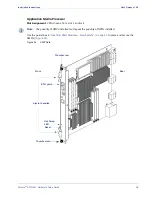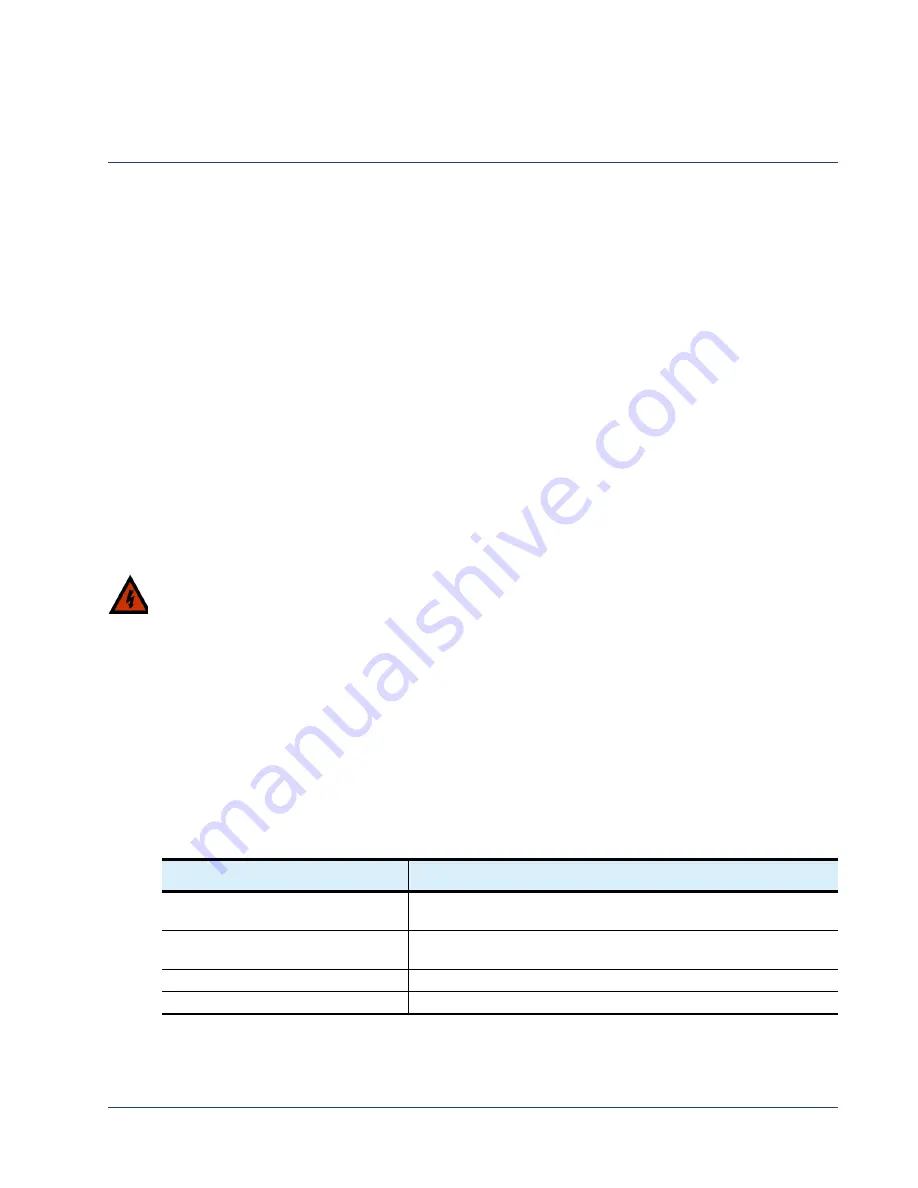
Selenio
TM
VMG-14+ Hardware Setup Guide
60
CHAPTER 5
Troubleshooting
and
Maintenance
This chapter provides recommended procedures for maintenance of VMG-14+ system components.
Troubleshooting advice and Imagine Communications Customer Support information is also included
in this chapter.
In
This
Chapter:
•
•
“Handling Application Modules-Live System” on page 61
•
“DC Power Servicing” on page 62
•
.
•
“Shelf Control Manager Servicing” on page 64
.
•
“Fan Tray Servicing” on page 64
•
“Fan Filter Tray Servicing” on page 65
•
•
“If You Need Assistance” on page 66
.
Warning!
Static electricity can harm delicate components inside the chassis. You must wear an ESD
wrist strap exchanging any part or electrical component. Connect your ESD strap to the ESD
jack at the rear of the VMG-14+ chassis.
Hot
Swap
Indicators
Before removing or servicing modules on a live system, it is important to notice current swap-readiness
of the module, as indicated by the
Hot Swap
LED at the front panel of the module. During operations,
the
Hot Swap
LED remains Off until the ejector levers are opened. After opening the levers, you should
wait until the
Hot Swap
LED becomes solid blue before extracting the module from the system.
lists the LED information important for hot swaps of the VMG modules.
Table 18.
Hot Swap
LED
State
Description
Off
The shelf manager is not ready to be removed/disconnected from the
chassis.
Solid Blue
The shelf manager is ready to be removed/disconnected from the
chassis.
Long-blink
The shelf manager is activating.
Short-blink
Deactivation in progress.