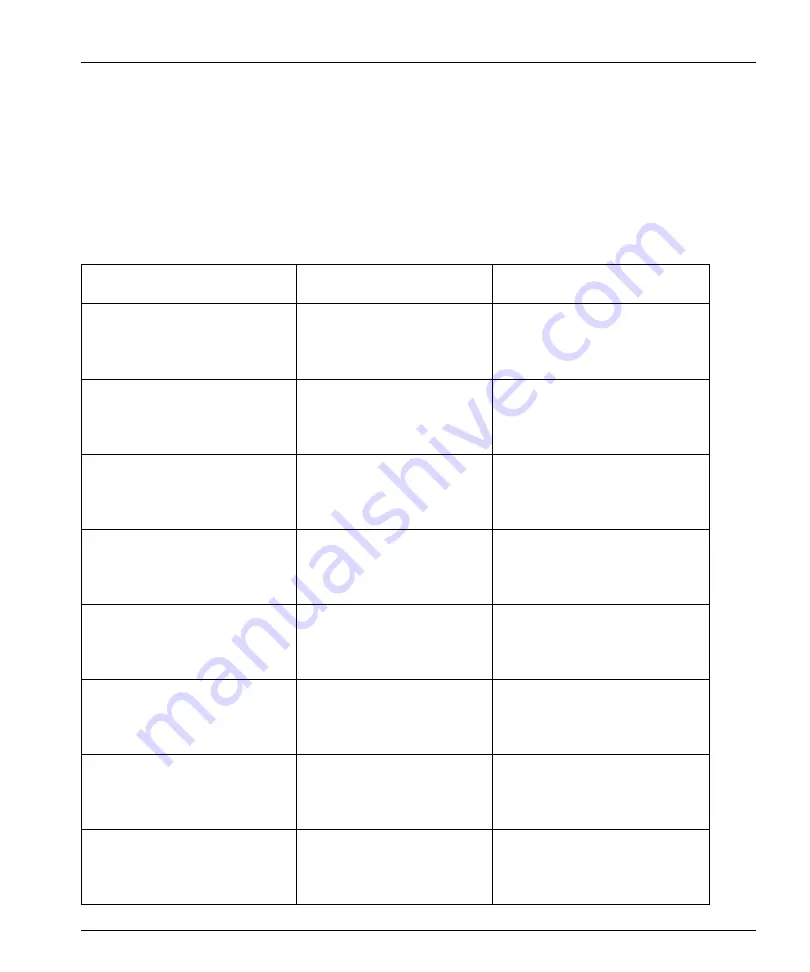
HDX6800
+
B2/C2 and HDX6800
+
B4/C4 Installation and Operation Manual
27
Chapter 3: Operation
Non-PCM Processing
Cross-Functional Parameter Changes
When you configure certain parameters, you force a change in other
associated parameters. The following table describes those parameters
affected by other option selections.
Table 3-4.
Cross-Functional Parameter Changes
Condition
Forced Setting
Enabled/Disabled
Parameters
Output Ch1A Format=Non-PCM
or
Output Ch1A Format=Auto and
Out Ch1A Format Fb=Non-PCM
• Output Ch1A Gain=0 dB
• Output Ch1A Invert=No
• Output Ch1A Gain=Disabled
• Output Ch1A Invert=Disabled
Output Ch1A Format= PCM
or
Output Ch1A Format=Auto and
Out Ch1A Format Fb= PCM
• Output Ch1A Gain=Enabled
• Output Ch1A Invert=Enabled
Output Ch1B Format=Non-PCM
or
Output Ch1B Format=Auto and
Out Ch1B Format Fb=Non-PCM
• Output Ch1B Gain=0 dB
• Output Ch1B Invert=No
• Output Ch1B Gain=Disabled
• Output Ch1B Invert=Disabled
Output Ch1B Format= PCM
or
Output Ch1B Format=Auto and
Out Ch1B Format Fb=PCM
• Output Ch1B Gain=Enabled
• Output Ch1B Invert=Enabled
Output Ch2A Format=Non-PCM
or
Output Ch2A Format=Auto and
Out Ch2A Format Fb=Non-PCM
• Output Ch2AB Gain=0 dB
• Output Ch2A Invert=No
• Output Ch2AB Gain=Disabled
• Output Ch2A Invert=Disabled
Output Ch2A Format= PCM
or
Output Ch2A Format =Auto and
Out Ch2A Format Fb=PCM
• Output Ch2AB Gain=Enabled
• Output Ch2A Invert= Enabled
Output Ch2B Format=Non-PCM
or
Output Ch2B Format=Auto and
Out Ch2B Format Fb= Non-PCM
• Output Ch2B Gain=0 dB
• Output Ch2B Invert=No
• Output Ch2B Gain= Disabled
• Output Ch2B Invert=Disabled
Output Ch2B Format=PCM
or
Output Ch2B Format=Auto and
Out Ch2B Format Fb= PCM
• Output Ch2B Gain=Enabled
• Output Ch2B Invert=Enabled
















































