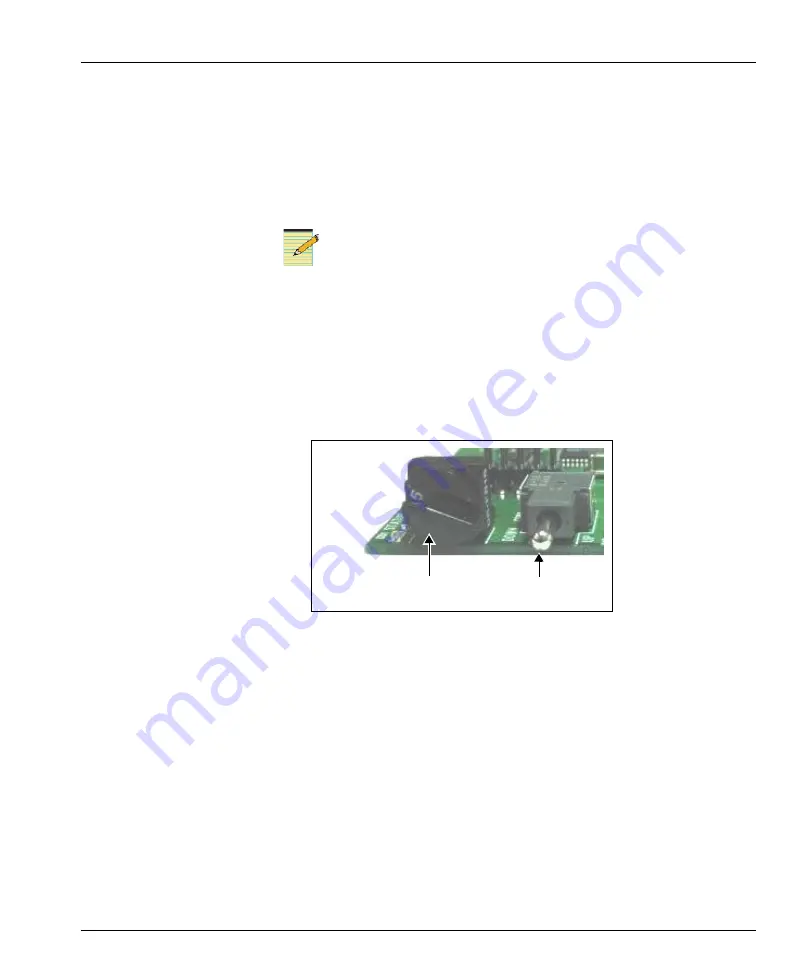
HDX6800
+
B2/C2 and HDX6800
+
B4/C4 Installation and Operation Manual
21
Chapter 2: Installation
Correcting a Failed Upgrading Procedure
Firmware upgrades may fail in the event of network interruptions,
power failures, or if the wrong upgrade package was transferred to the
module. These problems can be corrected by upgrading the firmware
while the module is in Boot Loader mode. The upgrade won't work
unless you put the module in Boot Loader mode.
Note
If you have not already downloaded the most recent appropriate
upgrade package from our Web site or from your CD-ROM, do so
now.
Putting the Module in Boot Loader Mode
Follow these steps to put your the module in Boot Loader mode:
1. Remove the affected module from the 6800
+
frame.
Figure 2-5.
Buttons on a Typical Card Edge
2. Set the hex switch to
F
.
3. While pressing the Navigation toggle switch down, reinsert the
module into the frame.
If your device is listed in the
Discovery
or
Network
folder, you can
continue the firmware upgrade as described in
beginning with step
6
. If not, you must manually
add the device to the
Discovery
or
Network
folder. To do this, see the
next section.
Hex switch (mode
select rotary switch)
Navigation toggle
switch
















































