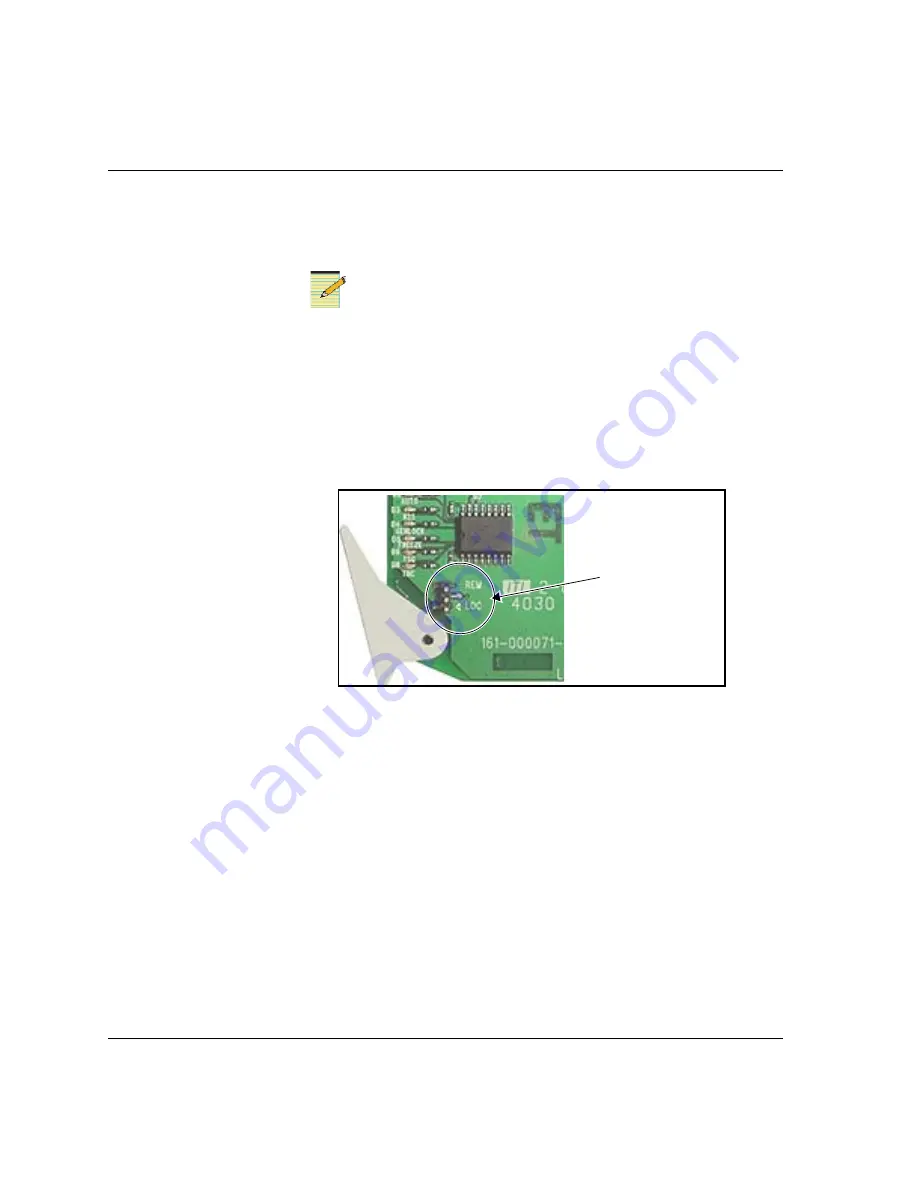
12
VTM6801
+
Installation and Operation Manual
Chapter 2: Installation
Setting the Jumper
The VTM6801
+
module has one standard jumper (
J1
).
Note
You need to configure modules for local or remote operation prior to
power-up. To change the configuration, first remove power from the
module, reset the jumper, and then reapply power.
Follow this procedure to set the
J1
jumper for either local or remote
control:
1. Locate jumper
J1
on the module (beside the extractor handle).
shows the standard location of the
J1
jumper.
Figure 2-1. Location of the
J1
Jumper
2. Place a jumper on pins 1 and 2 to set the module for
Local
control
or pins 2 and 3 to set the module for
Remote
control. See
Local/remote
jumper















































