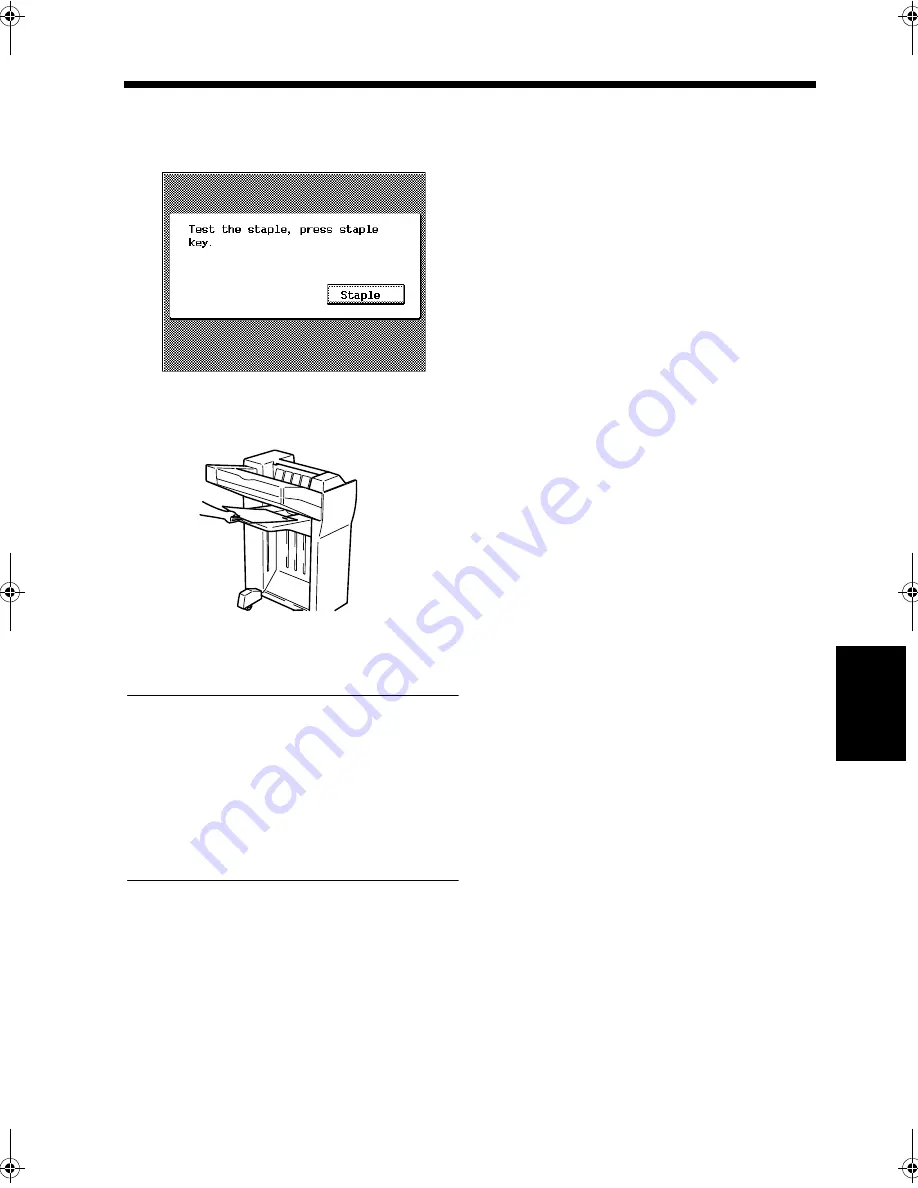
6-13
3. When the Message “ Stapler is empty.” Appears
Wh
en
a Mes
sage
App
ear
s
Chapter
6
Touch [Staple] shown on the Touch Panel
and the machine automatically feeds a sheet
of paper to test the stapling.
Remove the sheet of paper to check that it
has been properly stapled.
* If no staples are evident, clear the staple
misfed.
“Clearing the Staple Misfeed.”
☞
p. 6-42
NOTES
• Reload the Staple Cartridge only after you are
prompted to do so by the message. Removing
the Staple Cartridge before then will result in
stapling trouble.
• After a new Staple Cartridge has been installed,
be sure to run a test-stapling sequence to
ensure that staples are properly driven into the
paper.
9
4003P188CA
10
1155O736AB
Chapter6.recover.fm Page 13 Thursday, May 22, 2003 3:46 PM
Summary of Contents for im4720
Page 1: ......
Page 2: ......
Page 19: ...Safety Notes Chapter 1 1 1 Chapter 1 Safety Notes...
Page 23: ...Getting to Know Your Machine Chapter 2 2 1 Chapter 2 Getting to Know Your Machine...
Page 44: ...2 22 7 Auxiliary Functions Getting to Know Your Machine Chapter 2...
Page 45: ...3 1 Making Copies Chapter 3 Chapter 3 Making Copies...
Page 117: ...4 1 Typical Function Combinations Chapter 4 Chapter 4 Typical Function Combinations...
Page 142: ...4 26 6 Stapled Position Typical Function Combinations Chapter 4...
Page 143: ...5 1 Using the Utility Mode Chapter 5 Chapter 5 Using the Utility Mode...
Page 170: ...5 28 5 Administrator Mode Using the Utility Mode Chapter 5...
Page 171: ...6 1 When a Message Appears Chapter 6 Chapter 6 When a Message Appears...
Page 207: ...6 37 4 When the Message Misfeed detected Appears When a Message Appears Chapter 6...
Page 219: ...7 1 Chapter 7 Miscellaneous Chapter 7 Miscellaneous...
Page 237: ......
















































