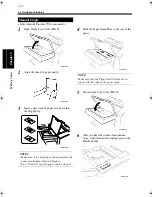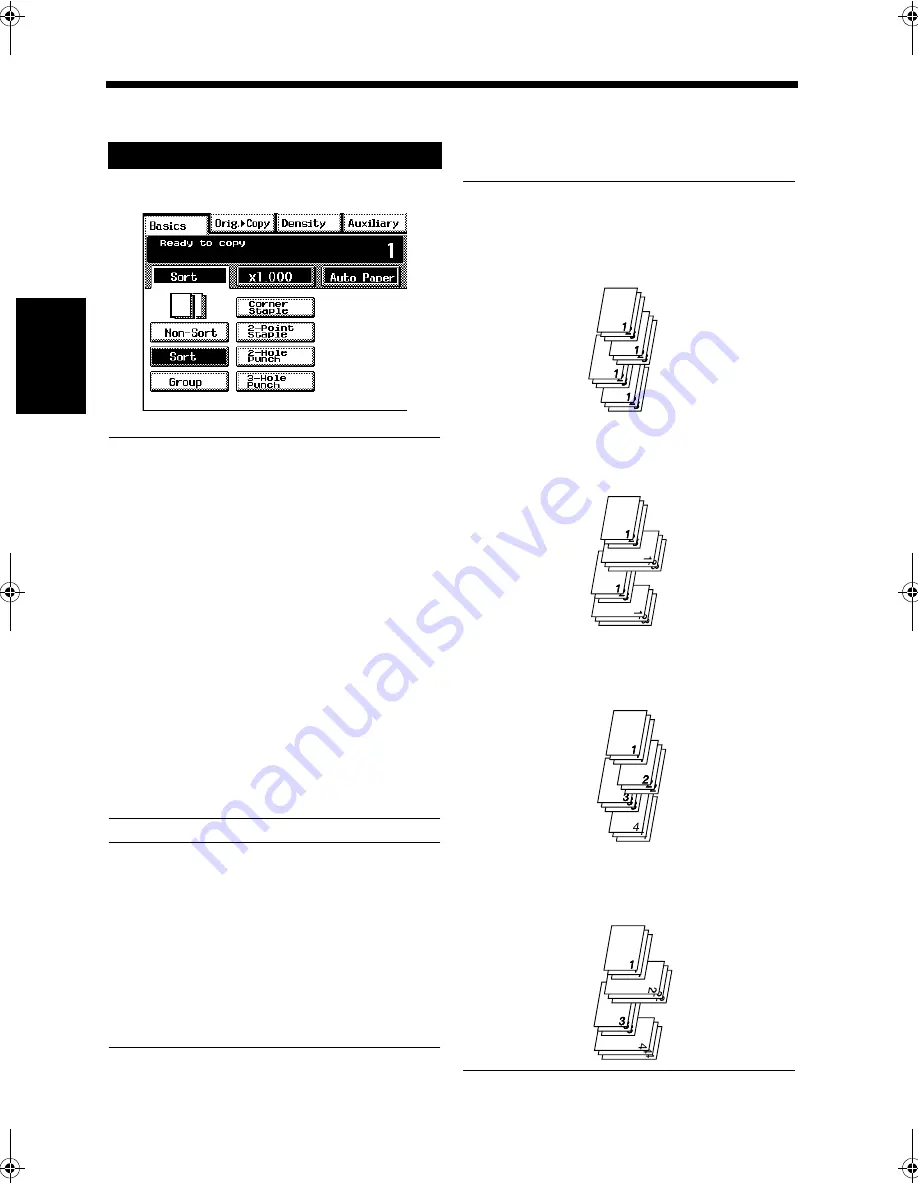
3-22
5. Selecting the Finishing
Mak
in
g
C
o
pies
Chapter 3
Selecting the Finishing Function
Touch the desired finishing function key.
NOTES
• When either the Finisher 9710, Finisher 9711,
or Mailbin Finisher is mounted, copies are fed
out in a sawtooth manner in Sort or Group
mode. When the Finisher 9708 is mounted, or
when neither a Finisher nor a Mailbin Finisher
is mounted, copies are fed out in a crisscross
manner in Sort or Group mode.
• Crisscross sorting is possible only when all of
the following conditions are met:
• Crisscross Mode of User’s Choice is turned
“ ON.”
• The machine is loaded with paper of the same
size, but in two different directions.
• OHP, Card/Vellum, or a small size is not set if
the Multi Bypass Tray is used.
☞
p.3-11
• Mixed Original Detection is turned OFF.
• None of the Staple, Hole Punch, Folding, Page
Insertion, and Cover functions are set.
Useful Tips
• If Crisscross is set to “ ON” in User’s Choice,
sorted copy sets will be stacked in a crisscross
manner, one set stacked lengthwise on top of
another set stacked crosswise. Otherwise, if
Crisscross is set to “ OFF,” the sorted copy sets
will be stacked together in the same direction.
• The default setting for Crisscross is “ ON.” This
can be changed to “ OFF” in User’s Choice.
☞
p.5-14
Useful Tips
• Shift Sorting
The sorted copy sets are stacked in the same
direction, but in a sawtooth manner by shifting
the tray to the front or rear for each set.
• Crisscross Sorting
The sorted copy sets are stacked in a crisscross
manner, one set stacked lengthwise on top of
another set stacked crosswise.
• Shift Grouping
The sorted copy stacks are stacked in the same
direction, but in a sawtooth manner by shifting
the tray to the front or rear for each stack.
• Crisscross Grouping
The sorted copy stacks are stacked in a
crisscross manner, one stack stacked lengthwise
on top of another stack stacked crosswise.
Sort/Group
1
C4028P034EA
4002O061AB
4002O062AB
4002O063AB
4002O064AB
Chapter3.fm Page 22 Thursday, May 22, 2003 2:56 PM
Summary of Contents for im4720
Page 1: ......
Page 2: ......
Page 19: ...Safety Notes Chapter 1 1 1 Chapter 1 Safety Notes...
Page 23: ...Getting to Know Your Machine Chapter 2 2 1 Chapter 2 Getting to Know Your Machine...
Page 44: ...2 22 7 Auxiliary Functions Getting to Know Your Machine Chapter 2...
Page 45: ...3 1 Making Copies Chapter 3 Chapter 3 Making Copies...
Page 117: ...4 1 Typical Function Combinations Chapter 4 Chapter 4 Typical Function Combinations...
Page 142: ...4 26 6 Stapled Position Typical Function Combinations Chapter 4...
Page 143: ...5 1 Using the Utility Mode Chapter 5 Chapter 5 Using the Utility Mode...
Page 170: ...5 28 5 Administrator Mode Using the Utility Mode Chapter 5...
Page 171: ...6 1 When a Message Appears Chapter 6 Chapter 6 When a Message Appears...
Page 207: ...6 37 4 When the Message Misfeed detected Appears When a Message Appears Chapter 6...
Page 219: ...7 1 Chapter 7 Miscellaneous Chapter 7 Miscellaneous...
Page 237: ......