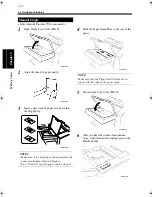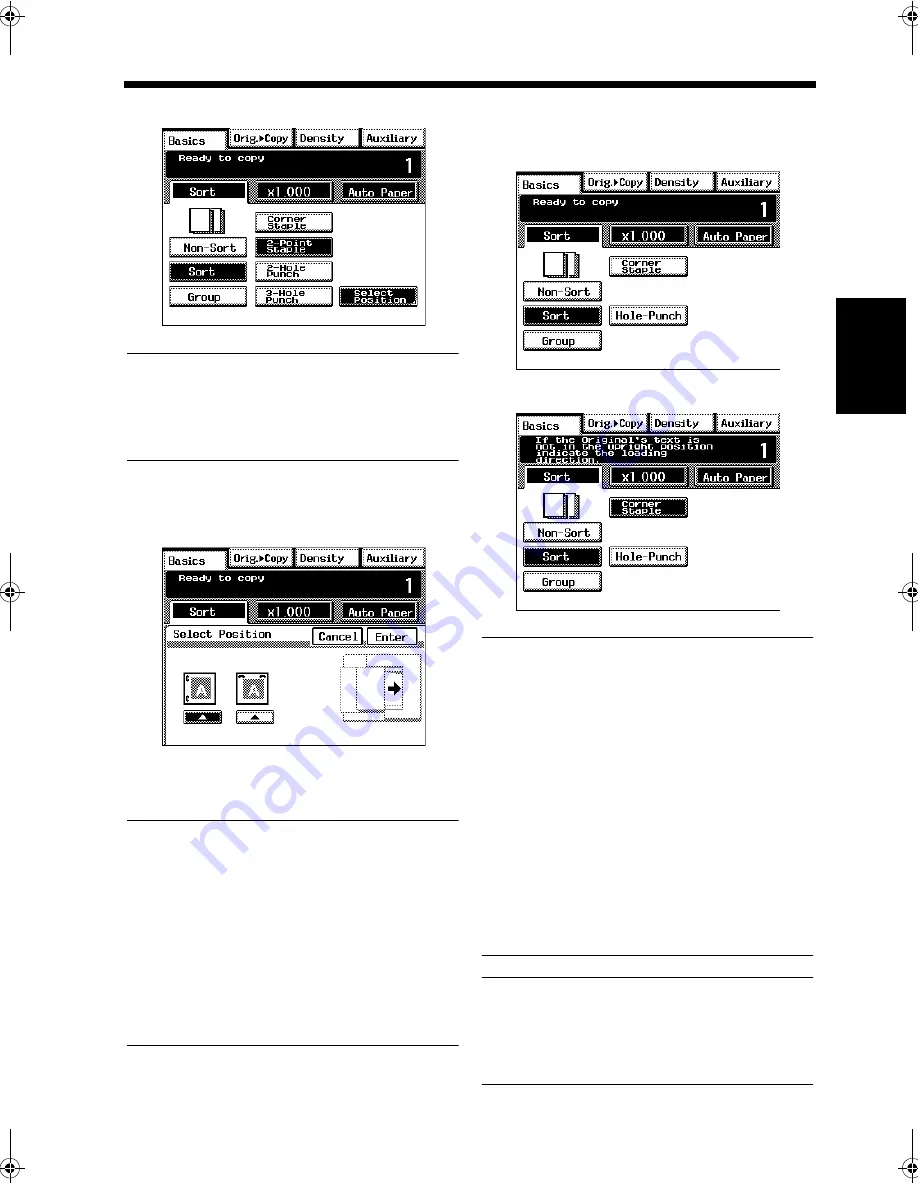
3-25
5. Selecting the Finishing
Mak
in
g
C
o
pies
Chapter 3
Touch [Select Position].
NOTE
The stapling position cannot be specified if
Corner Staple is selected. It can, however, be
specified if Corner Staple is combined with Hole
Punch.
Touch the desired stapling position on the
Touch Panel.
Touch [Enter].
NOTES
• Stapling is not possible in the Interrupt mode.
• Note the correct direction of the originals when
making copies in the Sort Staple mode.
☞
p.3-32
• Note the position at which the copy set or stack
is stapled together in the Staple mode.
☞
p. 4-22
• If an original is placed directly on the Original
Glass in a Staple mode, Separate Scan is
automatically set.
☞
p.3-67
<Only when the Finisher 9711/Mailbin Finisher is
mounted>
Touch the desired finishing function key.
Touch [Corner Staple].
NOTES
• When [Corner Staple] is touched with Non-Sort
selected, the Finisher is automatically set into
the Sort mode.
• Stapling is not possible in the Interrupt mode.
• Stapling position cannot be specified if the
machine is equipped with a Finisher 9711 or
Mailbin Finisher. When the Mailbin Finisher is
mounted, however, you can select the stapling
position only if Hole Punch is combined with
Staple.
• Note the correct direction of the originals when
making copies in the Sort Staple mode.
☞
p.3-32
• If an original is placed directly on the Original
Glass in a Staple mode, Separate Scan is
automatically set.
☞
p.3-67
Useful Tip
Paper size : 11
×
17L to Letter
Number of sheets to be stapled :
Mailbin Finisher: 2 to 50
Finisher 9711:
2 to 30
3
C4028P040EA
4
C4028P041CA
5
1
C4028P042CA
2
C4028P043CA
Chapter3.fm Page 25 Thursday, May 22, 2003 2:56 PM
Summary of Contents for im4720
Page 1: ......
Page 2: ......
Page 19: ...Safety Notes Chapter 1 1 1 Chapter 1 Safety Notes...
Page 23: ...Getting to Know Your Machine Chapter 2 2 1 Chapter 2 Getting to Know Your Machine...
Page 44: ...2 22 7 Auxiliary Functions Getting to Know Your Machine Chapter 2...
Page 45: ...3 1 Making Copies Chapter 3 Chapter 3 Making Copies...
Page 117: ...4 1 Typical Function Combinations Chapter 4 Chapter 4 Typical Function Combinations...
Page 142: ...4 26 6 Stapled Position Typical Function Combinations Chapter 4...
Page 143: ...5 1 Using the Utility Mode Chapter 5 Chapter 5 Using the Utility Mode...
Page 170: ...5 28 5 Administrator Mode Using the Utility Mode Chapter 5...
Page 171: ...6 1 When a Message Appears Chapter 6 Chapter 6 When a Message Appears...
Page 207: ...6 37 4 When the Message Misfeed detected Appears When a Message Appears Chapter 6...
Page 219: ...7 1 Chapter 7 Miscellaneous Chapter 7 Miscellaneous...
Page 237: ......