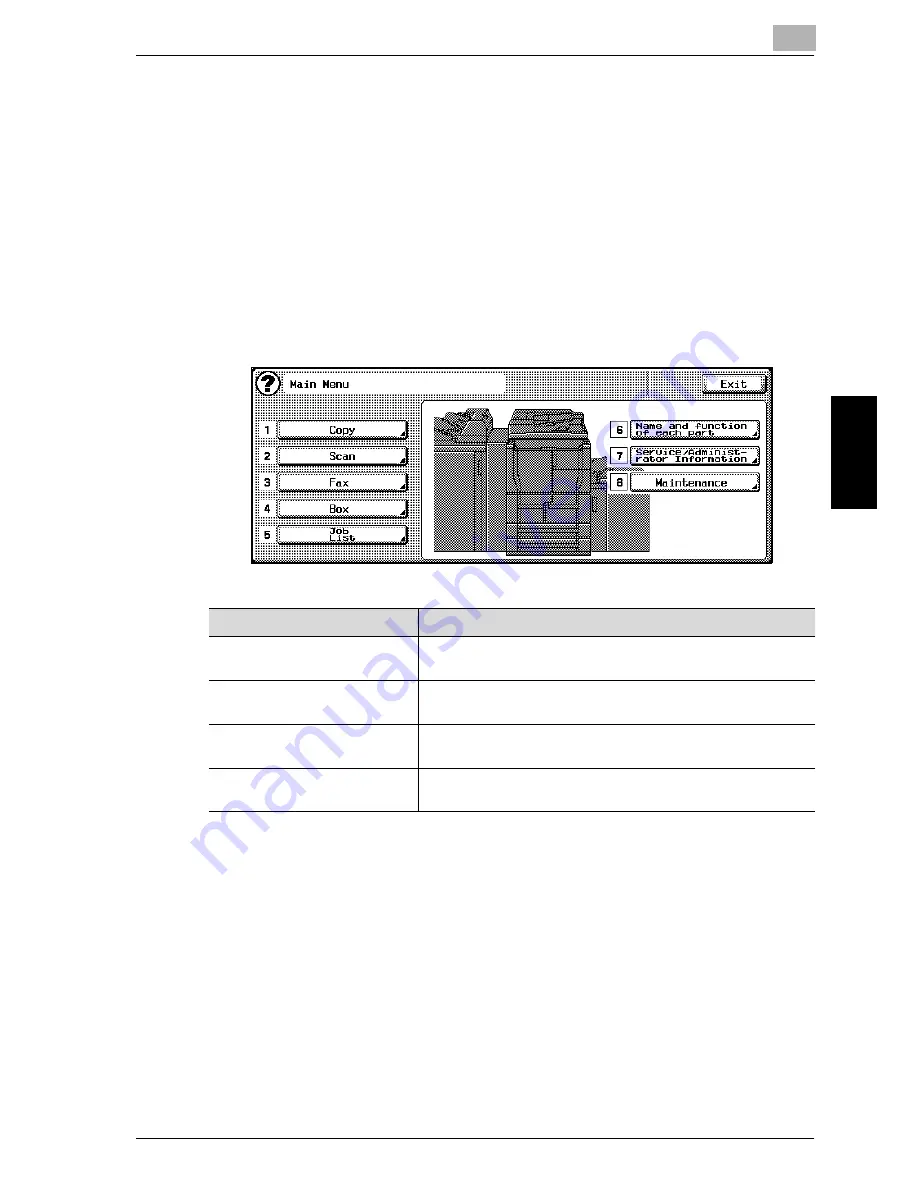
Additional Copy Operations
4
im7520/im6020
4-17
Addition
al Copy Op
era
tions
Chapter 4
4.6
Displaying Function Descriptions (Help)
Descriptions of the various functions and details of operations can be
viewed.
There are two methods for displaying the Help screens.
-
Main Help Menu screen (from the Basic screen)
-
Setting Help screens (from screens other than the Basic screen)
Overview of Help Screens
The Help feature provides the following menus.
Main Help Menu screen (1st level)
!
Detail
Items in the Main Help Menu and the Help Menu screens can be selected
by touching the button or by pressing the key in the keypad for the
number of the desired item.
Touch [Exit] to quit the Help mode and return to the screen that was dis-
played before the [Help] key was pressed.
The [Fax] key is currently not available.
Item
Description
[Copy], [Scan], [Fax], [Box],
[Job List]
Displays the Help menu for the corresponding mode
[Name and function of each
part]
Displays the Help menu for the name and function of each part
Use to check the description of the main unit and its options.
[Service/Administrator
Information]
Displays the name, extension number and e-mail address of
the administrator
[Maintenance]
Displays details on the procedures for replacing the toner car-
tridge and staple cartridge and emptying the punch dust box.
Summary of Contents for im6020
Page 1: ...www imagistics com User s Guide im7520 im6020 Copy Operations...
Page 22: ...10 Care of the Machine Chapter 10 Care of the Machine...
Page 29: ......
Page 30: ...11 Managing Jobs Job List Chapter 11 Managing Jobs Job List...
Page 49: ......
Page 50: ...12 Utility Chapter 12 Utility...
Page 143: ......
Page 144: ...13 Appendix Chapter 13 Appendix...
Page 149: ...13 Appendix 13 6 im7520 im6020 Appendix Chapter 13...
Page 150: ...Appendix 13 im7520 im6020 13 7 Appendix Chapter 13...
Page 151: ...13 Appendix 13 8 im7520 im6020 Appendix Chapter 13...
Page 152: ...Appendix 13 im7520 im6020 13 9 Appendix Chapter 13...
Page 153: ...13 Appendix 13 10 im7520 im6020 Appendix Chapter 13...
Page 156: ...14 Index Chapter 14 Index...
Page 163: ...4 Additional Copy Operations Chapter 4 Additional Copy Operations...
Page 199: ...5 Troubleshooting Chapter 5 Troubleshooting...
Page 215: ...6 Specifications Chapter 6 Specifications...
Page 224: ......
Page 225: ...7 Copy Paper Original Chapter 7 Copy Paper Original...
Page 261: ...8 Application Functions Chapter 8 Application Functions...
Page 381: ...1 Installation and Operation Precautions Chapter 1 Installation and Operation Precautions...
Page 397: ...2 Before Making Copies Chapter 2 Before Making Copies...
Page 451: ...3 Basic Copy Operations Chapter 3 Basic Copy Operations...
















































