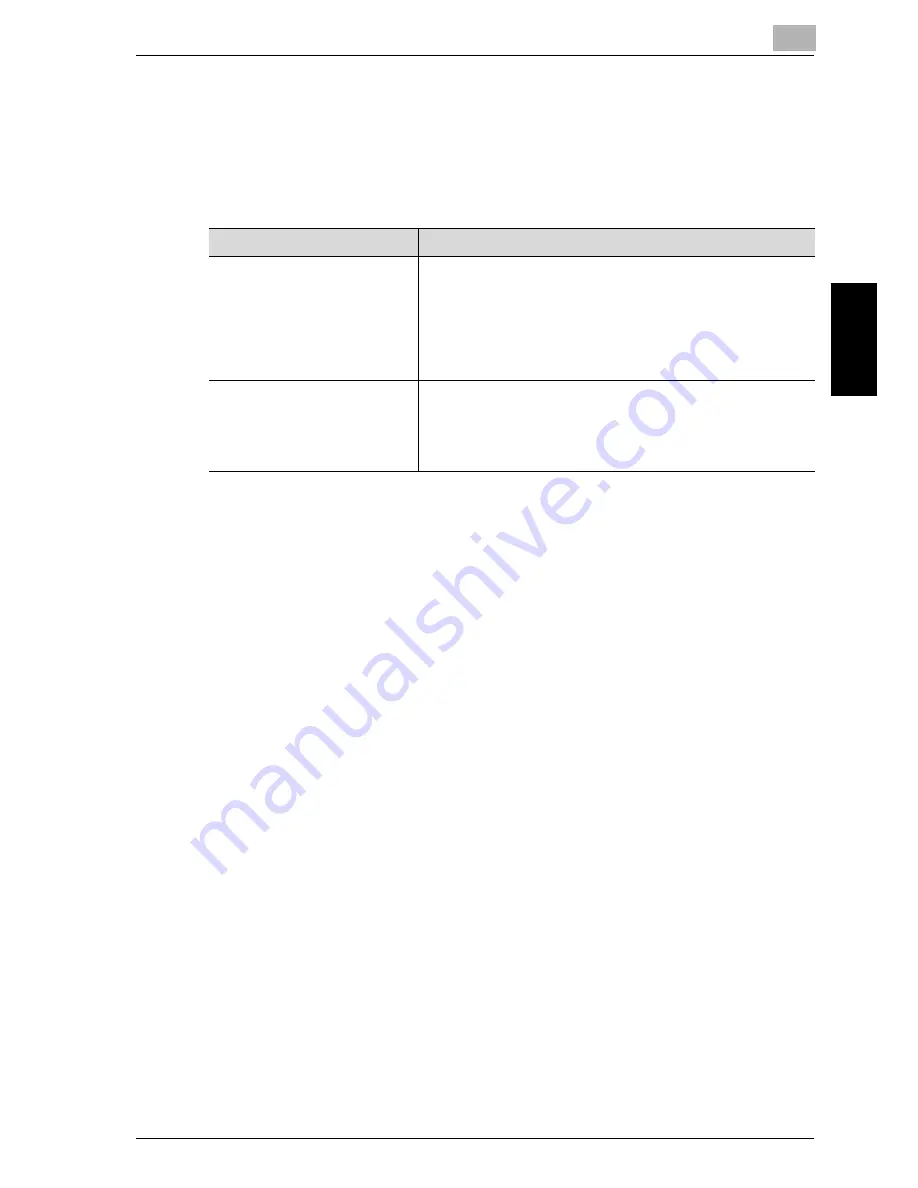
Basic Copy Operations
3
im7520/im6020
3-47
Ba
sic Copy Op
er
ations
Chapter 3
3.9
Specifying the Density Settings
The density can be adjusted to print a copy that is darker or lighter than the
current print result.
The following two density adjustments are available.
The following procedures describe how to specify the density settings.
Density Settings
Description
Density
The density of the print image can be adjusted to one of nine
levels.
Each time [Light] or [Dark] is touched, the density is lightened
or darkened by one level.
Touch [Std.] to select the middle setting of the nine levels.
Touch [Auto] to automatically adjust the level of the print im-
age density according to the document being copied.
Background Removal
The density of the background color of the original can be
adjusted to one of nine levels.
Each time [Light] or [Dark] is touched, the background density
is lightened or darkened by one level.
Touch [Std.] to select the middle setting of the nine levels.
Summary of Contents for im6020
Page 1: ...www imagistics com User s Guide im7520 im6020 Copy Operations...
Page 22: ...10 Care of the Machine Chapter 10 Care of the Machine...
Page 29: ......
Page 30: ...11 Managing Jobs Job List Chapter 11 Managing Jobs Job List...
Page 49: ......
Page 50: ...12 Utility Chapter 12 Utility...
Page 143: ......
Page 144: ...13 Appendix Chapter 13 Appendix...
Page 149: ...13 Appendix 13 6 im7520 im6020 Appendix Chapter 13...
Page 150: ...Appendix 13 im7520 im6020 13 7 Appendix Chapter 13...
Page 151: ...13 Appendix 13 8 im7520 im6020 Appendix Chapter 13...
Page 152: ...Appendix 13 im7520 im6020 13 9 Appendix Chapter 13...
Page 153: ...13 Appendix 13 10 im7520 im6020 Appendix Chapter 13...
Page 156: ...14 Index Chapter 14 Index...
Page 163: ...4 Additional Copy Operations Chapter 4 Additional Copy Operations...
Page 199: ...5 Troubleshooting Chapter 5 Troubleshooting...
Page 215: ...6 Specifications Chapter 6 Specifications...
Page 224: ......
Page 225: ...7 Copy Paper Original Chapter 7 Copy Paper Original...
Page 261: ...8 Application Functions Chapter 8 Application Functions...
Page 381: ...1 Installation and Operation Precautions Chapter 1 Installation and Operation Precautions...
Page 397: ...2 Before Making Copies Chapter 2 Before Making Copies...
Page 451: ...3 Basic Copy Operations Chapter 3 Basic Copy Operations...
















































