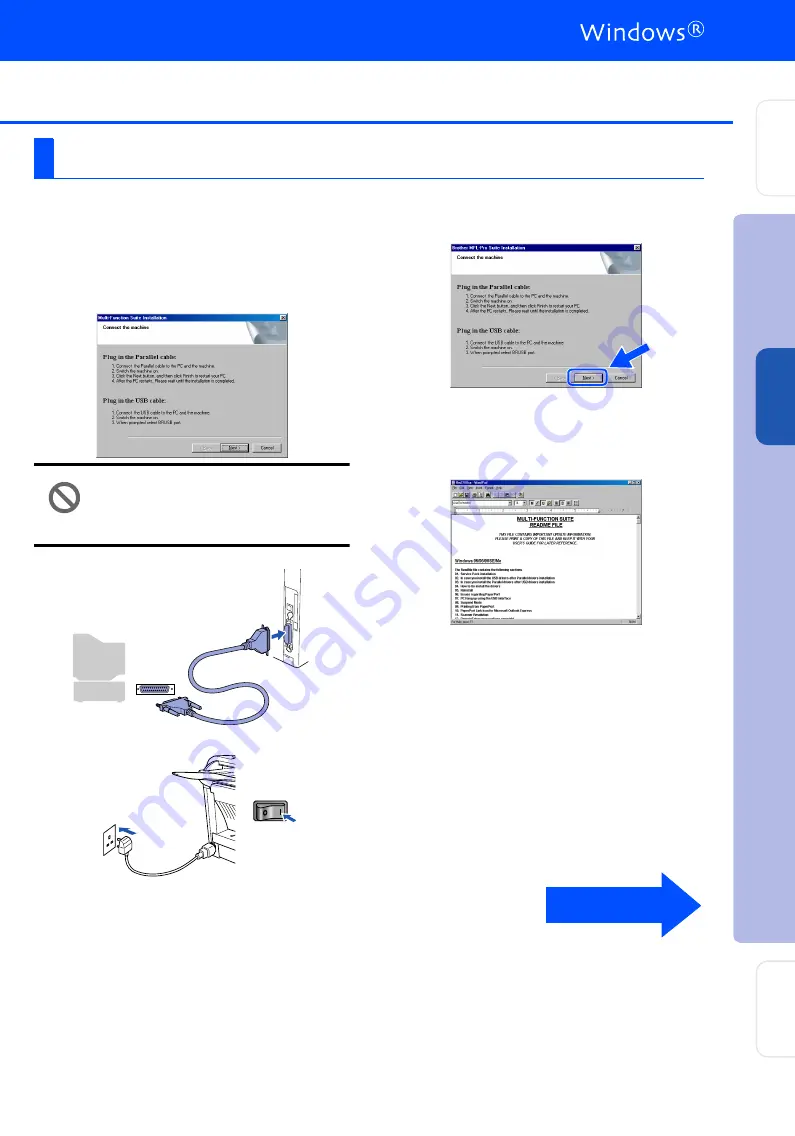
29
Make sure that you followed the instructions in
1
to
F
G
When this screen appears, connect the
parallel interface cable to your PC, and then
connect it to the machine.
Plug the machine into the AC power outlet.
Turn the power switch on.
• DO NOT plug the power cord
before connecting the parallel
interface cable. It may cause
damage to your machine.
.
H
Click
Next
.
I
The README file will be displayed.
Please read this file for troubleshooting
information and then close the file to
continue installation.
For Windows
®
95/98/98SE/Me Users Only
Continued...
In
st
all
ing
the
D
riv
er & So
ftw
are
Se
ttin
g
Up
th
e
M
a
ch
in
e
For
Ad
m
in
ist
ra
to
rs
W
ind
ow
s
®
Pa
ra
lle
l
Summary of Contents for sx2100
Page 61: ......















































