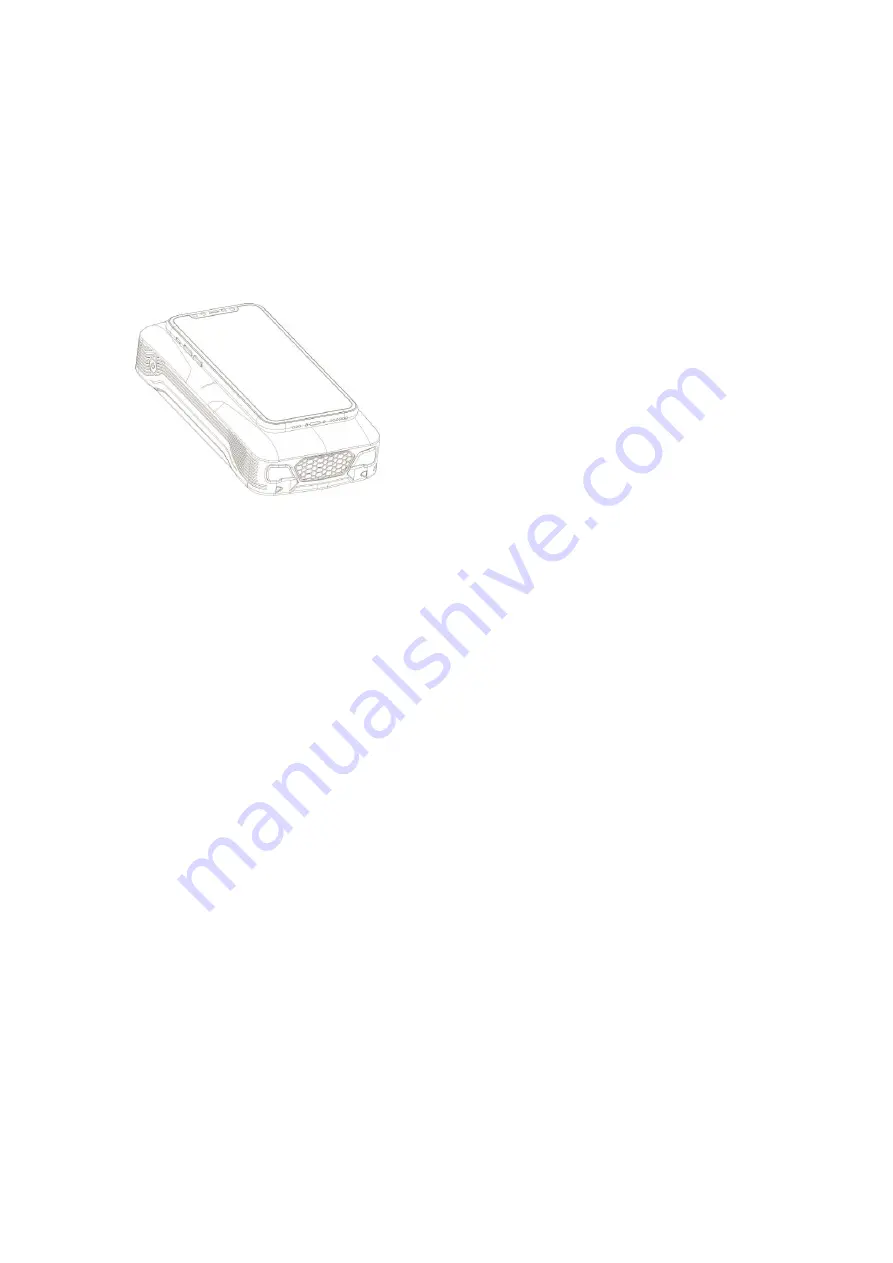
adjust the orientation to have the best charging.
NOTE:
The wireless charging feature only works on devices that allow Qi
(inductive) wireless charging. Only use the wireless charging pad with
Qi-certified devices.
LED flashlight
Long press ON/OFF button for 3 seconds to turn on the light. Press
ON/OFF button shortly to switch modes among Solid, SOS, Alert and Off.
Jump start your car
NOTE:
▪
This product is for 12V car (up to 6.0L petrol or 4.0L diesel engine) only.
▪
Check to make sure that battery level is above 50% before you use it to
jump start your car.
Step 1: Insert the plug of the smart battery clamp completely into the
jump starter.
If the green and red light indicators on the battery clamp
are flashing alternately, you are safe to move on to to the next step.





























