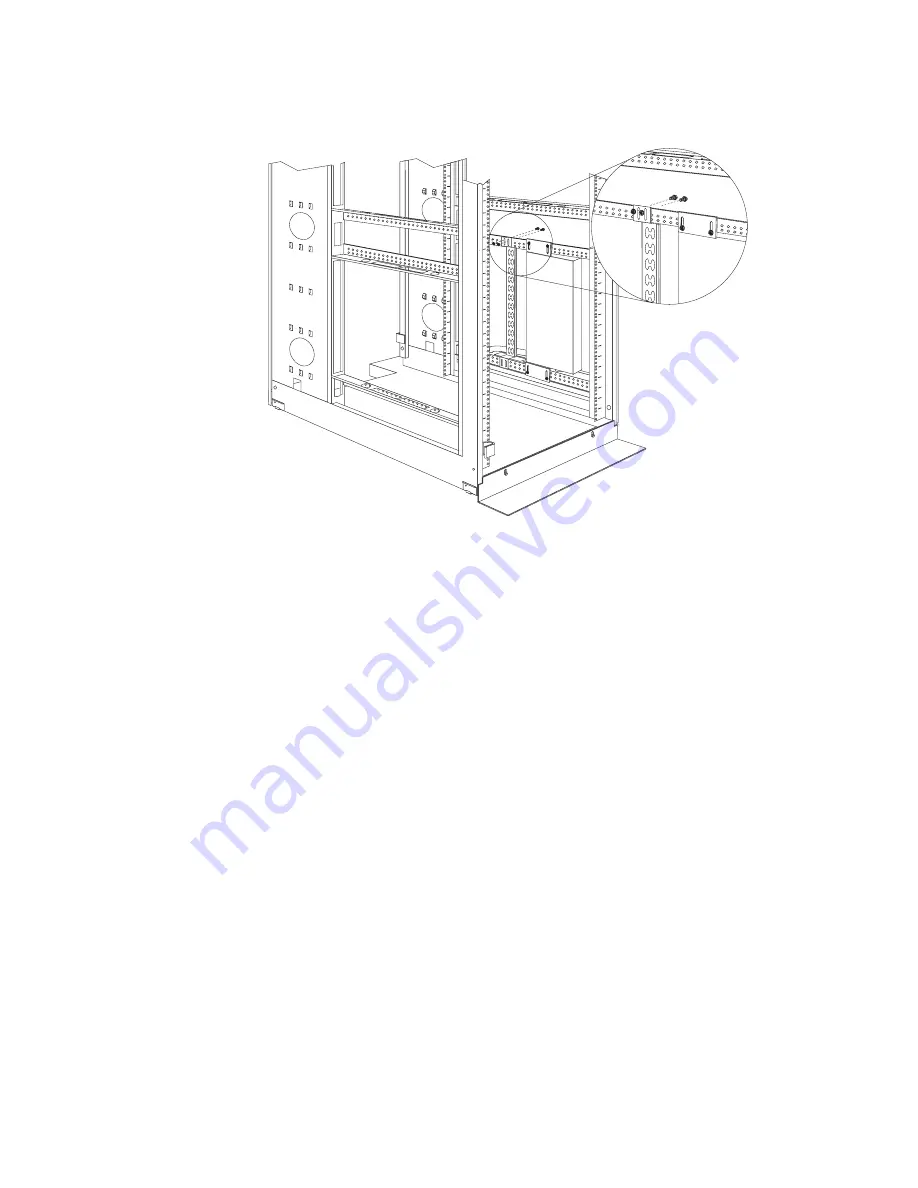
4. Install the optional cable-management bracket beside the PDU with four M6
screws and nuts that come with the PDU.
5. Route the power cord from the PDU toward the rack cabinet side braces; then,
route the power cord along a side brace toward the back of the rack cabinet,
and secure the power cord with the cable straps that come with the PDU.
6. Route the power cord toward a dedicated power source. Use the provided cable
straps to secure the power cord along the way. If the power cord must exit the
rack cabinet to connect to a power source, use the openings in the rack cabinet.
7. Connect the power cord to a properly wired and grounded dedicated power
source. Then, you can connect servers or rack PDUs in the rack cabinet to the
power outlets on the PDU.
14
DPI C13 PDU+, DPI C13 3-phase PDU+, DPI C19 PDU+, and DPI C19 3-phase PDU+: Installation and Maintenance Guide













































