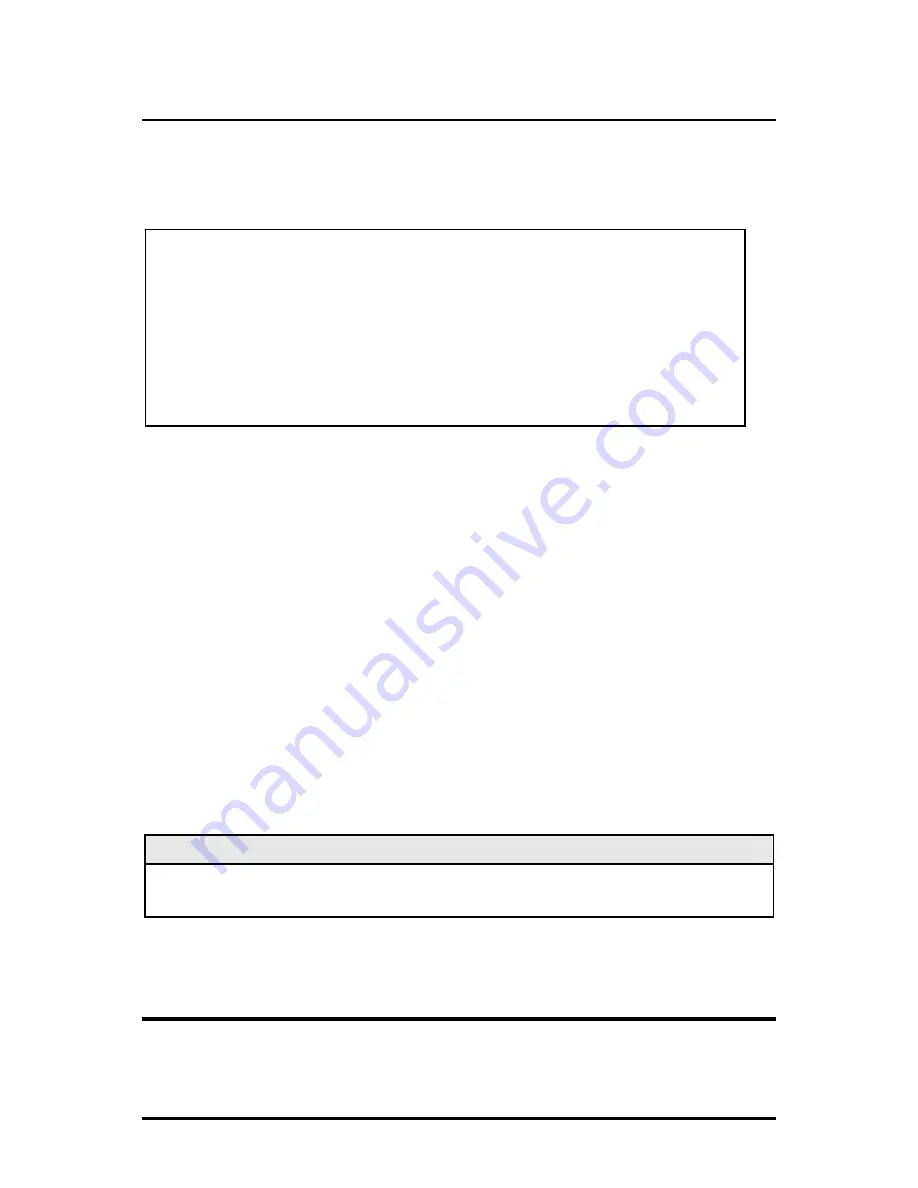
32
Bandwidth Configuration
—
bw
The iMcV-Giga-FiberLinX-II allows viewing bandwidth status and configuring
bandwidth from a serial connection or a Telnet session. In the Main Configuration
screen, press the
Space Bar
, type
bw
and press
Enter
to access the Bandwidth
Control Settings screen:
This screen includes the following parameters:
•
Receive Bandwidth Limit
•
Transmit Bandwidth Limit
•
Unit Rate Control
RX Bandwidth Limit
- Set the receive bandwidth limit (up to 100 Mbps) for both the
DATA and OPTICS (or UPLINK) ports. Entering a setting of either 0 or 100,000,000
will result in a limit of 100 Mbps. When the received data reaches the set limit in a
one second interval, the unit stops receiving data. If flow control is enabled, then
flow control begins prior to reaching the set limit.
TX Bandwidth Limit
– Set the transmit bandwidth limit (up to 100 Mbps) for both the
DATA and OPTICS (or UPLINK) ports. Entering a setting of either 0 or 100,000,000
will result in a limit of 100 Mbps. When the transmit data reaches the set limit in a
one second interval, the unit stops transmitting data, but will continue to receive until
all the internal buffers are filled. If flow control is enabled, then flow control begins
before all the buffers are filled.
NOTE
It is not recommended to set both the RX and TX Bandwidth limits at the same time. Setting
TX Bandwidth Limits allows for full use of the memory buffers in the unit.
Unit RateControl Enable/Disable
– Enable/disable the bandwidth limiting feature on
this unit.
Application Overview
Before using iMcV-Giga-FiberLinX-II, decide the following:
•
Will iMcV-Giga-FiberLinX-II units be located at only one or at both ends of the
fiber?
------------------------- Bandwidth Control Settings -----------------------------
Optics Port Data Port
RX Bandwidth Limit, 0 For None
0 0
TX Bandwidth Limit, 0 For None
0 0
Unit RateControl Enable/Disable
Disable
Use
Arrow Keys
To Move Cursor. Press Space Bar To Change Value.
Press
RETURN
To Set New Value. Press
Q
or
F4
to Exit.
















































