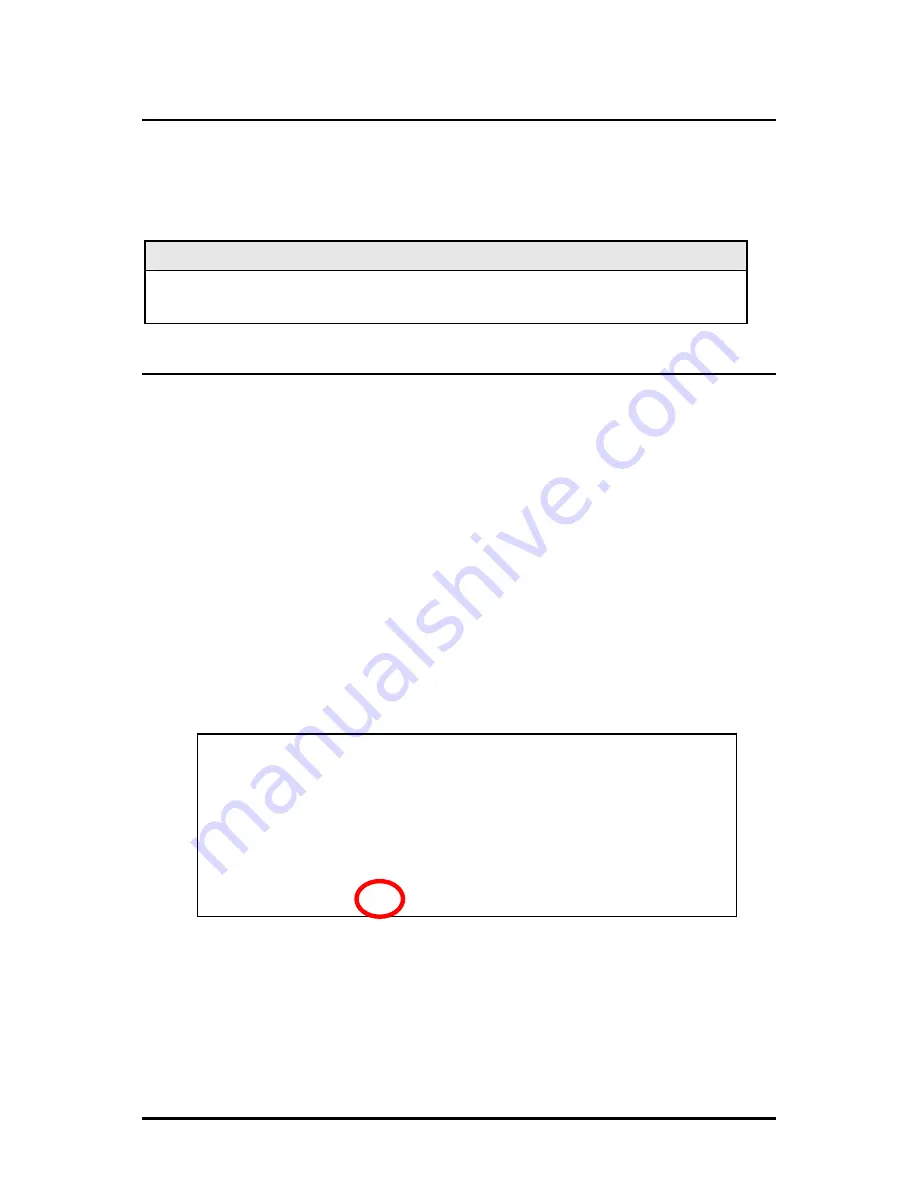
34
Mode One-Default
Default mode passes only untagged data between the DATA port and the OPTICS (or
UPLINK) port. This mode is the factory default and is provided as a starting point
from which to configure the iMcV-Giga-FiberLinX-II modules. It is not intended as a
mode for normal use.
NOTE
Default Mode does not provide any management traffic protection and is not
recommended for normal use.
Mode Two-Transparency with Untagged Management
Transparent with Untagged Management mode passes tagged traffic between the
DATA port and the OPTICS (or UPLINK) port and isolates untagged traffic as
management domain traffic (untagged).
To configure this mode, do the following:
1.
Set the management DIP Switch ON for the ports using management (in this
example it is the OPTICS (or UPLINK) port: 3 = ON). To enable External
Management (EXT MGMT), set DIP Switch 1 to ON.
(otherwise, leave DIP Switch
1 in the OFF position (default from factory) to disable EXT MGMT)
2.
Set Transparent Mode to allow both tagged data and untagged management
traffic to pass:
a.
In the Main Configuration screen, press the
Space Bar
and type
config
. The
Configuration Screen displays:
b.
Enter
Y
in the Transparent Mode field and press any key (except S or Q) to
open the Transparent Mode Setup screen.
Transparent Mode – with either (not both) Data and Optics Mgmt dipswitches
set to on, all traffic passes between Optics and Data port EXCEPT what has
been defined as the Management Domain. The Management Domain can either be
defined as untagged traffic or traffic with a specified VLAN ID.
In Transparent Mode with BOTH Optics and Data Mgmt dipswitches set to off,
all traffic passes between the Optics and Data Ports.
Default Mode – the unit passes only Untagged Packets.
The unit is currently
in Default Mode
.
Enter Y for Transparent Mode, N for no Transparent Mode or <enter> to
move to other options [ Y ]
















































