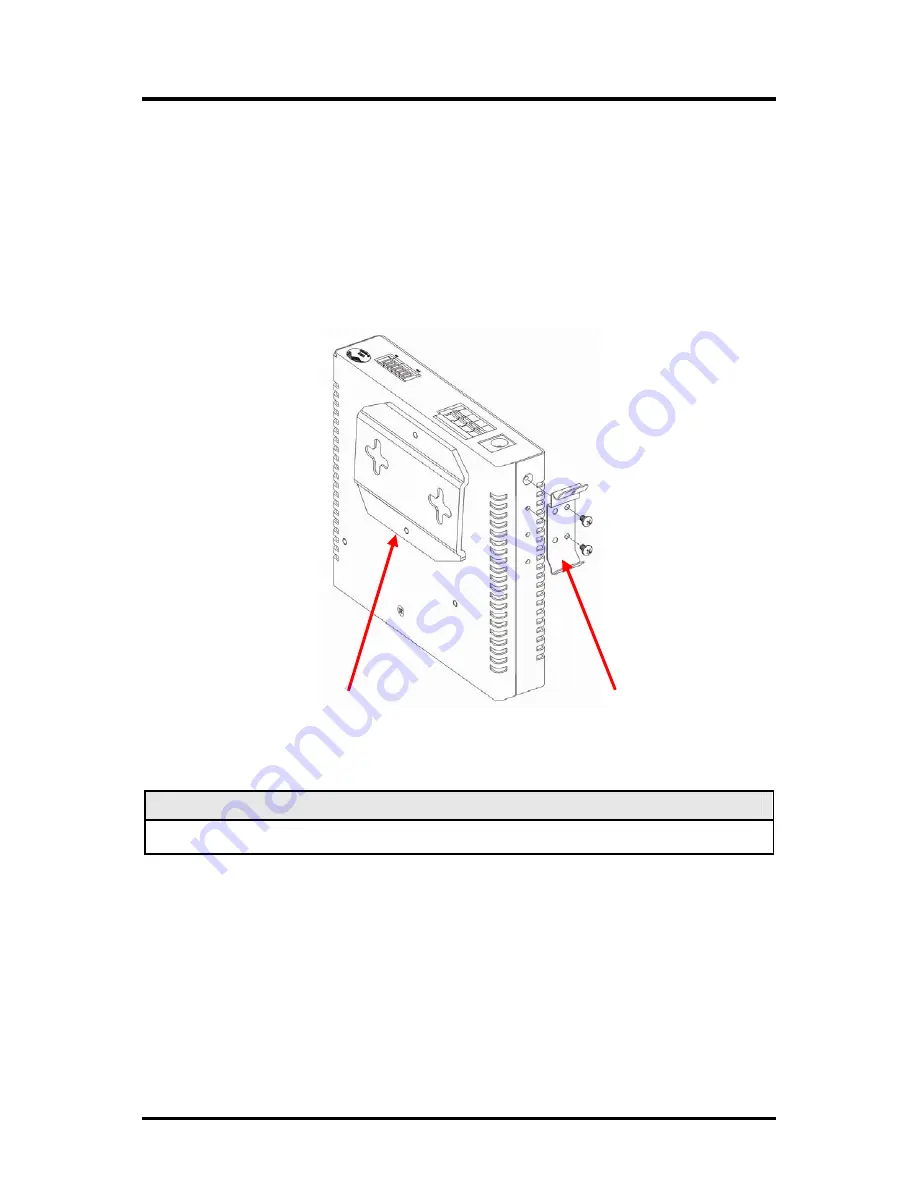
18
DIN Rail and Wallmount Bracket
The PoE+ Giga-MiniMc can be mounted with two DIN Rail clips, a hardware option
available through IMC Networks. The DIN Rail clips include screws, to allow the
installation onto a DIN Rail. Install the screws into DIN Rail clips, which should be
mounted perpendicular to the DIN Rail. Snap the converter onto the clips. To
remove the converter from the DIN Rail, use a flat-head screwdriver into the slot to
gently pry the converter from the rail. In addition, a Wallmount bracket can be
installed onto the PoE+ Giga-MiniMc (optional purchase).
Wallmount Bracket Din Rail Mounting
NOTE
The DIN clips are designed for use on a DIN-35 rail.








































