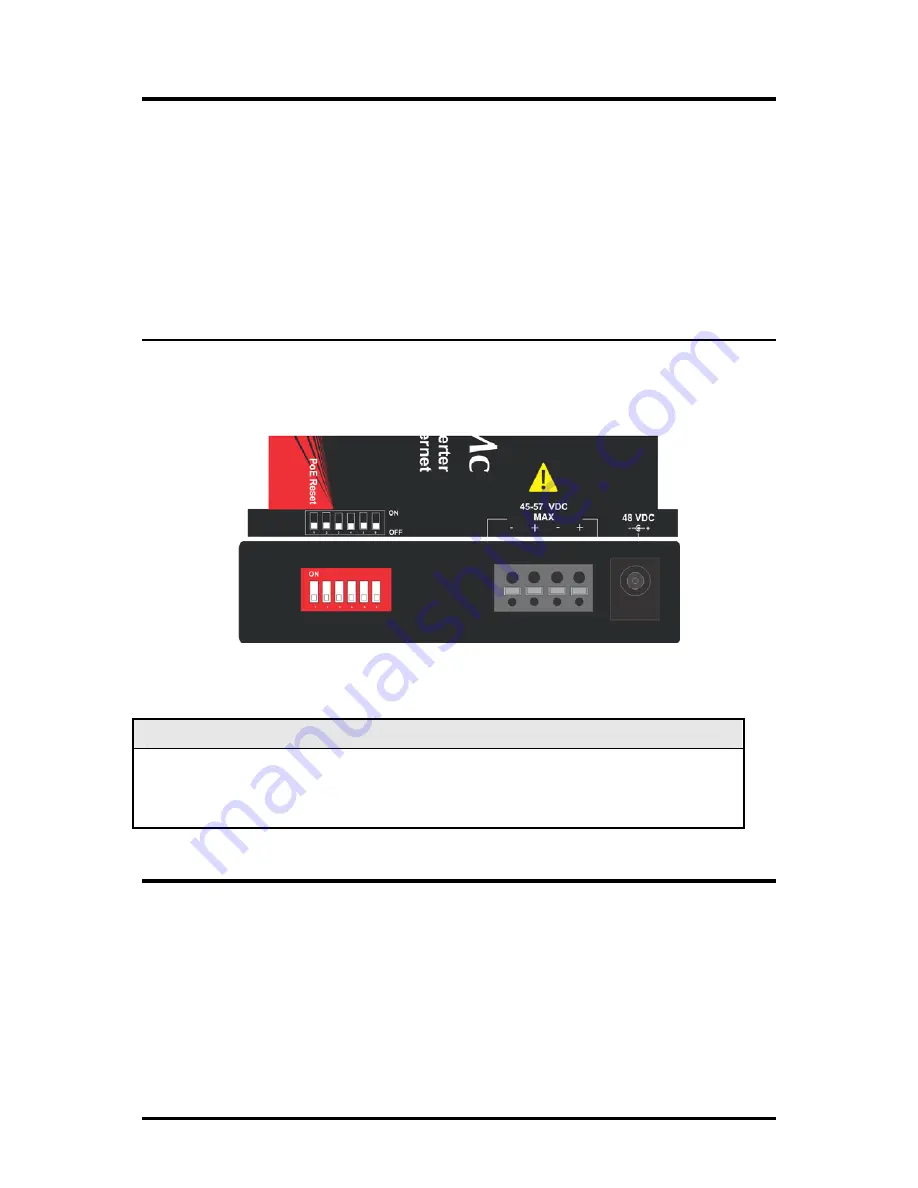
6
Powering Option
As a standalone unit, the PoE Giga-MiniMc uses a universal external desktop
switching power adapter. The PoE Giga-MiniMc also includes a DC terminal block to
support a voltage range of 45 to 57 VDC
PoE Giga-MiniMc supports two powering options.
•
Desktop AC power adapter with country specific power cord (included)
•
The 4-terminal DC power block
DC Terminal Block Wiring Instructions
The PoE Giga-MiniMc can be powered via the DC terminal block. From a power
source, connect to any one positive and any one negative terminal on PoE Giga-
MiniMc.
PoE Giga-MiniMc
DIN Rail and Wallmount Bracket
The PoE Giga-MiniMc can be mounted with DIN Rail clips, a hardware option
available through IMC Networks. The DIN Rail clips include screws, to allow the
installation onto a DIN Rail. Install the screws into DIN Rail clips, which should be
mounted perpendicular to the DIN Rail. Snap the converter onto the clips. To
remove the converter from the DIN Rail, use a flat-head screwdriver into the slot to
gently pry the converter from the rail. In addition, a Wallmount bracket can be
installed onto the PoE Giga-MiniMc.
NOTE
When using stranded wire, the leads must be tinned, and equivalent to a 16 AWG solid
conductor.
The
PoE Giga-MiniMc
is protected against mis-wiring; if mis-wired the
PoE
Giga-MiniMc
will not function. The
PoE Giga-MiniMc
cannot support -48 VDC.










































