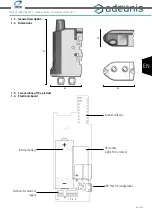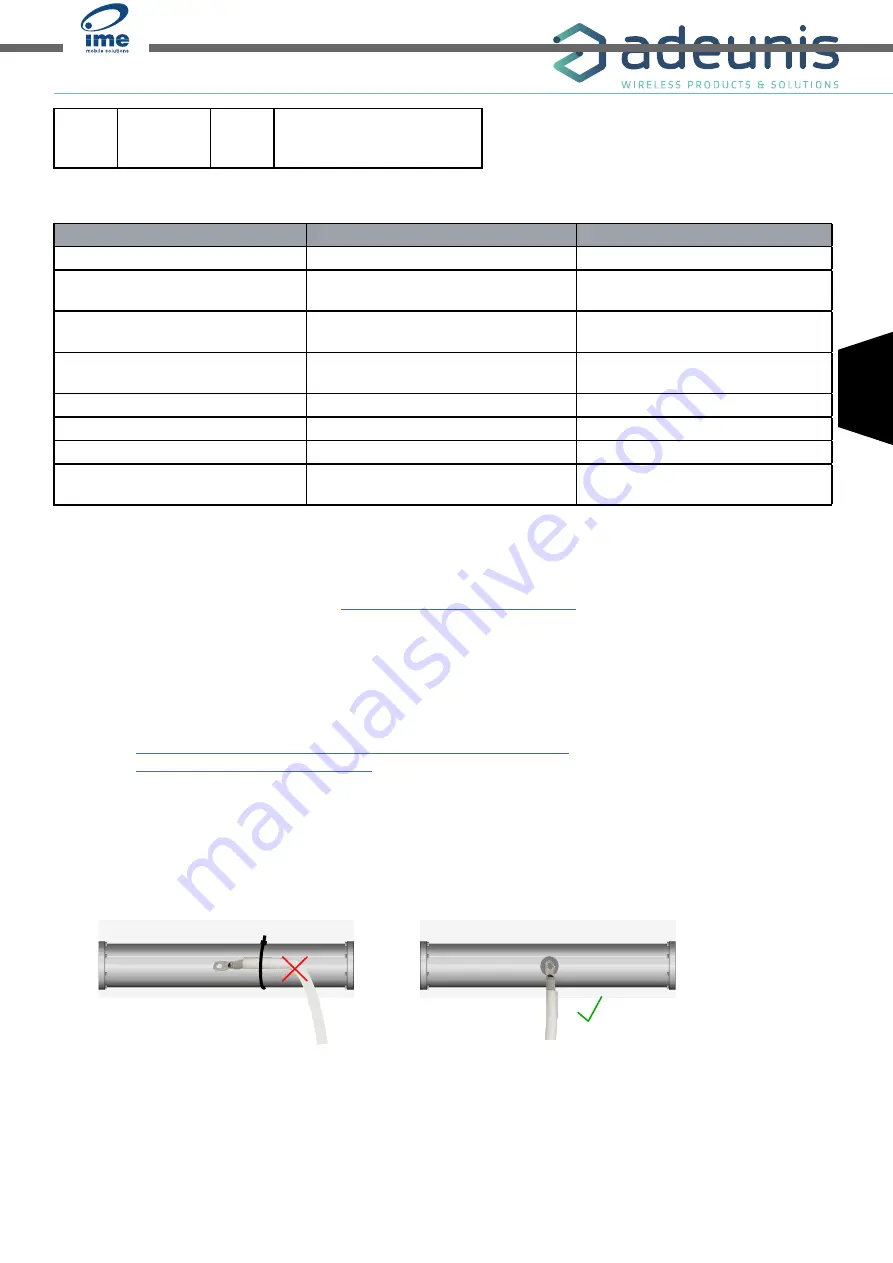
EN
TEMP V4 IP68 Sigfox RC1 - Guide utilisateur / User guide version V3.1.1
53 of 57
FR
S300
Decimal
8640
The keep alive frame is sent every:
8640x10 seconds =1440min so
24h (so once per day)
2.3. Operation of the LED
Mode
Red LED state
Green LED state
Product in Park mode
OFF
OFF
Magnet detection process
OFF
ON from detection of the magnet during 5
seconds
Product start (after detection of the magnet) OFF
Rapid flashing 6 cycles, 100 ms ON / 100
ms OFF
Detection of the correct wiring of the
probes at startup
10 seconds ON if a default is detected
10 seconds ON if no default is detected
Switching to the Command mode
Continuously lit
Continuously lit
Battery level low
Flashing (0.5s ON every 60s)
Product faulty (return to factory)
Fixed ON
Magnet detection in PRODUCTION mode
OFF
Flashing 50ms ON / 50ms OFF after 3
seconds of magnet detection
3. REGISTERS AND FRAME DESCRIPTION
To know the content of the registers and of each frames (uplink and downlink) of the product, refers to the TECHNICAL REFERENCE MANUAL of
the TEMP product, available on the adeunis website:
https://www.adeunis.com/en/produit/temp/
4. CONFIGURATION AND INSTALLATION
4.1. Configuration and installation of the transmitter
To configure the product, it is recommended to use the IoT Configurator (android and Windows application).
- Google Play :
https://play.google.com/store/apps/details?id=com.adeunis.IoTConfiguratorApp
- Windows 10:
https://www.adeunis.com/telechargements/
To install the product, please refers to the INSTALLATION GUIDE adeunis® available on the website.
4.2. Installation of the remote probe
To ensure an optimal performance of the remote probe, please, follow the installation recommendations here-after:
• Install the contact probe on the surface to monitor
• Place the probe to be sure that it is the reinforced section that is in contact with hot surfaces and not the wire (cf illustration hereunder)
• Use the appropriate fixation for the monitored surface (thermal paste, heat resistant collars etc.).
www.ime.de