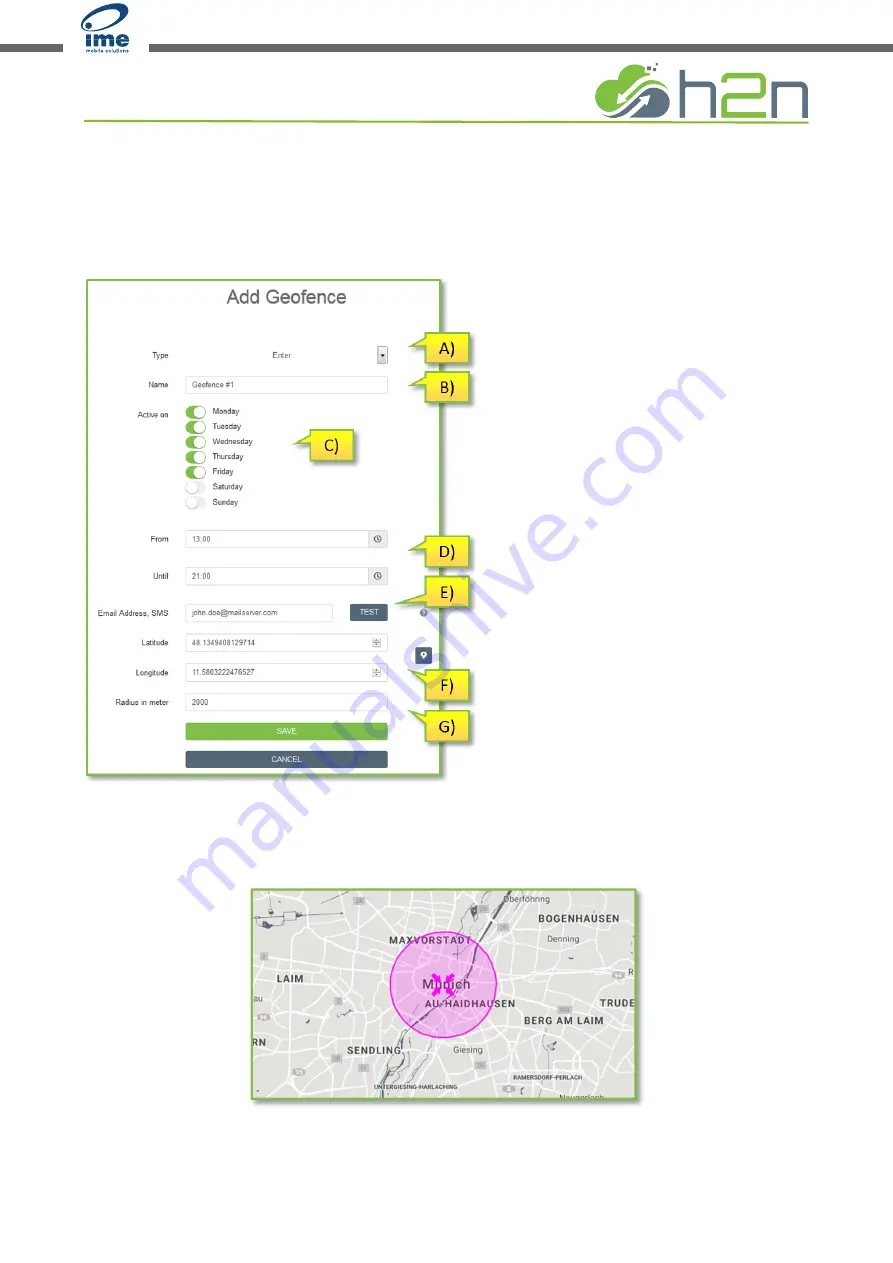
4.3
Geo-fences
The user can define geo-fences for each device to receive notifications when a device exits or
enters a defined area.
A) Define whether a notification should
be sent when the device enters or
exits (or both) a defined area.
B) Give the geo-fence a clear name.
C) Select the weekdays, when the geo-
fence shall be active.
D) Select the time, when the geo-fence
shall be active.
E) Enter your Email address. Click on
„TEST“ to receive a test message.
F) Define the geo-fence. It is possible to
define the Latitude and Longitude
directly or to select a location on the
map (click the button on the right)
G) Enter the desired radius of the geo-
fence in meter
After the geo-fence has been defined, it can be displayed in the map. Double click on the geo-fence
to edit or delete it.
32 / 33
www.ime.de


































