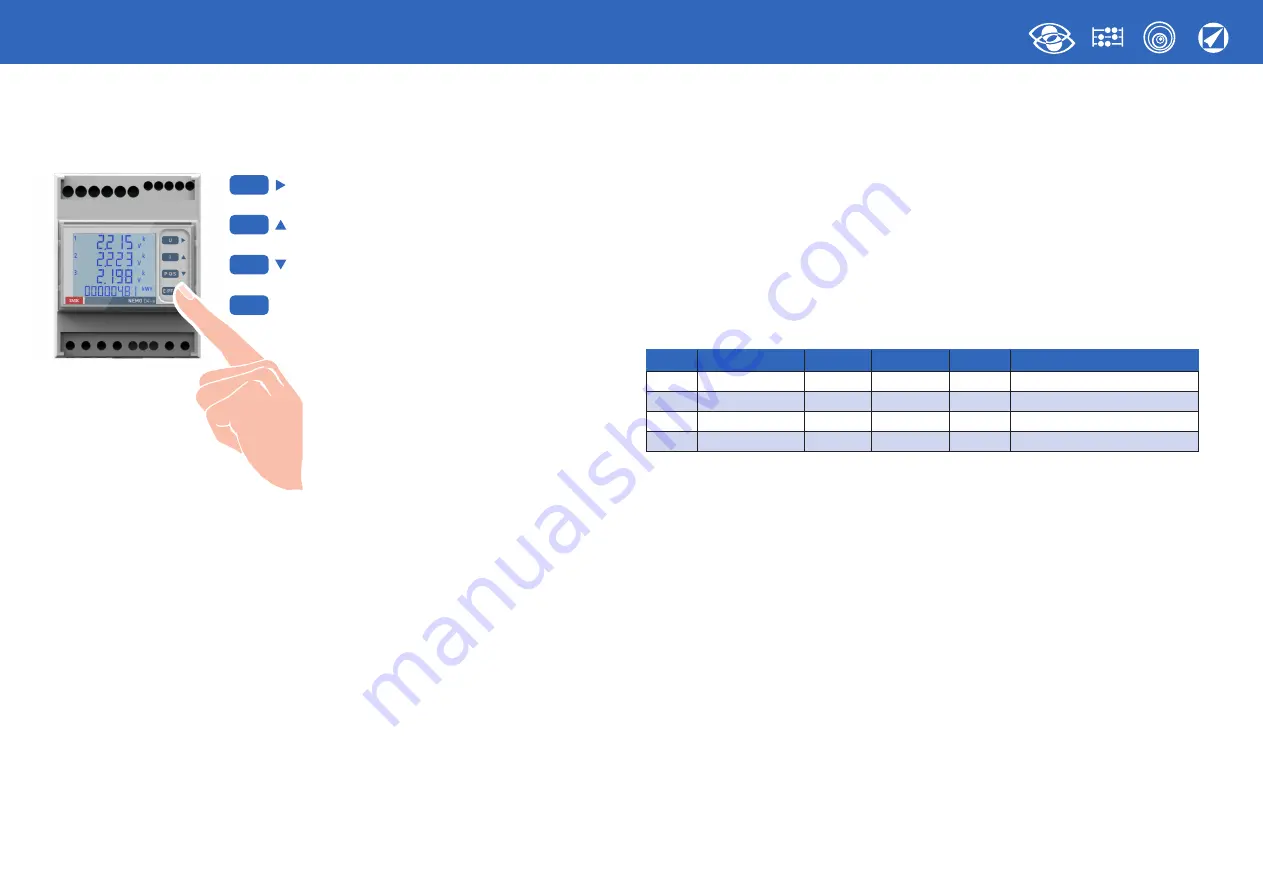
Nemo D4-e
07/17 10783591 WEB E cod.MFD4E06
4
Programmable parameters
Level 1
Password =
1000
1.1 Customised display page
It is possible to set a customised display page where to select which magnitudes should
appear in the three display lines.
If the user sets a customised page, this will become the standard display when the
device is switched on
(as an alternative to the display giving the line voltages)
.
The magnitudes which can be selected for the customised page are given in the tables
on page 7
1.2 Connection
The instrument can be used for 3 or 4-wire single-phase or three-phase line.
The connections that can be selected are:
Symbol
Line
Load
n°external CT Diagram
Connection
1N1E
Single-phase
-
1
S 1000/452
3-2E
3 three-phase 3 wires Unbalanced
2
S 1000/453
Aron L1 - L3
3-3E
3 three-phase 3 wires Unbalanced
3
S 1000/454
3N3E
3 three-phase 4 wires Unbalanced
3
S 1000/455
1.3 Average power and current integration time
Selectable integration time:
5, 8, 10, 15, 20, 30, 60minutes
The selected time is valid for both the current and the average power
1.4 Hour-meter counting start
Select the magnitude which starts the hour-meter counting:
voltage or power
Voltage:
counting starts with phase voltage > 20V
Power:
total active power, programmable value 0.5 … 50%Pn
(rated power)
1.5 RTU/TCP ModBus RS485 communication
Depending on the model, the instrument may not have communication or may have
RS485 ModBus RTU/TCP communication
No. of address:
1...255
Parity bit:
none – even – odd
Waiting time before the answer:
3...100ms
Transmission speed:
4800 – 9600 – 19200 bit/s
1.6 Energy pulses
Associable Measurement:
active or reactive energy
Pulse weight:
1imp/10Wh(varh) – 100Wh(varh) – 1kWh(kvarh) - 10kWh(kvarh) -
100kWh(kvarh) – 1MWh(Mvarh) - 10MWh(Mvarh)
Pulse duration:
50 – 100 – 200 – 300ms
Programming
The programming is divided on two levels protected by two different numerical passwords
and takes place by means of the
front keypad with 4 keys
Move the cursor
Increase the set value
In the pages with selection between fixed values, scroll the
settable values
Decrease the set value
In the pages with selection between fixed values, scroll the
settable values
Confirm
During installation
Press the
key
OK
to return to the previous page
Level 1
Password =
1000
1.0
Password
1.1
Customised display page
1.2
Connection
1.3
Average power and current integration time
1.4
Hour-meter counting start
1.5
RTU/TCP ModBus RS485 communication
1.6
Energy pulses
Level 2
Password =
2001
2.0
Password
2.1
External CT ratio
U
I
P Q S
E PF F
. .
.
.
OK
















































