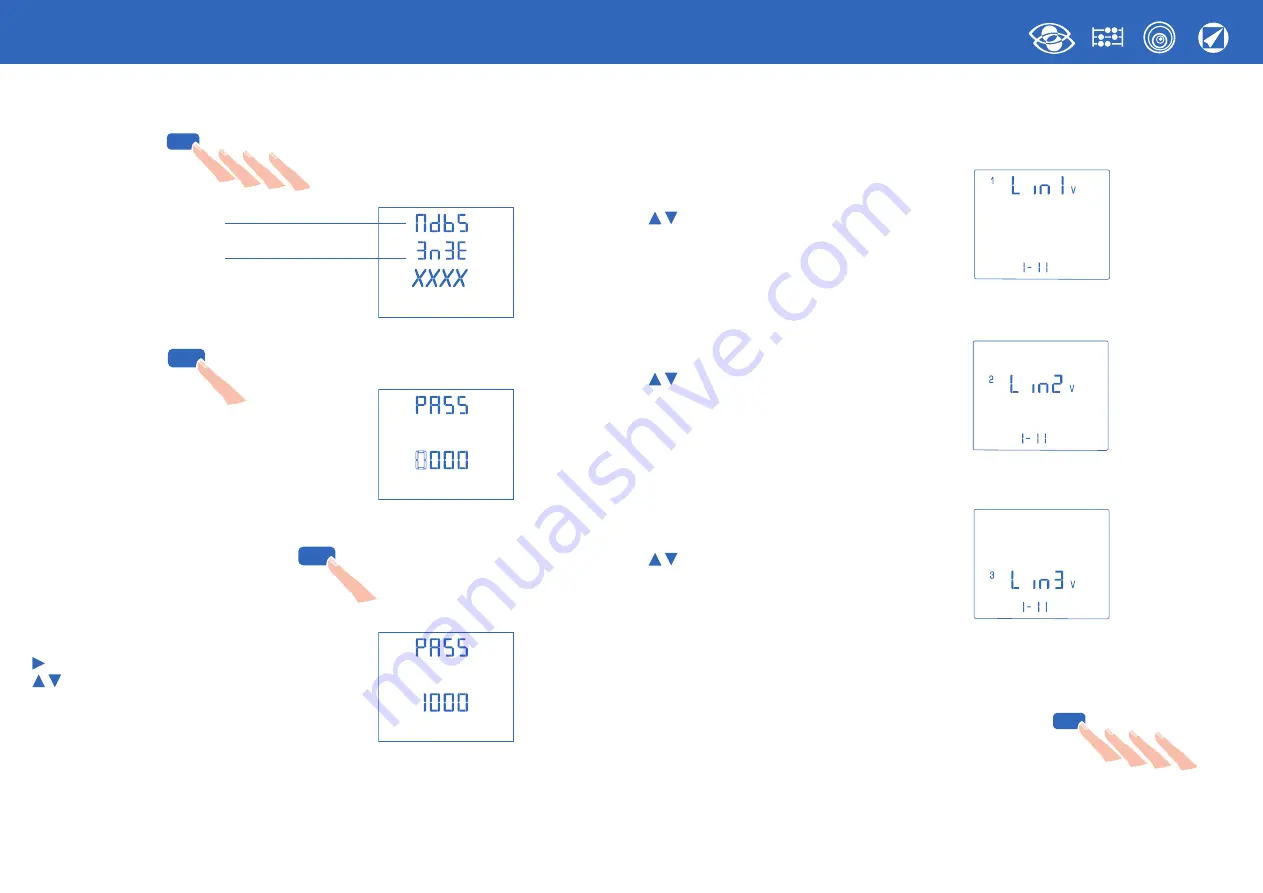
Nemo D4-e
07/17 10783591 WEB E cod.MFD4E06
6
1.1
Customised display page
It is possible to select which magnitudes will appear in the three display lines.
To customise the page, select the desired magnitude for
line 1
(among those indicated in
Table 1
)
select the measurement
OK
to confirm
Select the desired measurement for the
line 2
(among those indicated in
Table 2
)
select the measurement
OK
to confirm
Select the desired measurement for the
line 3
(among those indicated in
Table 3
)
select the measurement
OK
to confirm
The customised page will become the standard display when the instrument is
switched on.
Note
If you do not want to configure the customised page go directly to
point 1.2 Connection
pressing the
key
several times
1.0 Password
1000
Press the
key
several times until the page is displayed:
Type of communication
Connection
Keep the
key
pressed until the page is displayed:
Set
password 1000
and confirm
move the cursor
increase/decrease the set value
OK
to confirm
E PF F
. .
OK
E PF F
. .
OK
E PF F
. .
OK
E PF F
. .
OK
















































