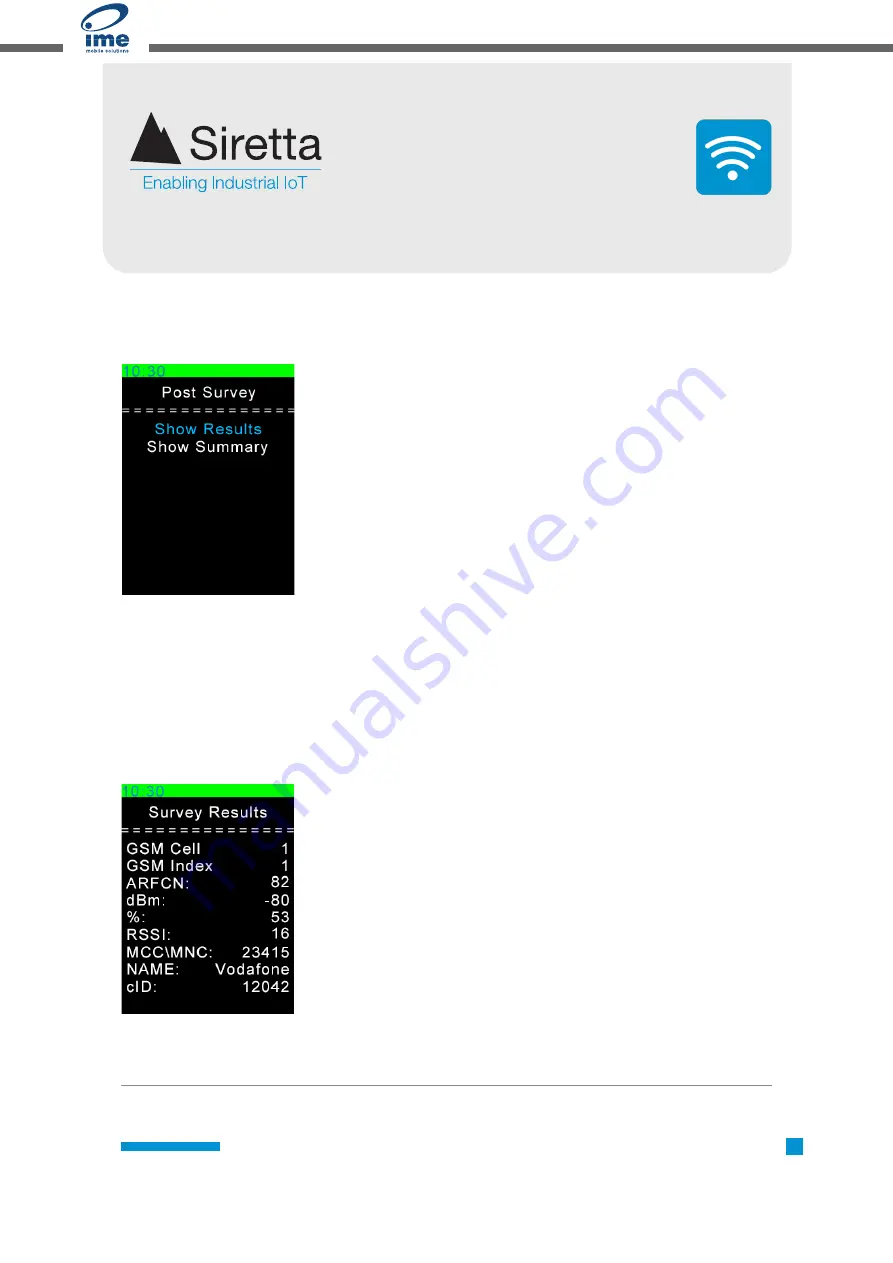
Registered in England No. 08405712
VAT Registration No. GB163 04 0349
Siretta Ltd
Basingstoke Road
Spencers Wood
Reading
Berkshire RG7 1PW
sales
email
web
+44(0)118 976 9000
sales@siretta.com
www.siretta.com
16
User Manual
Download Latest Edition
Step 3.
Press OK to be taken to the post survey menu as shown below in
figure 14
.
Figure 14
. Selecting survey to perform
Show Results
Highlight ‘Show Results’ and press OK. The SNYPER will display all results with
numbered cells from strongest to weakest. If there are no Cat M or NB IoT networks
present then the display will state “No Results”. To switch between all signals found in
the survey, use the LEFT/RIGHT buttons.
Figure 15
. Displaying survey results
www.ime.de
08-04-21
















































