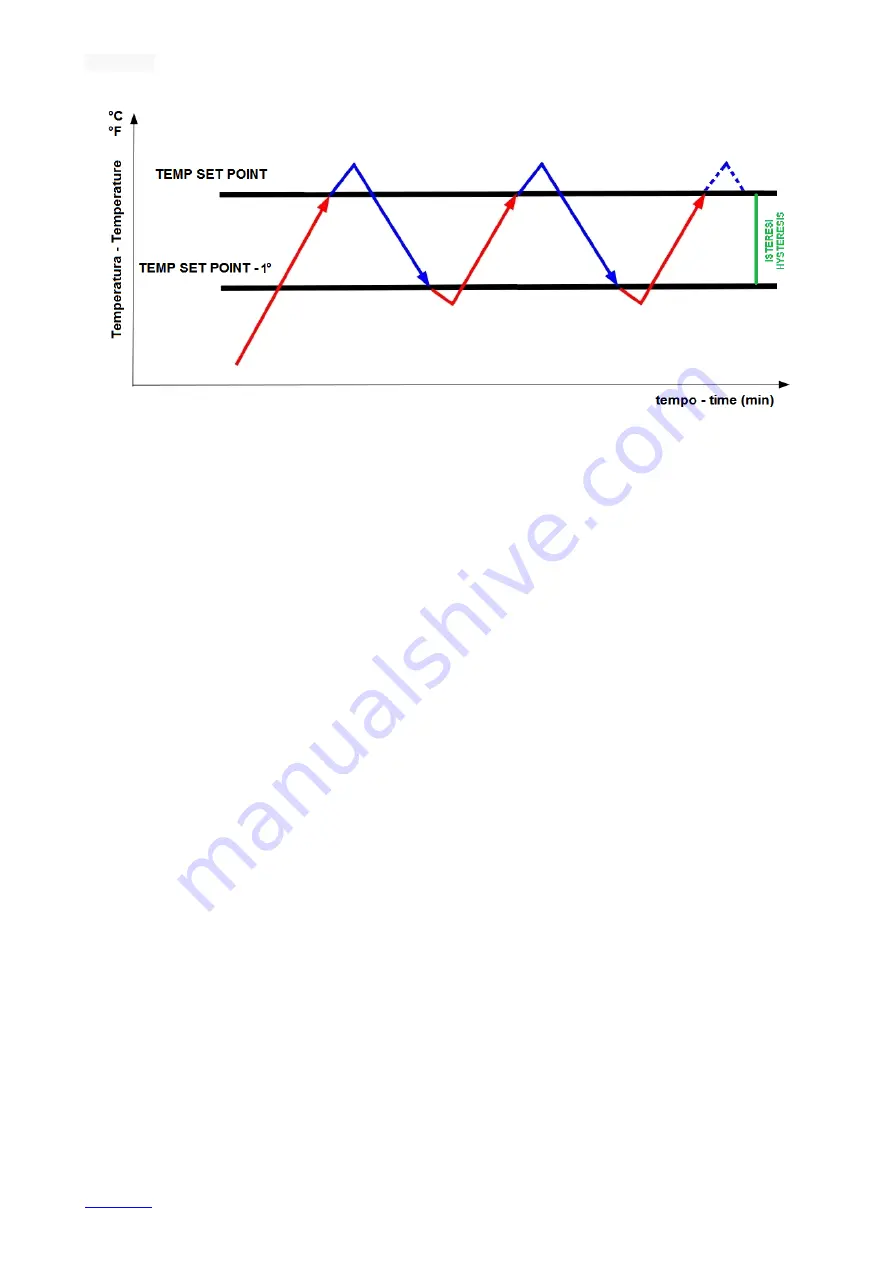
E170203X
17/02/2017
SOMMARIO
20
-
INSTALLED POWER: the user can fill in the value of installed power as per
machine setting.
Enter on the menu: \USER\RECORDINGS\ENERGY STATS machine consumption
can be monitored. Stats data will be available only if the installer correctly sets
following parameters:
o
DRUM MOTOR POWER
o
FAN MOTOR POWER (Kw)
o
ELECTRIC HEATING POWER 1 (Kw)
o
ELECTRIC HEATING POWER 2 (Kw)
o
NATURAL GAS HEATING POWER (
m
3
/h)
o
PROPANE GAS HEATING POWER (Kg/h)
o
STEAM HEATING POWER (Kg/h)
o
COMPRESSOR POWER (Kw)
-
POWER LEVEL CONTROL (only on ELECTRIC HEATING MODE):
o
ABSENT
o
PRESENT
At POWER LEVEL CONTROL PRESENT, you can set the reduction of power
heating on every program as ON, OFF and the way of execution in the menu.
:\USER\PROGRAMS\PROGRAM n
-
GAS TYPE (only on GAS HEATING MODE): this parameter states the gas type can
power the heating battery. The gas type must correspond to heating battery
configuration.
o
NATURAL GAS
o
PROPANE (LPG)
3. PAYMENT SYSTEMS
-
ACTIVATION/DEACTIVATION: at PAYMENT SYSTEM ACTIVATED, the machine
starts on self-service configuration. The modes are CENTRAL CASH or COIN BOX.
o
ABSENT
o
PRESENT
-
PAYMENT TYPE: choose the payment system set on the machine.
o
COIN BOX
o
CENTRAL CASH
-
PERSONALIZED CURRENCY: possibility to name a currency and select it from the
menu MONETARY UNIT.































