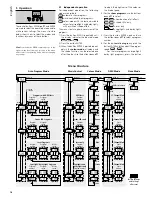17
English
3-channel mode
continued
DMX
chan-
nel
DMX
value
set in
chan-
nel 1
DMX
value
Function
Music-controlled programs
2
128
…
159
000 – 009
music-controlled pro-
grams with spotlights
and derby lights only
010 – 019
020 – 029
030 – 039
040 – 049
050 – 059
060 – 069
070 – 079
080 – 089
090 – 099
100 – 109
110 – 119
120 – 129
130 – 139
140 – 149
150 – 159
160 – 169
170 – 255
160
…
191
000 – 039
music-controlled
programs with
laser unit only
040 – 079
080 – 119
120 – 139
140 – 159
160 – 255
192
…
223
000 – 014
music-controlled
programs with
strobe LEDs only
015 – 029
030 – 044
045 – 059
060 – 074
075 – 089
090 – 104
105 – 119
120 – 134
135 – 255
224
…
255
000 – 019
music-controlled
programs with
all effects
020 – 039
040 – 255
3
010
…
127
000 – 255 program speed
slow
fast
5-channel mode
same lighting colour for all spotlights and derby lights,
no laser, no strobe LEDs
Effect
unit
DMX
chan-
nel
DMX
value
Function
Spot-
lights
➋
+
➌
and
derby
lights
➊
+
➍
1
000 – 255 basic brightness of red
2
000 – 255 basic brightness of green
3
000 – 255 basic brightness of blue
4
000 – 191 total brightness, channels 1 – 3
192 – 200 music-controlled strobe
201 – 249 strobe slow
fast
250 – 255 all colours at max. brightness
Derby
lights
➊
+
➍
5
000 – 004 no rotation
005 – 127 rotation
slow
fast
128 – 133 no rotation
134 – 255 rotation
slow
fast
9-channel mode
same lighting colour for all spotlights and derby lights,
with laser effects and strobe LED effects
Effect
unit
DMX
chan-
nel
DMX
value
Function
Spot-
lights
➋
+
➌
and
derby
lights
➊
+
➍
1
000 – 255 basic brightness of red
2
000 – 255 basic brightness of green
3
000 – 255 basic brightness of blue
4
000 – 191 total brightness, channels 1 – 3
192 – 200 music-controlled strobe
201 – 249 strobe slow
fast
250 – 255 all colours at max. brightness
Derby
lights
➊
+
➍
5
000 – 004 no rotation
005 – 127 rotation
slow
fast
128 – 133 no rotation
134 – 255 rotation
slow
fast
Laser
unit
6
000 – 004 red laser off
005 – 009 red laser on
010 – 255 red laser flashing slow
fast
7
000 – 004 green laser off
005 – 009 green laser on
010 – 255 green laser flashing slow
fast
8
000 – 004 no rotation
005 – 127 rotation
slow
fast
128 – 133 no rotation
134 – 255 rotation
slow
fast
Strobe
LEDs
9
000 – 004 strobe LEDs off
005 – 009 strobe LEDs on
010 – 255 strobe slow
fast
27-channel mode
separate control of all effect units,
no show programs
Effect
unit
DMX
chan-
nel
DMX
value
Function
Derby
light
➊
1
000 – 255 brightness of red
2
000 – 255 brightness of green
3
000 – 255 brightness of blue
4
000 – 009 no strobe
010 – 255 strobe slow
fast
5
000 – 004 no rotation
005 – 127 rotation
slow
fast
128 – 133 no rotation
134 – 255 rotation
slow
fast
Spot-
light
➋
6
000 – 255 brightness of red
7
000 – 255 brightness of green
8
000 – 255 brightness of blue
9
000 – 009 no strobe
010 – 255 strobe slow
fast
10
no function*
(spare channel for rotation)
Spot-
light
➌
11
000 – 255 brightness of red
12
000 – 255 brightness of green
13
000 – 255 brightness of blue
14
000 – 009 no strobe
010 – 255 strobe slow
fast
15
no function*
(spare channel for rotation)
Derby
light
➍
16
000 – 255 brightness of red
17
000 – 255 brightness of green
18
000 – 255 brightness of blue
19
000 – 009 no strobe
010 – 255 strobe slow
fast
20
000 – 004 no rotation
005 – 127 rotation
slow
fast
128 – 133 no rotation
134 – 255 rotation
slow
fast
Laser
21
000 – 004 red laser off
005 – 009 red laser on
010 – 255 red laser flashing slow
fast
22
000 – 004 green laser off
005 – 009 green laser on
010 – 255 green laser flashing slow
fast
23
000 – 004 no rotation
005 – 127 rotation
slow
fast
128 – 133 no rotation
134 – 255 rotation
slow
fast
Strobe
LED 1
24
000 – 004 off
005 – 009 on
010 – 255 strobe slow
fast
Strobe
LED 2
25
000 – 004 off
005 – 009 on
010 – 255 strobe slow
fast
Strobe
LED 3
26
000 – 004 off
005 – 009 on
010 – 255 strobe slow
fast
Strobe
LED 4
27
000 – 004 off
005 – 009 on
010 – 255 strobe slow
fast
* If a derby light has been connected to the jack
2
and /or
3
and the menu item
has been
changed accordingly (chapter 6 .1), the rotation will
be adjustable via channel 10 and /or 15; for DMX
values refer to channel 5 or 20 .
Summary of Contents for FXBAR-5SET
Page 2: ......