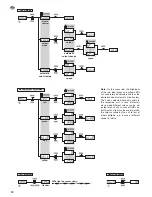4 Operating Elements and Connections
1
Microphone for music control
2
Buttons for adjustments in the system menu
and display to indicate the operating mode and
the menu adjustments
chapter 7.1
DMX interface (XLR connections, 3-pole):
3
DMX input
4
DMX output
pin 1 = ground, pin 2 = DMX-, pin 3 = DMX+
Connection in case of DMX operation
1. Connect the DMX input to the DMX output of
the DMX light controller.
2. Connect the DMX output to the DMX input of
the next DMX-controlled unit. Connect its out-
put again to the input of the following unit etc.,
until all DMX-controlled units are connected
in a chain.
3. To prevent interference in signal transmission
in case of long cables or a multitude of units
connected in series, terminate the DMX out-
put of the last DMX unit in the chain with a
120 Ω resistor (> 0.3 W): Connect a corre-
sponding terminating plug (e. g. DLT-123
from “img Stage Line”) to the output jack.
Connection in case of master/slave operation
In the master/slave mode several LITEBOX-10
units may be operated in sync. In this case the
master unit controls the remaining units (slaves).
Connect the units in a chain like for DMX opera-
tion (see above), however, the DMX input of the
first unit of the chain remains unconnected.
5
BATTERY switch
CHARGE:
battery charging in case of mains connection
OFF:
no battery charging in case of mains connection/
switching off the unit in case of battery operation
ON:
switching on the unit in case of battery operation
6
POWER switch
OFF:
switching off the unit in case of mains operation
ON:
switching on the unit in case of mains operation
7
Mains jack (with support for the mains fuse) for
connection to a socket (230 V~/ 50 Hz) via the
supplied mains cable
8
Support for the fuse of the rechargeable battery
9
Indication BATTERY CHARGE INDICATOR,
lights up with mains connection
green: no charging, red: charging of battery
5 Operation via Rechargeable Battery
The POWER switch (6) remains on “OFF”.
To switch on the unit, set the BATTERY switch (5) to
“ON”. The operating time of the battery depends on
the operating mode, e. g. up to 7 hours when all
LEDs constantly light up at maximum brightness and
up to 16 hours with automatic change of colours. To
switch off, set the BATTERY switch back to “OFF”.
6 Mains Operation/Recharging the Battery
Connect the mains cable supplied to the mains jack
(7) and the mains plug to a socket (230 V~/ 50 Hz).
As soon as the unit is connected to the mains,
the indication BATTERY CHARGE INDICATOR (9)
lights up.
For
mains operation without battery recharging
set the BATTERY switch (5) to “OFF”. To switch on
the unit, set the POWER switch (6) to “ON” and to
switch off back to “OFF”.
To
recharge the battery
, set the BATTERY switch
(5) to “CHARGE”. While recharging (approx. 5 h with
the battery completely discharged), the indication
BATTERY CHARGE INDICATOR (9) shows red. To
simultaneously operate the unit while recharging,
set the POWER switch (6) to “ON” to switch the unit
on. However, the charging time will be longer in this
case. Once charging is terminated, the indication
BATTERY CHARGE INDICATOR shows green. Af-
ter charging, set the BATTERY switch back to “OFF”.
Note:
When the battery is completely discharged and the
unit is being charged and operated at the same time, the
LEDs may flicker as the complete operating power is not
yet available at the beginning of the charging process.
If the unit is not in use for a longer time, disconnect
the mains plug from the socket. In case of mains
connection, even if the unit is switched off, there is
always a low power consumption.
Caution:
The unit must not be connected to the
mains voltage by means of a dimmer!
To prevent damage to the battery by deep dis-
charge, recharge a battery completely discharged
as soon as possible. Do not store the unit with the
battery completely discharged and regularly re -
charge the battery in case of long storage.
WARNING
Install the unit safely and expertly. If
it is installed at a place where people
may walk or sit under it, additionally
secure it (e. g. via a safety rope on
the bracket; fasten the safety rope so
that the maximum falling distance of
the unit will not exceed 20 cm).
10
GB