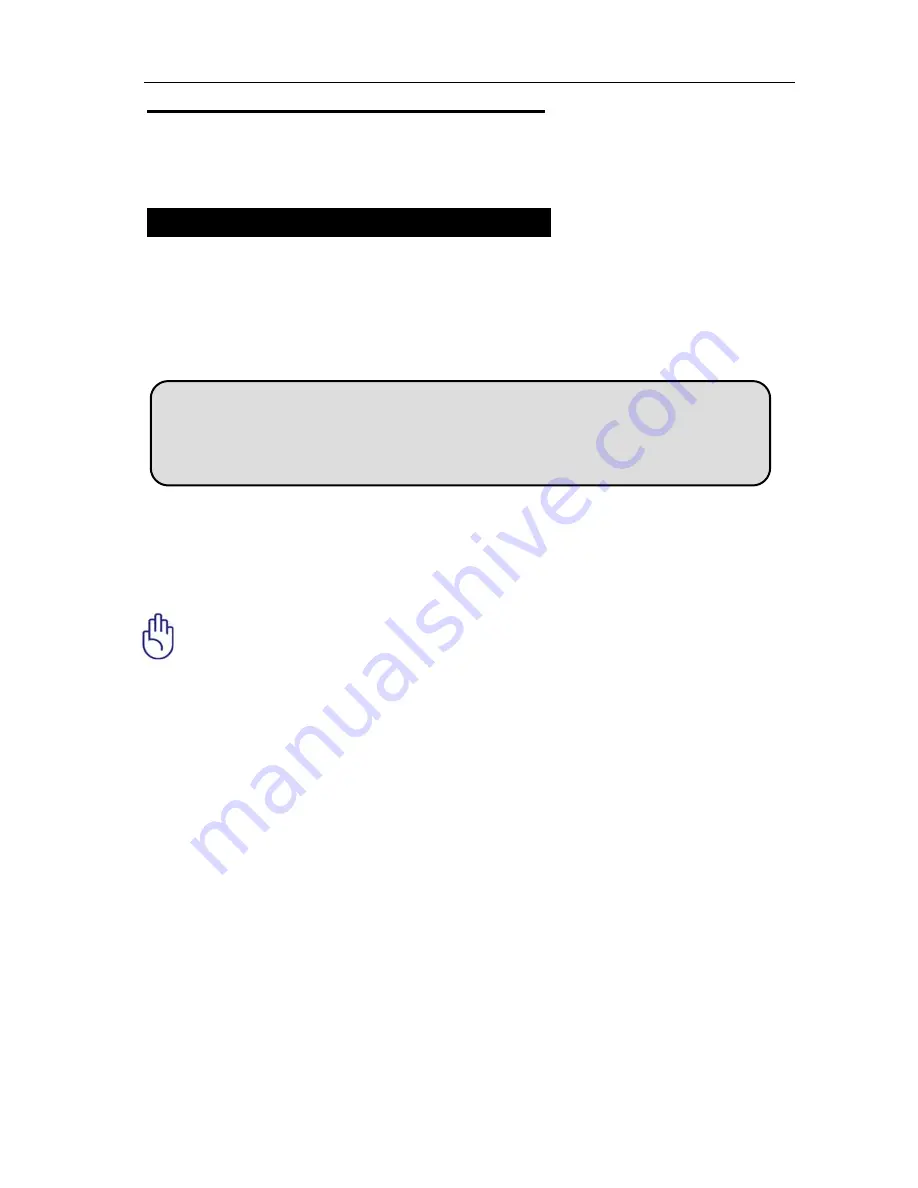
USER MANUAL
6
LASER COMPLIANCE STATEMENT
This laser product complies with EN/IEC 60825-1 Ed 2, 2007-03.
GENERAL SAFETY INSTRUCTIONS
Every person involved with installation and maintenance of this device has to
z
Be qualified.
z
Follow the instructions of this manual.
This device has left out premises in absolutely perfect condition. In order to
maintain this condition and to ensure a safe operation, it is necessary for the user
to follow the safety instructions and warning notes written in this manual.
Important! The manufacturer will not accept liability for any resulting
damage caused by the non-observance of this manual or any
unauthorized modification to the device.
z
Please consider that damages caused by manual modifications to the devise
are not subject to warranty.
z
Never let the power-cord come into contact with other cables! Handle the
power-cord and all connections with the mains with particular caution!
z
Make sure that the available voltage is not higher than stated on the rear
panel.
z
Always plug in the power plug least. Make sure that the power-switch is set to
off-position before you connect the device to the mains. The power-plug has
to be accessed after installing the device.
z
Make sure that the power-cord is never crimped or damaged by sharp edges.
Check the device and the power-cord from time to time.
z
Always disconnect from the mains, when the devise is not in use or before
CAUTION! Be careful with your operations. With a high voltage
you can suffer a dangerous electric shock when
touching the wires!
Summary of Contents for LSX-300SRGB
Page 22: ...USER MANUAL 21 PATTERN LIST ...








































