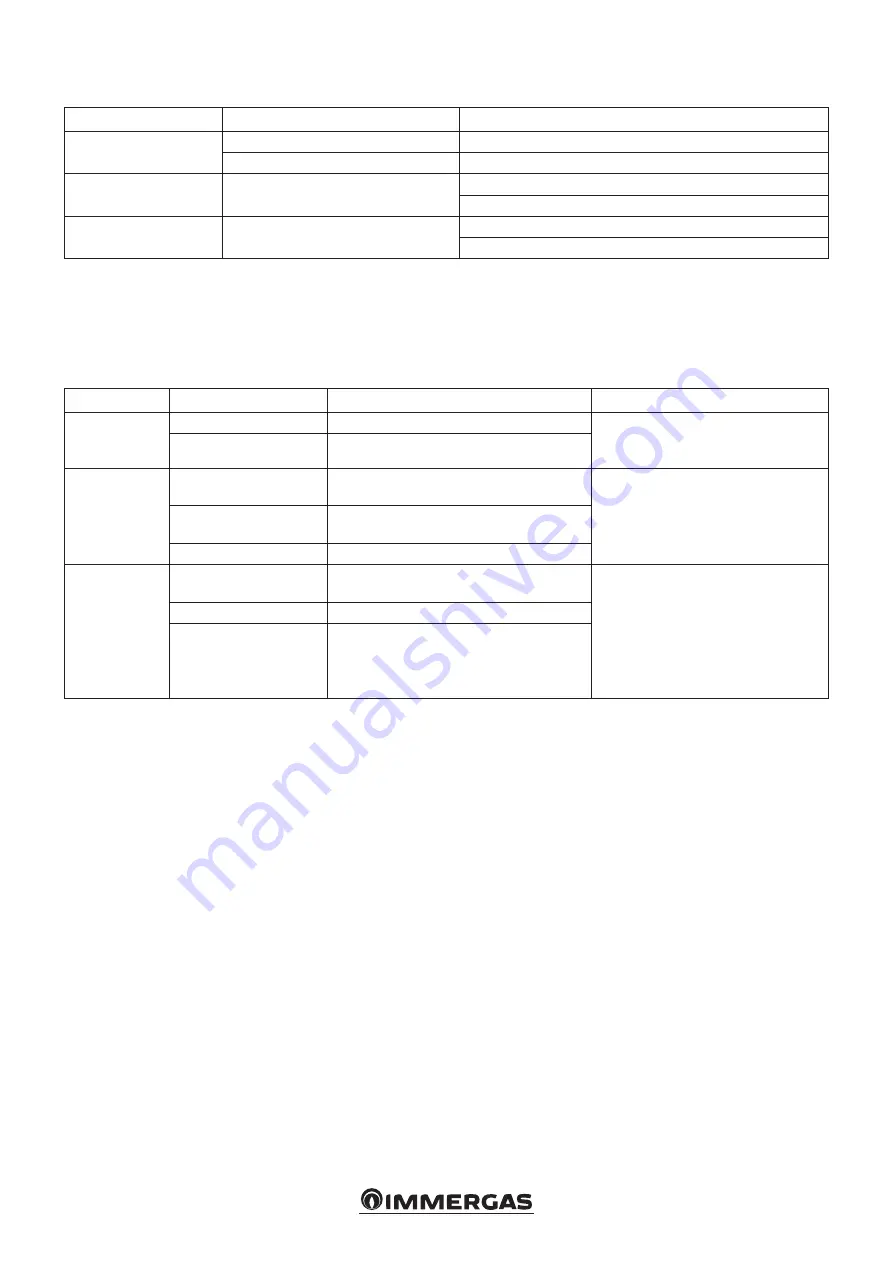
20
Troubleshooting.
Faults
Causes
Solutions
Pump not working with
power supply on.
Faulty electrical fuse
Check the fuses
The pump is without voltage
Eliminate the power supply cut-off
The pump generates
noise
Cavitation due to insufficient flow pres-
sure
Increase the system pressure within the allowed field
Check the head setting and eventually set a lower head
The building does not
heat up.
Heat output of the radiant panels too
low
Increase the delivery value
Set the adjustment mode to ΔP-c instead of ΔP-v
Diagnostics in real time
- The anomaly LED indicates a fault.
- The pump stops (depending on the fault), and performs
cyclical attempts to restart.
LED
Faults
Causes
Solutions
It lights up red
Block
Rotor seized
Activate the manual restart or contact
the Authorised Technical Service
Centre
Contact/winding
Faulty winding
It flashes with
red light
Under/Overvoltage
Feed side power supply voltage too low/
high
Check the mains voltage and operating
conditions, ask the Authorised
Technical Assistance Centre
Excessive module tem-
perature
Inside of the too hot module
Short-circuit
Motor current too high
It flashes with
red/green light
Turbine operation
The hydraulic system of the pumps is fed
but the pump has no mains voltage
Check the mains voltage, the water
pressure/flow rate as well as the
environmental conditions
Dry operation
Air in the pump
Overload
The motor runs with difficulty. The pump
complies with the specifications (e.g. high
module temperature). The number of
revolutions is lower than normal operation
Manual restart
When a blockage is detected, the pump tries to automatically
restart.
If the pump does not automatically restart:
- Activate the manual restart by pressing the control key for 5
seconds, then release.
- The restart function starts and last max. 10 minutes.
- The LEDs flash one after the other clockwise.
- To interrupt, press the control key for 5 seconds.









































