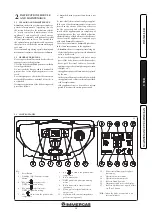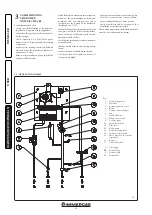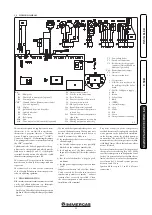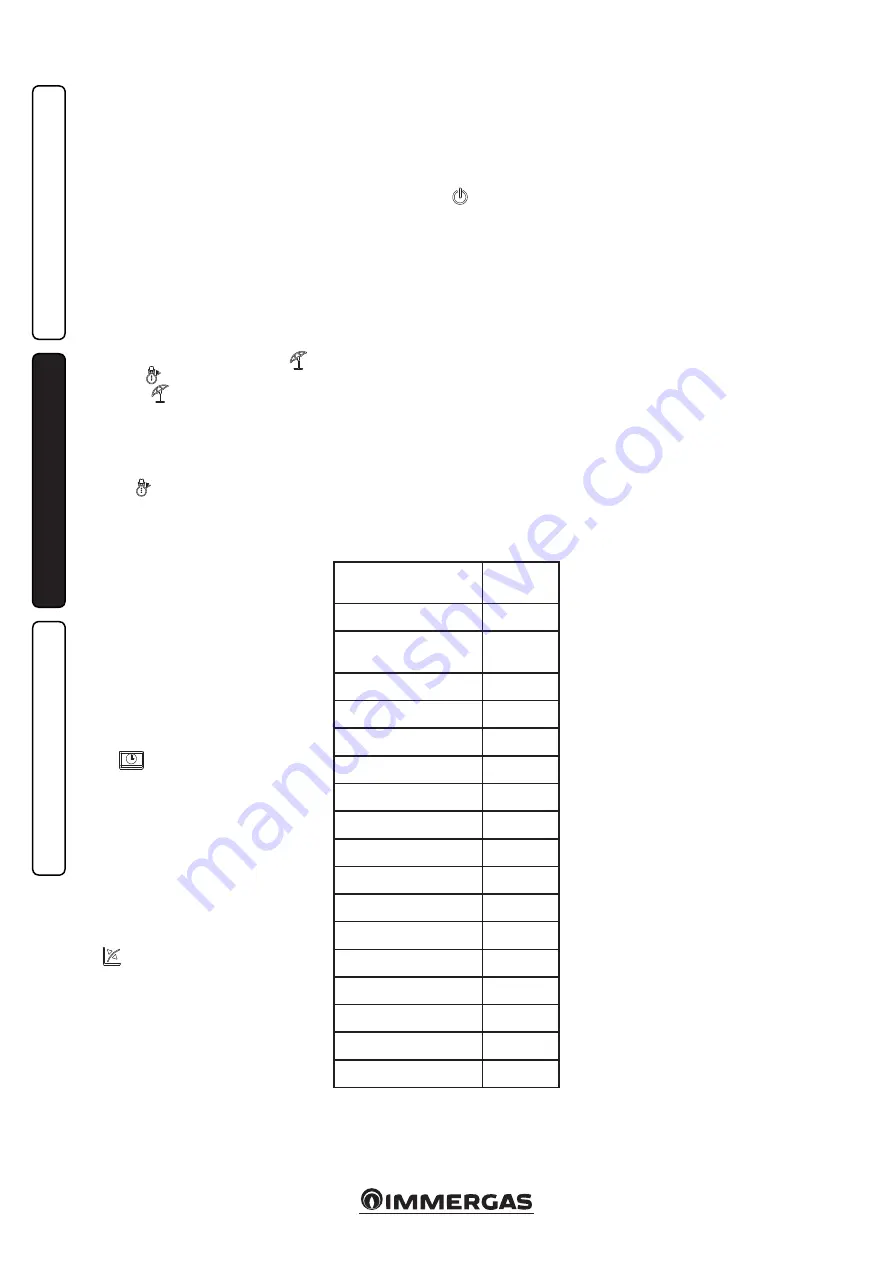
20
INS
TALLER
US
ER
MAINTEN
AN
CE TECHNI
CI
AN
2.4 USING THE BOILER.
Important:
the Mini Eolo X 24 3 E boiler has
been designed to operate as an appliance for
room central heating only or, coupled to a specific
optional kit, for central heating and the produc-
tion of DHW. For this reason the boiler control
panel has a button to adjust the temperature of
DHW, but its operation is only activated by the
optional kits that also enable the production of
DHW. Without the coupling of these specific kits,
the functioning of this button and all functions
referring to the DHW are inhibited.
Before ignition make sure the heating system
is filled with water and that the manometer (7)
indicates a pressure of 1 ÷ 1.2 bar.
- Open the gas cock upstream from the boiler.
- Press the button (2) until the display switches
on, after which press the button in sequence
(2) and take the boiler to the summer (
)
or winter (
) position.
•
Summer
(
)
:
in this mode the boiler
functions only to produce the DHW
(when the
boiler is connected to an external cylinder)
, the
temperature is set via the buttons (3-4) and the
relative temperature is shown on the display via
the indicator (16).
• Winter
(
)
:
in this mode the boiler functions
both for producing domestic hot water
(when
the boiler is connected to an external cylinder)
and heating the environment. The temperature
of the DHW is always regulated via buttons
(3-4), the heating temperature is regulated via
buttons (5-6) and the relative temperature is
shown on the display via the indicator (16).
From this moment the boiler functions
automatically. With no demand for heat (heating
or domestic hot water production) the boiler
goes to “standby” function, equivalent to the
boiler being powered without presence of flame.
Each time the burner ignites, the relative flame
present symbol is displayed (10) with relative
output scale.
•
Operation with Comando Amico Remoto
V2
(CAR
V2
) (Optional)
. If the CAR
V2
is connected,
the (
) symbol will appear on the display.
The boiler regulation parameters can be set
via the CAR
V2
control panel and the reset
button (1) remains active on the boiler control
panel, along with the switch-off button (2)
(“off” mode only) and the display where the
functioning state is shown.
Attention:
if the boiler is put into "off" mode,
the “ERR>CM” connection error symbol
will appear on the CARCAR
V2
. The CAR
V2
is
however powered constantly so as not to loose
memorised programs.
•
Operation with optional external probe
(
)
.
In the case of a system with optional
external probe, the boiler flow temperature
for room central heating is managed by the
external probe depending on the external
temperature measured (Par. 1.6). The flow
temperature can be modified by selecting
the functioning curve via buttons (5 and 6),
selecting a value from "0 to 9" (Fig. 1-6).
With external probe present, the relative
symbol (12) will appear on the display. In the
central heating phase, if the temperature of the
water contained in the system is sufficient to
heat the radiators, the boiler can only function
with the activation of the pump.
•
“Stand-by” mode.
Press button (2) in
succession until the (
) symbol appears.
The boiler remains active from this moment
and the anti-freeze function, pump anti-block
function and 3-way and signalling of any
anomalies is guaranteed.
N.B.:
in these conditions the boiler is
considered still powered.
•
“Off” mode.
By holding the button (2) down
for 8 seconds, the display switches-off and the
boiler is off completely. The safety functions are
not guaranteed in this mode.
N.B.:
in these conditions the boiler is considered
still live even if there are no functions active.
•
Display functioning.
The display lights up
during the use of the control panel, after 15
seconds inactivity, the brightness drops until
just the active symbols are displayed. The
lighting mode can be varied via parameter P2
in the circuit board customisation menu.
2.5 FAULT AND ANOMALY SIGNALS.
The boiler signals out anomalies by flashing on
the display and relative error codes, listed on the
table, are displayed.
Anomaly signalled
code
displayed
(flashing)
No ignition block
01
Safety thermostat block
(overheating), flame control
anomaly
02
Fan anomaly
03
Generic boiler P.C.B. anomaly
04
Flow probe anomaly
05
Maximum N° of reset
08
Insufficient system pressure
10
Flue pressure switch failure
11
Storage tank probe anomaly
12
Configuration error
15
Parasite flame
20
Push button control panel
anomaly
24
Insufficient circulation
27
Loss of remote control
communication.
31
Low power supply voltage
37
Loss of flame signal
38
Block due to loss of
continuous flame signal
43
Attention:
the Anomaly can be reset 5 times
consecutively, after which the function in
inhibited for at least one hour. One attempt is
gained every hour for a maximum of 5 attempts.
By switching the appliance on and off the 5
attempts are re-acquired.
Ignition block.
The boiler ignites automatically
with each demand for room heating or hot
water production. If this does not occur within
10 seconds, the boiler goes into ignition block
(code 01). To eliminate “ignition block” the Reset
button (1) must be pressed. On commissioning
or after extended downtime, it may be
necessary to eliminate the “ignition block”. If
this phenomenon occurs frequently, contact a
qualified technician for assistance (e.g. Immergas
After-Sales Technical Assistance Service).
Overheating thermostat block.
During normal
functioning, if a fault causes excessive overheating
internally, the boiler goes into overheating block
(code 02). After allowing to cool, eliminate the
"overtemperature block" by pressing the Reset
key (1). If this phenomenon occurs frequently,
contact a qualified technician for assistance
(e.g. Immergas After-Sales Technical Assistance
Service).
Fan anomaly.
This occurs if the fan is blocked
or if the intake or drain pipes are obstructed. If
normal conditions are restored the boiler restarts
without having to be reset. If this anomaly
persists, contact a qualified technician for
assistance (e.g. Immergas After-Sales Service).
Generic boiler P.C.B. anomaly.
This happens
when a signal is incorrectly recognised by
the boiler P.C.B. microprocessor (code 04).
To eliminate “boiler P.C.B. generic anomaly
block” the Reset button (1) must be pressed. If
this phenomenon occurs frequently, contact a
qualified technician for assistance (e.g. Immergas
After-Sales Technical Assistance Service).
Delivery probe anomaly.
If the board detects
an anomaly on the delivery probe (code 05),
the boiler will not start; contact a qualified
technician for assistance (e.g. Immergas After-
Sales Technical Assistance Service).
Maximum N° of reset.
Number of allowed resets
that have already been used.
Insufficient system pressure.
Water pressure
inside the heating system (code 10), sufficient to
guarantee the correct functioning of the boiler,
is not detected. Check that the system pressure
is between 1÷1.2 bar.
Flue gas pressure switch failure.
It occurs in
the case of an error on the circuit board that
gives consent for fan start-up incorrectly or
in the case of flue-gas pressure switch fault
(code 11). If normal conditions are restored the
boiler restarts without having to be reset. If this
anomaly persists, contact a qualified technician
for assistance (e.g. Immergas After-Sales Service).
Storage tank probe anomaly.
If the board detects
an anomaly a the storage tank probe (code 12),
the boiler cannot produce domestic hot water.
A qualified technician must be called (e.g. Im-
mergas After-Sales Service).
Summary of Contents for MINI NIKE X 24 3 E
Page 1: ...MINI EOLO X 24 3 E Instruction and recommendation booklet IE 1 038775ENG ...
Page 2: ......
Page 28: ...28 3 5 4 4 5 6 6 d d c INSTALLER USER MAINTENANCE TECHNICIAN ...
Page 33: ......
Page 34: ......
Page 35: ......