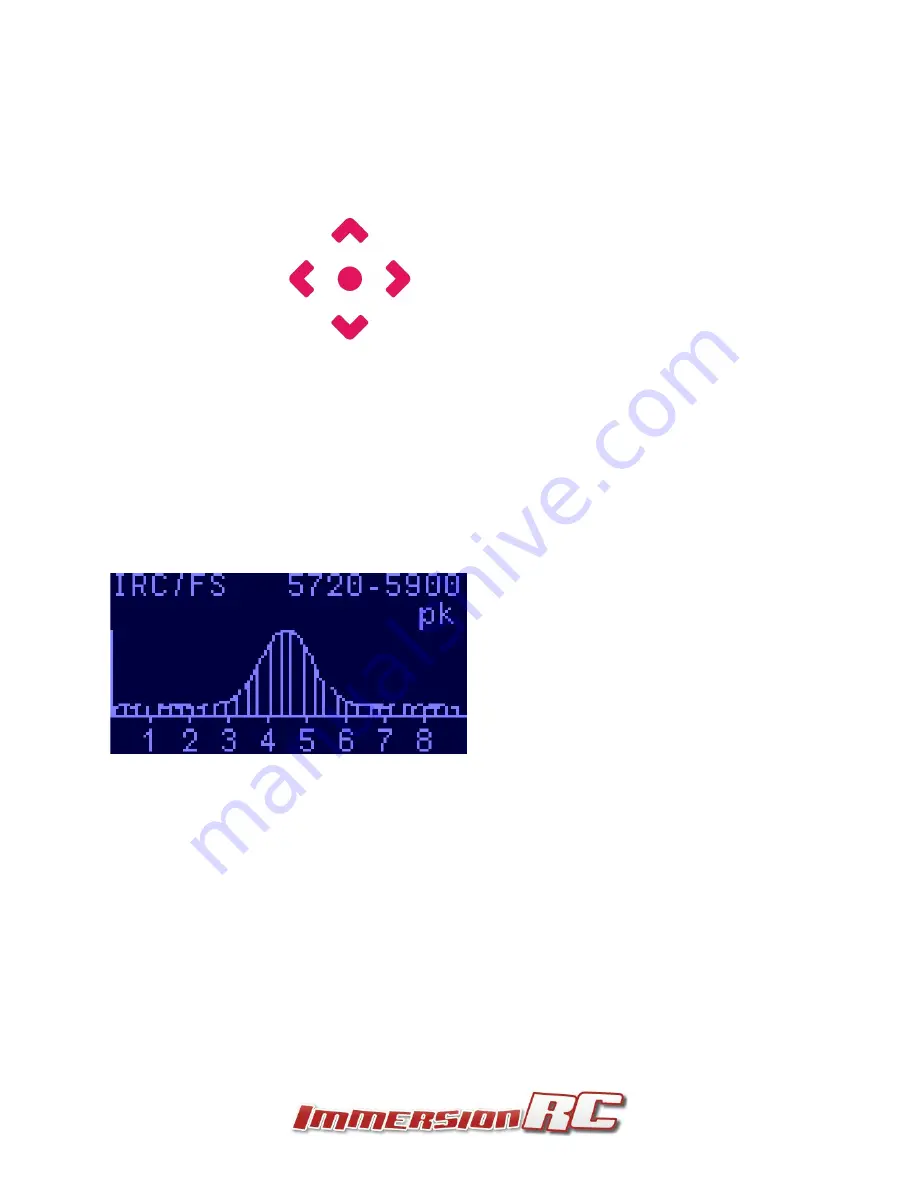
Joystick Operation in the Spectrum Analyzer Menu
Band Up
Back to Main Menu
Enable Peak Hold
Mode
Band Down
Press to seek to
the next frequency
Right-click on the joystick and the spectrum analyzer enters ‘peak hold’ mode, where the peak value
of each frequency bin is stored. This mode is useful when arriving at a site, to scan the band for
interference before starting to fly. Even interference that appears briefly will be detected and
reflected in the spectrum display.
An interesting point to note in the Spectrum Analyzer is that the channels for each selected band are
shown under the graph. For the rarely used bands E, B, and A, the rather odd frequency mapping is
clearly visible when switching between the bands.




































