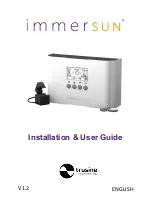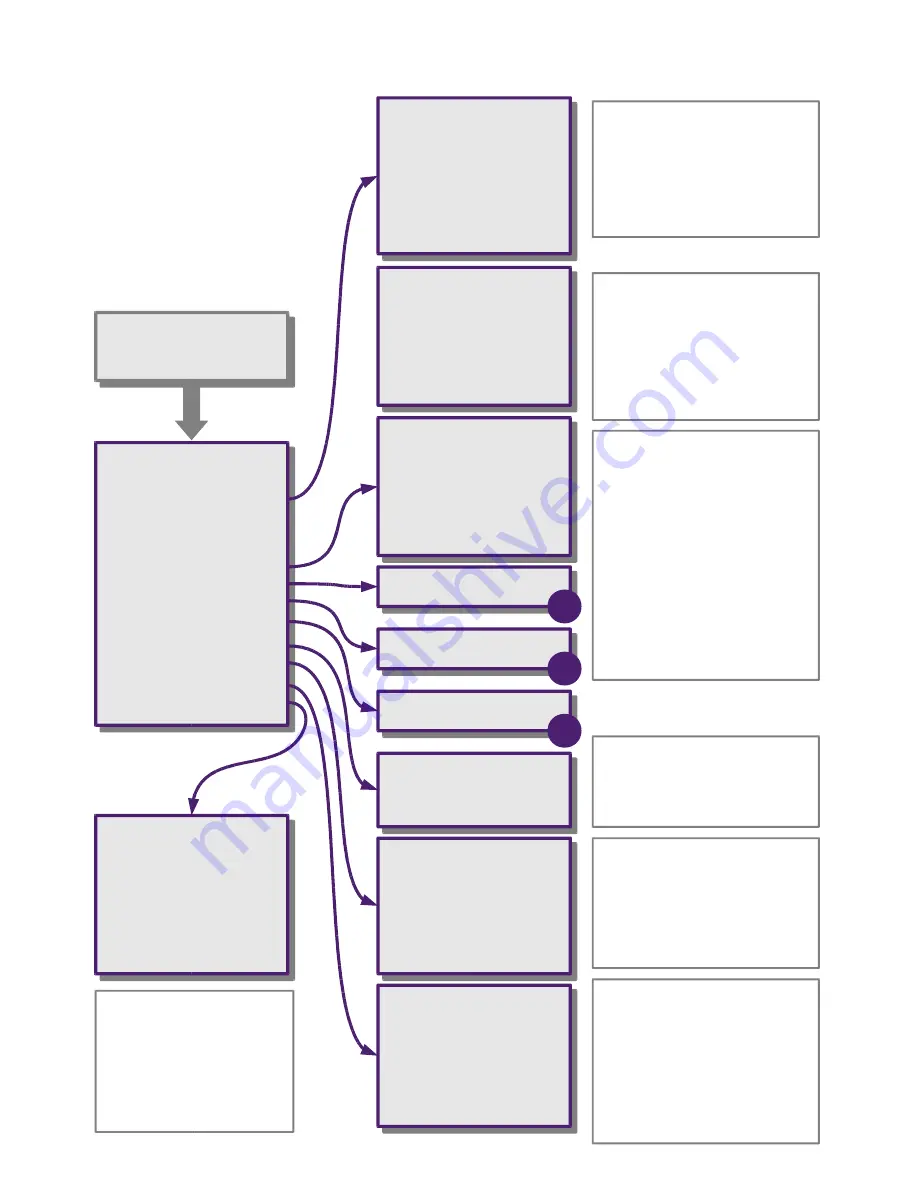
12
ADVANCED SETTINGS
Heater 1 Type
Heater 2 Type
Heater 3 Type
Minimum Export
Check Period
Relay Function
External Boost
Immerlink
Set Passcode
Locked Functions
Daylight Savings Time
Factory Reset
ADVANCED SETTINGS
Heater 1 Type
Heater 2 Type
Heater 3 Type
Minimum Export
Check Period
Relay Function
External Boost
Immerlink
Set Passcode
Locked Functions
Daylight Savings Time
Factory Reset
Heater Type
The heater type can be set for
each heater connected. Each
heater type is represented by a
different symbol on the main
screen.
Check Period
This is the time between
checking to see if the priority
heater(s) can accept more heat.
e.g. Once the heater is at max.
temperature, the unit will
switch to the next priority
heater, however, it will switch
back again after the set
Period
to check if there is a demand for
heat from the higher priority
heater.
Advanced Settings
Advanced Settings Menu
Advanced Settings are
accessed via the
Main
Menu – Advanced Settings
Option.
HEATER 1 TYPE
None
Immersion T
Immersion B
Heater
Underfloor
Pool
HEATER 1 TYPE
None
Immersion T
Immersion B
Heater
Underfloor
Pool
CHECK PERIOD
Period: 15 min
Press
then use
to make changes.
CHECK PERIOD
Period: 15 min
Press
then use
to make changes.
RELAY FUNCTION
RELAY FUNCTION
p14
EXTERNAL BOOST
EXTERNAL BOOST
p13
MAIN MENU
Advanced Settings
MAIN MENU
Advanced Settings
IMMERLINK
IMMERLINK
FACTORY RESET
Reset Config
Reset Savings
Reset Immerlink
Execute
Press
to cancel.
FACTORY RESET
Reset Config
Reset Savings
Reset Immerlink
Execute
Press
to cancel.
Factory Reset
To restore all settings to
factory defaults, use this
function.
Reset Config
and
Reset
Savings
can be individually
selected.
p19
MINIMUM EXPORT
Minimum Export: 50W
Press
then use
to make changes.
MINIMUM EXPORT
Minimum Export: 50W
Press
then use
to make changes.
Minimum Export
This is the minimum level of
export power, the default is
50W to ensure that the
electricity meter does not
register any import when the
immerSUN is diverting energy.
SET PASSCODE
0 0 0 0
SET PASSCODE
0 0 0 0
Set Passcode
The passcode to access the
Advanced Settings menu can be
changed in this screen.
LOCKED FUNCTIONS
Set Date & Time
Boost Times
Manual Boost
Set Tariff
Set Priority
LOCKED FUNCTIONS
Set Date & Time
Boost Times
Manual Boost
Set Tariff
Set Priority
DAYLIGHT SAVINGS TIME
Enabled
Last Sunday
March & October
Press
to exit.
DAYLIGHT SAVINGS TIME
Enabled
Last Sunday
March & October
Press
to exit.
Locked Functions
Some functions can be hidden
from the main menu to prevent
accidental changes.
Use this option to enable or
disable these functions.
Daylight Savings Time
Enable or disabled automatic
clock adjustment for Daylight
Savings Time (DST).
When enabled the clock will be
adjusted forward by one hour
March and back one hour in
October.
Summary of Contents for automatic power controller
Page 1: ...1 ENGLISH Installation User Guide V1 2...
Page 11: ...11 Advanced options...
Page 24: ...Setup...
Page 25: ...25 Wiring diagrams...
Page 36: ...36 Wiring Dual Tariff Single Meter...
Page 44: ...44 4eco Ltd Church View Business Park Binbrook Lincolnshire LN8 6BY England 44 0 1472 398838...