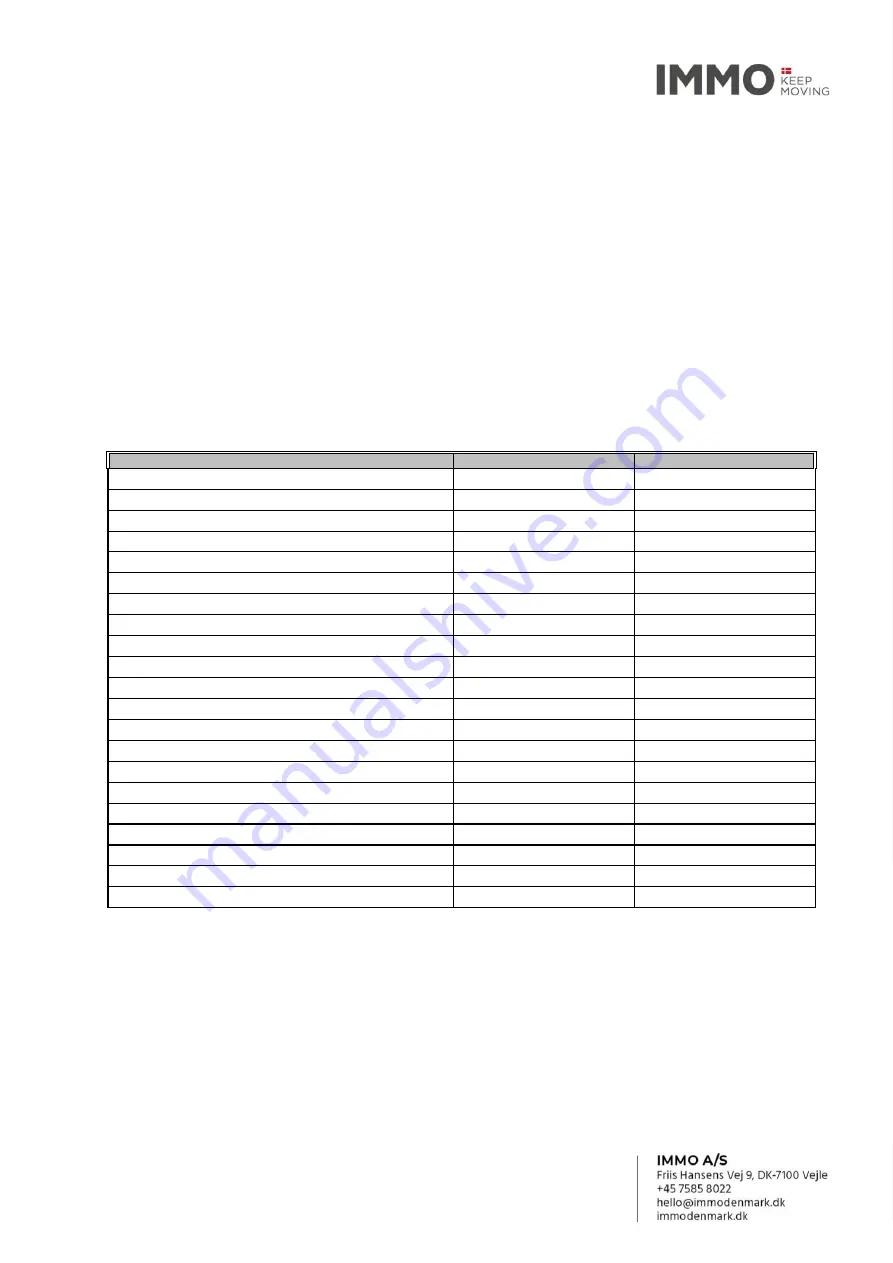
Troubleshooting and technical data
The electronic controller will immediately stop the power pack, if an electric problem occurs on the
. In situations like that, you should follow the below procedure:
1. Turn off the power and wait for about 5 seconds, before you turn it back on.
REMEMBER: Do not operate the throttle lever, while you turn on the power.
2. Check if the coiled cable from the speed controller has been damaged, and that the plug is attached
correctly to the power pack.
3. Check that the battery has been fully charged, and charger cable, -plug and –socket are undamaged.
REMEMBER: cannot drive, while the charger is plugged in.
Should none of the above procedures cure the problem, please contact your supplier for further
assistance. When contacting your supplier, you will be asked for the serial no. of the power pack, which
is printed on the CE metal sign at the rear of the motor unit and on the front page of this manual.
In certain situations the green lamp on the motor unit will start blinking, and it can be important to your
supplier, if you describe how it blinks e.g. 4 blinks - pause - 1 blink - etc., but:
Do never attempt to open the unit and do repairs on your own!
TECHNICAL DATA
17
28
Article No.
202014
202015
Measurements
height
270 mm
330 mm
width
490 mm
490 mm
length
240 mm
240 mm
Total weight
32 kg
44 kg
motor unit
18 kg
18 kg
battery
14 kg
26 kg
Batteries – maintenance free
17 AmpH
28 AmpH
Charger
24 V/3 A
24 V/5 A
Charging time
5 hours
8 hours
Top speed
6 km/h
6 km/h
Test reference load *)
200 kg
200 kg
Max. range when fully charged /w. 100 kg.
18 km
25 km
Max. safe slope /w. 100 kg.
max. 7°/12%
Max. 7°/12%
Electronic controller
Curtis 70 A
Curtis 70 A
Motor
300 W / 24 V
300 W / 24 V
Gear ratio
19,7:1
19,7:1
Tire size – puncture proof
2.50 - 3 (210 x 65)
2.50 - 3 (210 x 65)
Operation temperatures
0° to +40°
0° to +40°
Storage temperatures
-15° to +40°
-15° to +40°
Resistance against moisture and dirt
IP 44
IP
44
*) standard test load - see max. load in wheelchair manual.
RADIO INTERFERENCE:
Although the is tested and approved, there is still a
theoretical
risk
, that:
- the power pack can generate electromagnetic noise and e.g. start shop alarms.
- the electronic control system can be affected by e.g. mobile telephones.























