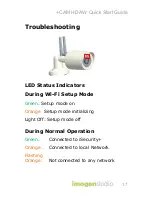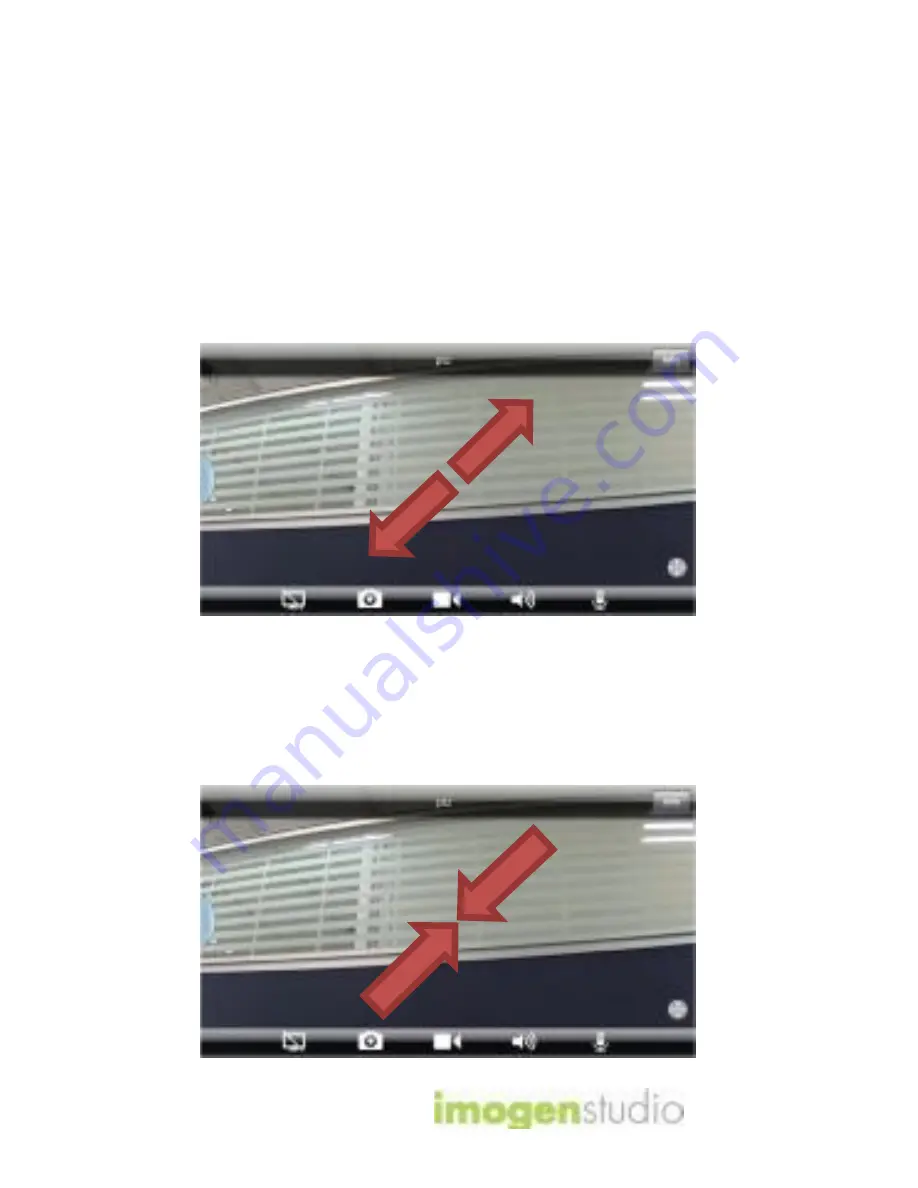Reviews:
No comments
Related manuals for +CAM-HD-AW

Q7
Brand: Wansview Pages: 2

MagnaLatch ALERT
Brand: D&D Technologies Pages: 2

OPUS
Brand: Jäger Direkt Pages: 5

MSS100
Brand: Lamperd Pages: 16

VVH-MDE304
Brand: Vacron Pages: 2

ProStar 335
Brand: Varian Pages: 55

SmartBox
Brand: RAB Lighting Pages: 9

ES-HNG200I-EI
Brand: Vertiv Pages: 16

Scopia XT Advanced
Brand: Avaya Pages: 2

NVIP-5VE-4502F
Brand: Novus Pages: 36

JA-89P
Brand: jablotron Pages: 2

Backpack alarm
Brand: KH SECURITY Pages: 2

RF-Panic-One-Button-319-NN
Brand: Maxouttech Pages: 3

ERB-L747N
Brand: Eyeris Pages: 10

CO95
Brand: UEi Pages: 12

Care@Home ES700IPD
Brand: Essence Smartcare Pages: 35

CN-Magnetic-Mini
Brand: C.Nord Pages: 2

OC275
Brand: Clover Pages: 1