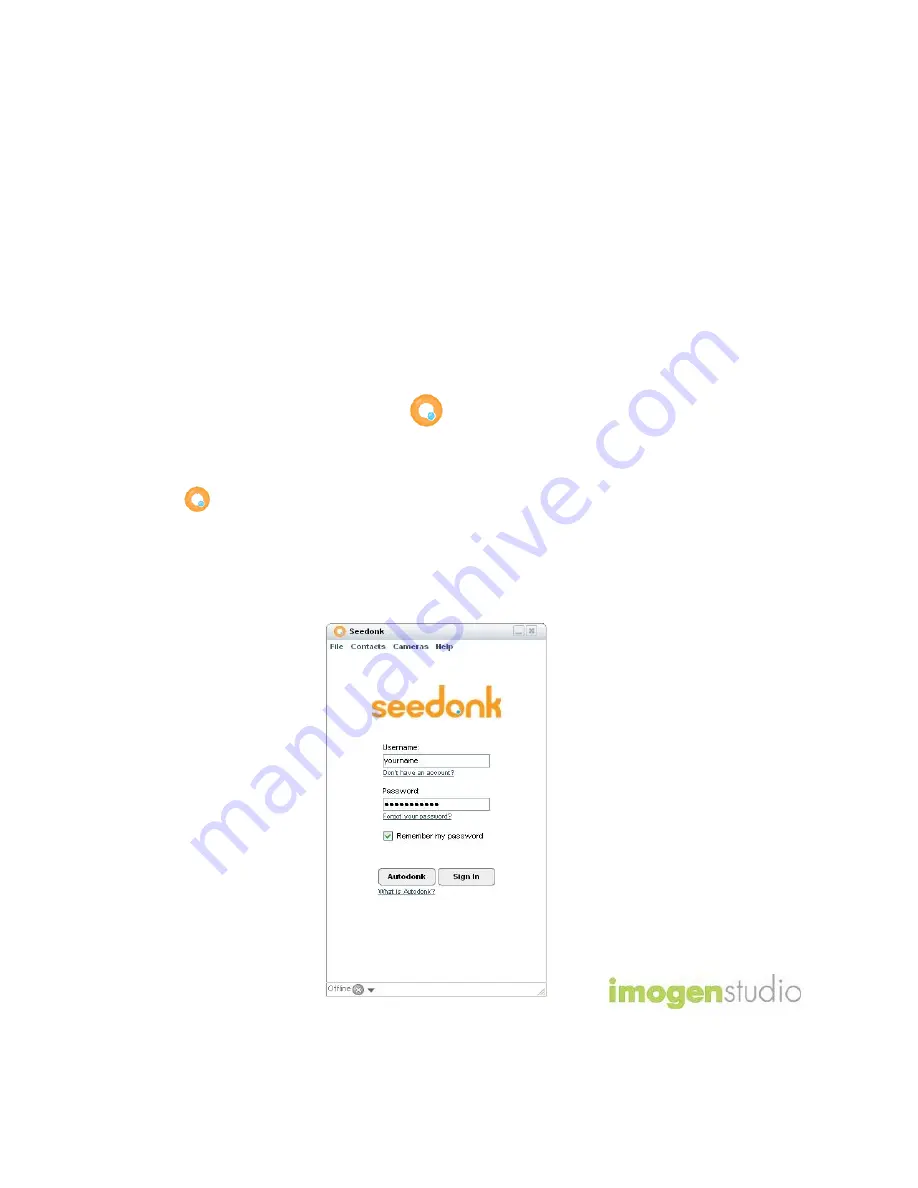
Kerby
7
5. Using Seedonk
If Seedonk is not already launched, you can launch Seedonk
by doing either one of the following:
Double click on the icon from your computer
desktop.
Click on Start, then Program, then Seedonk, then the
icon.
Please enter your user name and password, created during the
setup process, in the login window to access your cameras.
































