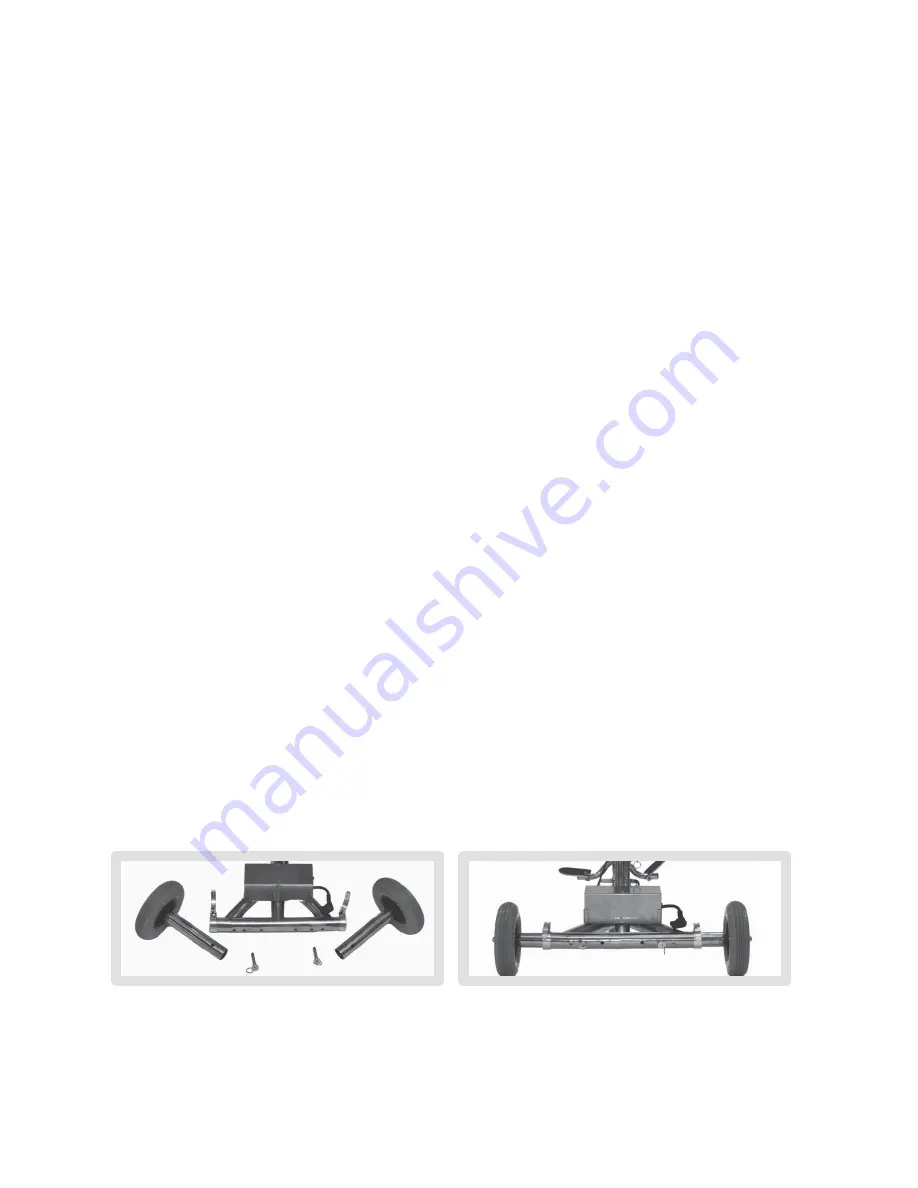
13
ADJUSTING THE REAR WHEELS
The rear wheels adjust to three different positions offering the user additional stability when
using
the SmartScoot™. The wider the wheel base, the more stable the scooter will be during
use.
PLEASE NOTE
– Even though the wider wheel base offers more stability, it also makes it
more difficult to go through doorways. We recommend the middle setting.
1. Remove the two adjusting pins from the rear axle by pressing and holding the button on the
pin and sliding it toward you.
2. Lift up the lever which loosens the clamps on the rear axle next to the wheels.
3. Remove both wheels from the scooter, as pictured below.
4. There are three holes on each side of the axle. The holes closest to the middle of the axle
represent the narrowest position of the wheels. The wheelbase gets longer as you move
towards the outer two holes.
PLEASE NOTE
– Once you have determined the position
of the wheels, it must be the same position on both sides. For example, the middle
position on left means you have to be in the middle position on the right.
5. Determine your desired position (narrow, middle, widest).
6. Slide the wheel and tubing back into the rear axle aligning the appropriate hole for the
desired position, as pictured below.
7. Holding the button on the adjusting pin, slide the pin through the appropriate holes. Make
sure you hold the button until the pin goes through both holes (front and back).
8. Tighten the clamp by pushing down on the lever.
9. Repeat on the other side
WARNING
– Prior to driving make sure that each side is in the same position, that the
alignment pins are through both holes and that the clamps are tightened and secured.














































