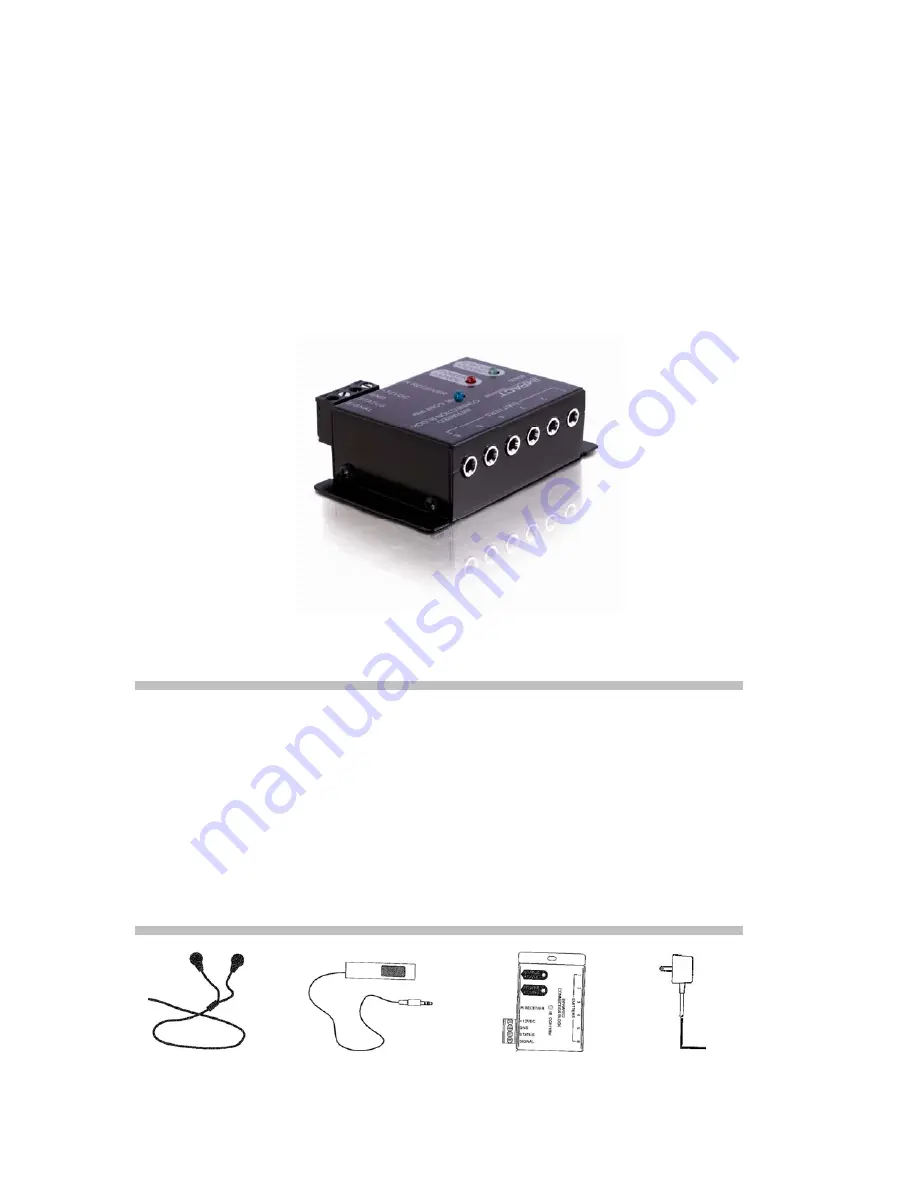
Operation Manual
Remote Control Repeater
Model: 40430
Thank you for purchasing Remote Control Repeater.
We recommend that you read this
manual thoroughly and retain for future reference.
Function:
The Remote Control Repeater is a system that repeats the signal of your audio/video device
remote control. You can have your audio/video equipment in a closed closet and use this system
to connect to the equipment, so you may be able to use your remote control(s) outside of the
closed space. This system has three parts. The IR Receiver can be mounted in a central
location and it receives the IR signal from your remote controls. The IR Emitters connect to your
audio/video device to receive the signal. The IR Distribution Block is the central point that
receives the IR signal from the IR Receiver and outputs it to the emitter.
Package Contents:
ii
AC Adapter (1)
IR Distribution Block
IR Emitter
(2)
Operation Manual (1)
IR Receiver (1)


























