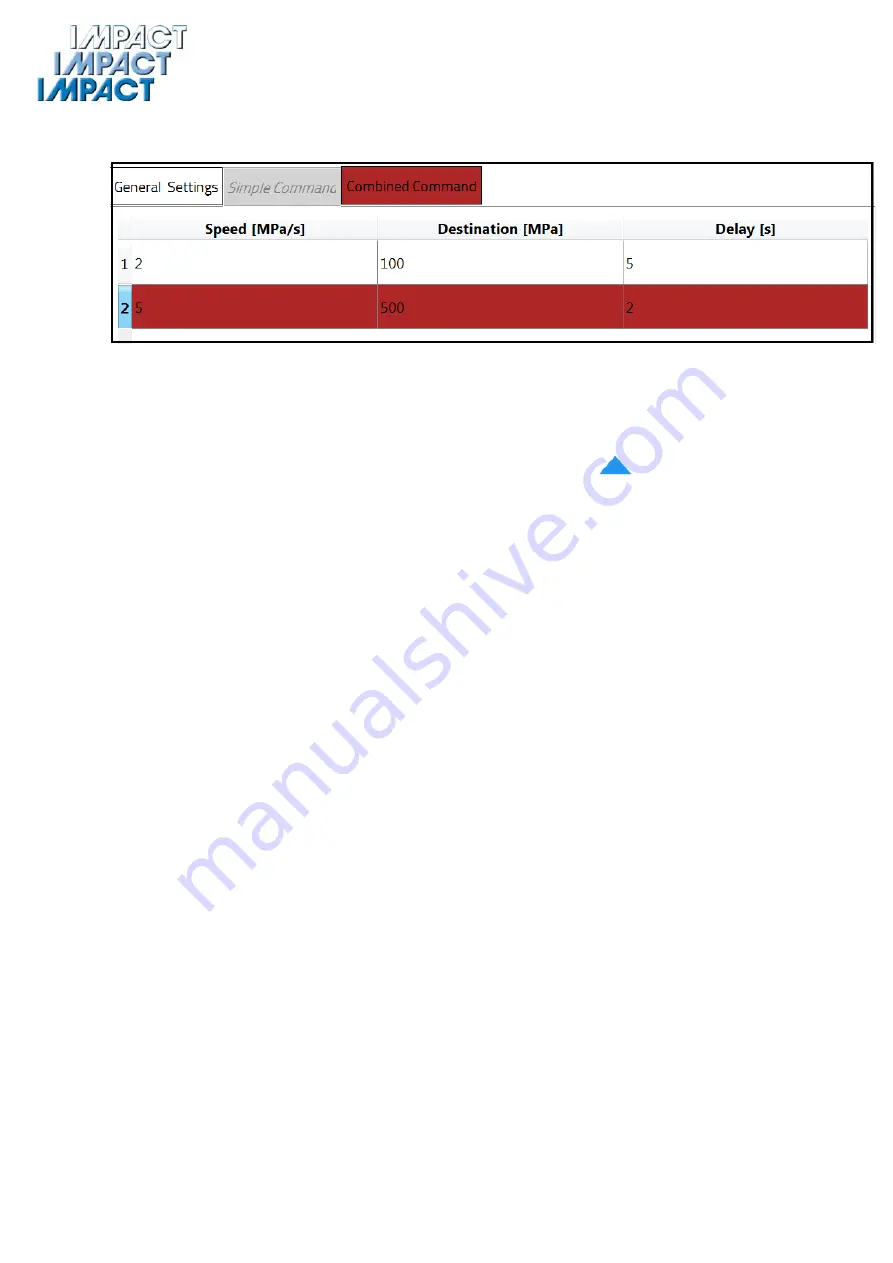
www.impact-test.co.uk www.impact-test.com www.impact-testsets.co.uk
Combined Mode:
In this mode the user can define a specific test mode, a
combination of step, ramp, sinusoidal, rectangle, triangle etc.
Zero Bound :
To obtain more reliable loading the user can define a
Zero Bound
point. Up to
this point irregular loading will be ignored.
Initial Speed:
Adjusts the user defined preloading speed.
Motor Output:
To move the actuator manually an up button
is in the
Start Test
menu, you can choose the automated start option to move actuator automatically. The
Motor output
option in this menu adjusts how fast the motor will move in the manual or
automated start option.
Boundary (Daylight) Detection:
When you start a test there will be gap between the
sample and the upper platen, before the test the sample must be elevated and the daylight
eliminated. To do this, the user can use the manual up button or the automated start
option. When using either option the console is equipped with
touch detection
to prevent
any damage to the sample. If accidentally leave your finger on the up button, the console
can detect the contact and stop the piston. In this menu you can adjust the percentage of
applied initial force for the contact point detection.
Series Mode:
In this mode you can make a serial test up to
10
tests. You can also observe all
test results in the same graph, useful for result comparison.
Delay:
The console is equipped with a
Touch Detection
feature, to prevent any damage to
the sample. When the machine detects that the upper platen touches the sample, the
actuator stops automatically, waits for a while and then starts the test. The
Delay
tab is
used to adjust this waiting time. Please note that this time shouldn’t be set at more than 1s
(Default setting is 0,5s).
















































