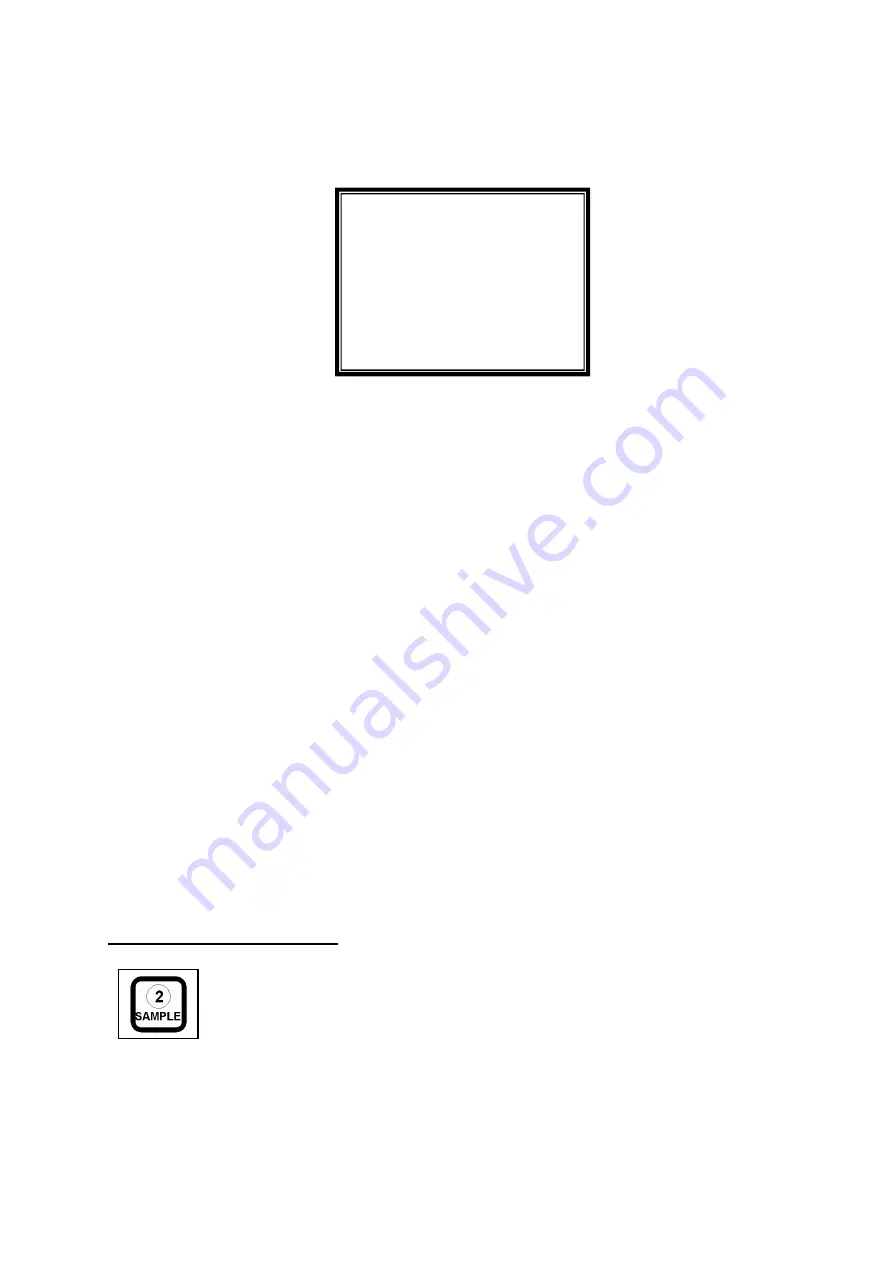
COMTEST User Guide
13
Version. 3.1 November 2003
IMPACT
Scotland, United Kingdom
This function provides you with all means, to select and configure the
appropriate values for all parameters used in a Test. Please refer to
Section 1.6 for details on data editing.
Mode
Select the desired mode, 0 for Compression and 1 for Flex range.
Reference
Enter a 6-digit string used for test identification purposes only. You
may choose your own numbering scheme.
PaceRate
Enter the required load ramp or rate of change (KN/sec). This will be
used for error calculation, as described in Section 2.
LoadPoint
Enter the loading level that defines the threshold above which Pacing
and Maximum Hold occur automatically.
MaxZero
Enter the loading level that defines the threshold below which the
Tare function is allowed - See section 2.1
Tare
View and change if necessary the load level currently subtracted from a
true 0 transducer input signal - See Section 2.1
ErrorBand
Enter the percentage value for each of the + or - symbols used in the
PaceError display - See section 2
2.3 Sample Setup Function
This functions allows you to enter the sample type description and
corresponding dimensions. These are used in calculating the
Stress
value (N/mm2) at sample failure. All dimensions are in mm.
COMTEST Test
Mode: 0 (Comp)
Reference: 000001
Pace: 005.0kN/S
LoadPoint: 010.0kN
Max.Zero: 003.0kN
Tare: 001.2kN
ErrorBand: 01%











































