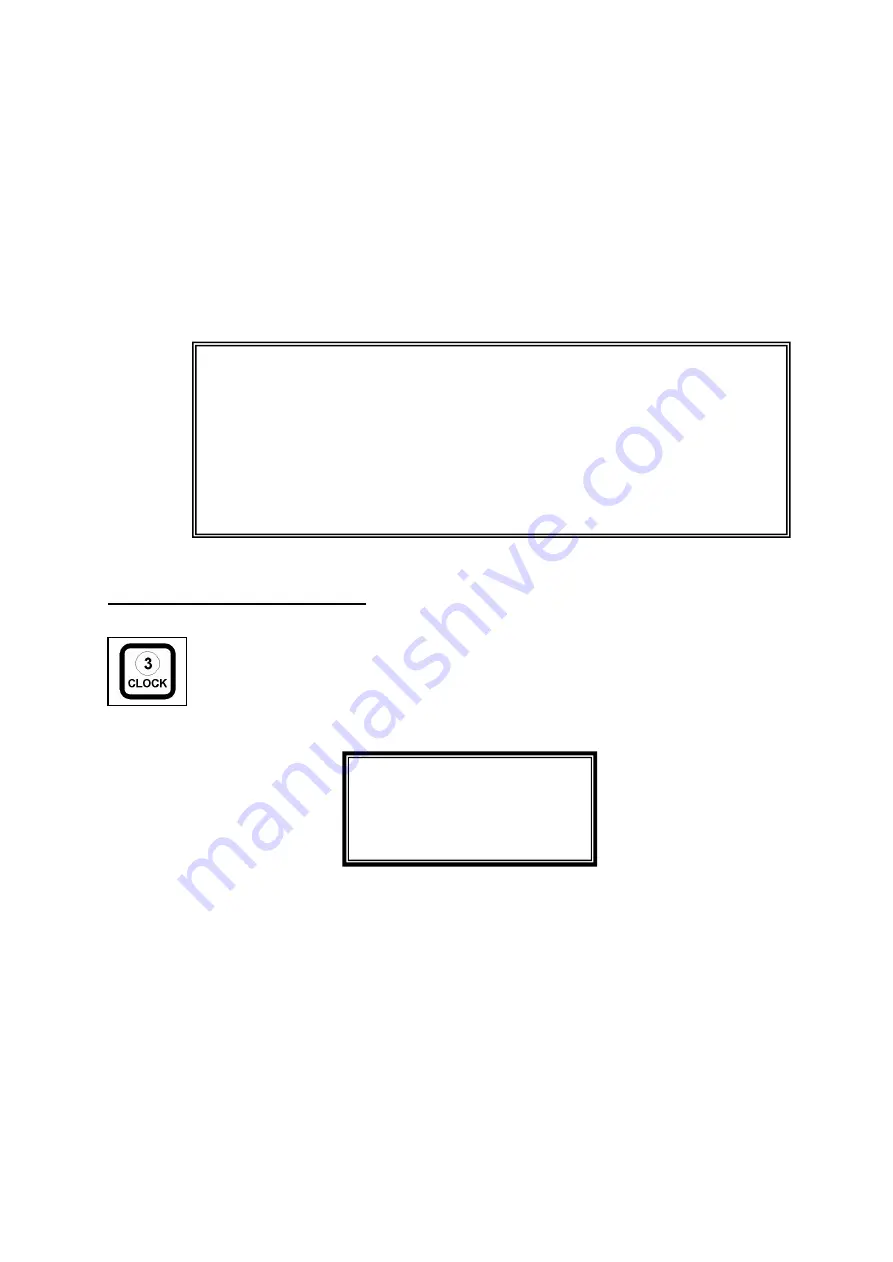
COMTEST User Guide
18
Version. 3.1 November 2003
IMPACT
Scotland, United Kingdom
Last Log
Dumps only the most recently saved test results. This has a similar
format as shown above.
Today Log
Dumps all test results stored on the same date currently held in
COMTEST. See Section 2.7
A header is printed first, followed by the test results. Each set of results occupy 2 lines
in the page format shown below :-
2.7 Date & Time Configuration
COMTEST contains a battery-powered crystal controlled accurate
calendar/clock device. It maintains date and time from the moment you
set it. If for any reason you need to change this, enter new values as
described in Section 1.6
Simply enter the time and/or date as above then press the
Enter
Key or
Abort
to leave
the date or time without changing
The calendar/ clock device will start counting from the data entered, and you will not
need to modify these settings even if mains power to COMTEST is removed.
Test Date Time Ref No Fail Pace Area Stress
No kN kN/S mm2 N/mm2
01 25/08/97 12:30:45 000001 0756.0 003.0 2500 302.40
Std. Cube : Height= 050 mm Width= 050 mm Depth= 050 mm
02 25/08/97 14:30:45 000002 0676.5 003.0 2500 270.60
Std. Cube : Height= 050 mm Width= 050 mm Depth= 050 mm
COMTEST Clock
Time 12:30:45
Date 24/05/97






































