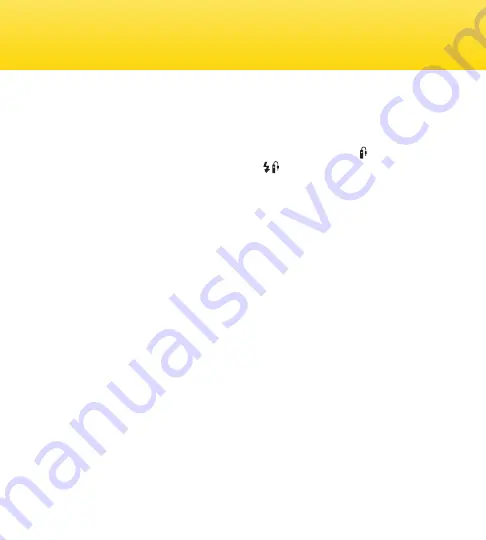
28
Option 2: Two-Click Long Exposure
1. With all devices turned off, connect and secure the transceiver to the camera by plugging
the camera dedicated shutter release cable into the Camera remote [
] port and the
other 3.5mm end into the transceiver’s output [
]. (Attach the Transceiver to the
camera by using the lanyard or a cold shoe bracket)
2. Turn on the camera and set it to Bulb.
3. Push Bulb button twice to turn off “B” mode.
4. Push the Shutter Release button to open the camera’s shutter. A timer will appear on the
LCD panel displaying the elapsed time.
5. Push again to close the camera’s shutter.
6. Push Bulb button twice to turn off “B” mode.
Using Your Transceiver as a Shutter Release









































