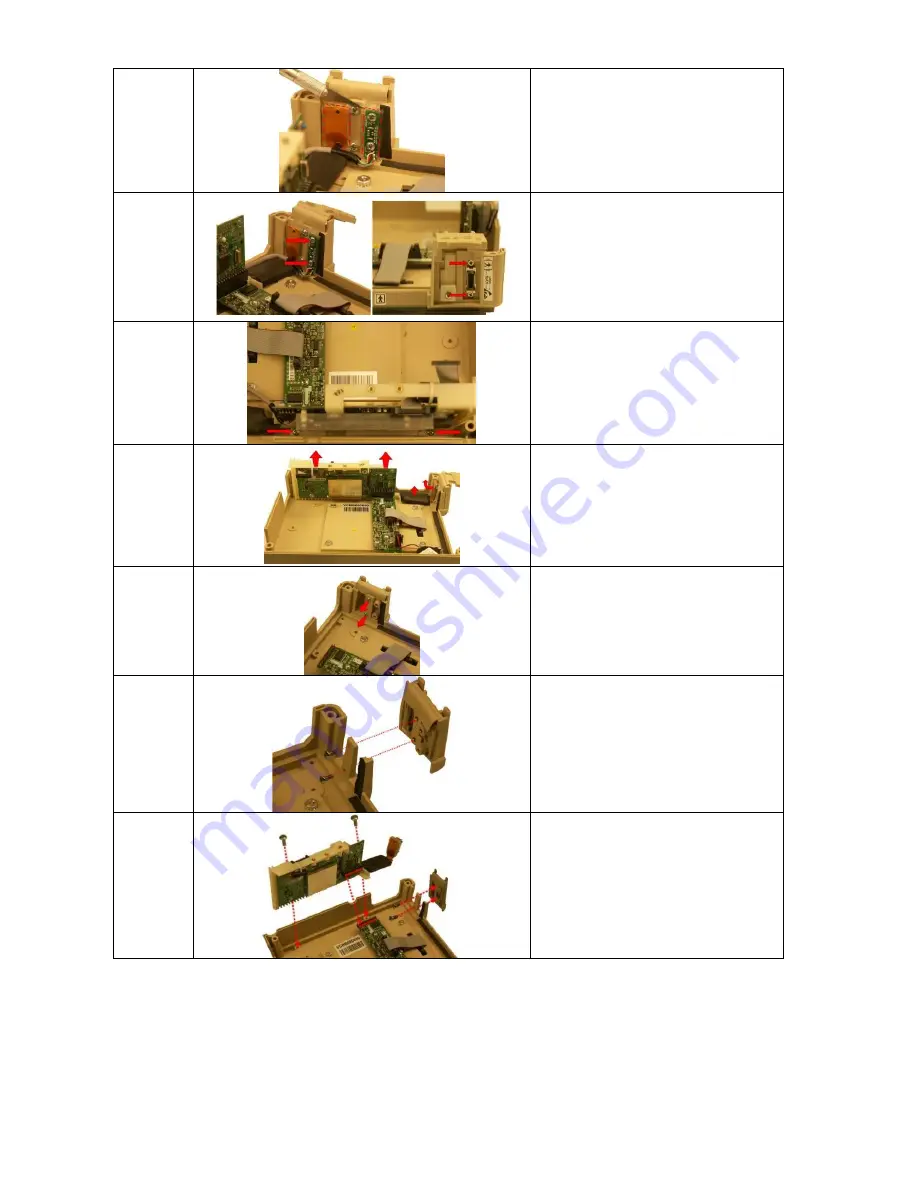
906-0731-04 Rev. B Sept. 2012
Page 32 of 68
6
Using a sharp knife, carefully cut the
RTV sealant around the USB Printed
Circuit Board and around the SPO2
Connector. Be careful not to cut either
cable.
7
Loosen and remove the two 4-40 X
3/16 screws holding the Mini USB
Cable Assembly to the front case.
Loosen and remove the two M2.5 X
5mm screws holding the SPO2 cable
to the front case.
8
Loosen and remove the two (2)
6-32 X 5/16 screws that hold the
CPU/UIM & SPO2 Stack to the front
case.
9
Lift the CPU/UIM & SPO2 Stack up
from the front case. Handle the SPO2
cable with extreme care. Do not pull
on the cable.
10
Loosen and remove the two 4-40 X
5/16 screws holding the damaged USB
Connector Plate to the front case.
11
Insert and tighten the two included 4-
40 X 5/16 screws holding the
replacement USB Connector Plate to
the front case.
12
Tighten the two (2) 6-32 X 5/16 screws
that hold the CPU/UIM & SPO2 Stack
to the front case. Make sure that all
the pins on the header mate correctly.
















































