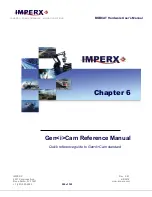CAMERAS FRAME GRABBERS IMAGING SOLUTIONS
BOBCAT Hardware User’s Manual
IMPERX
Rev. 2.0.7
6421 Congress Ave.
4/8/2014
Boca Raton, FL 33487
www.imperx.com
+1 (561) 989-0006
270 of 329
Figure 5.14 – Exposure control window
Exposure
Control
: Sets the camera exposure:
4.
Off – no exposure control.
5.
Pulse Width – the pulse width (duration) determines the exposure
during triggering mode ONLY.
6.
Internal – internal camera registers controls the exposure.
7.
External – external pulse mapped to the camera input controls
the exposure.
8.
Exposure time slider – sets the actual camera exposure in
microseconds. The minimum exposure time adjusts accordingly,
based on the camera mode of operation. The slider can only be
used when “Internal” mode is enabled.
Programmable Integration:
Variable line and frame rate mode provides the ability to
run the camera in full resolution and at a frame rate
slower than the nominal camera frame rate. The user can
change “Line Time” in pixels or change “Frame Time” in
microseconds. The maximum frame time is ~ 16 seconds.