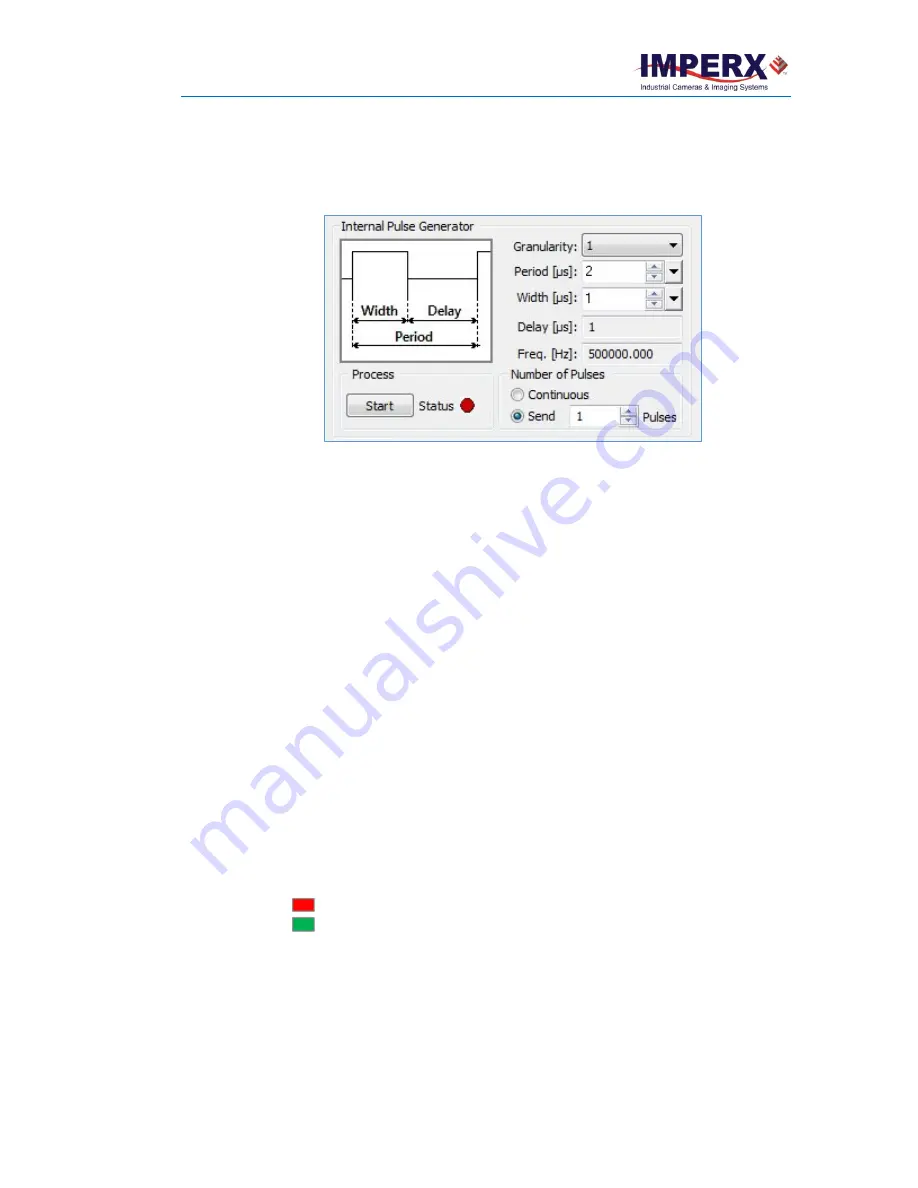
Cheetah Pregius Camera with Camera Link
–
User Manual
July 6, 2018
Page
34
of
64
Rev 1.1
Pulse Generator
In this section of the screen, you can configure the parameters of the Internal Pulse
Generator.
Figure 26: Internal pulse generator.
Granularity
: Indicates the number of clock cycles for each increment of the width and the
period. The main resolution is in microseconds, and four granularity steps are possible: x1,
x10, x100 and x 1000 (x1000 is equal to 1ms timing resolution).
Period
: Sets the amount of time in microseconds (determined by the granularity setting)
between consecutive pulses.
Width
: Sets the amount of time in microseconds (determined by the granularity setting)
the pulse remains at a high level before falling to a low level.
Delay
. Shows the delay calculated in microseconds as Period minus Width.
Frequency
. Shows the frequency calculated as 1/Period.
Number of Pulses
. Enables sending pulses either continuously or by a set number of
pulses. Two modes are available:
•
Continuous
–
provides a continuous operation. Click
Stop
button to end.
•
Send
–
Generates a discrete number of pulses (1 to 65535). Click
Stop
to end or
allow the process to end after sending the last pulse.
Process Start
. Allows you to manually start and stop the pulse generator. The Status LED
indicates the following:
•
Red
–
Pulse Generator is stopped
•
Green
–
Pulse Generator is operational
















































