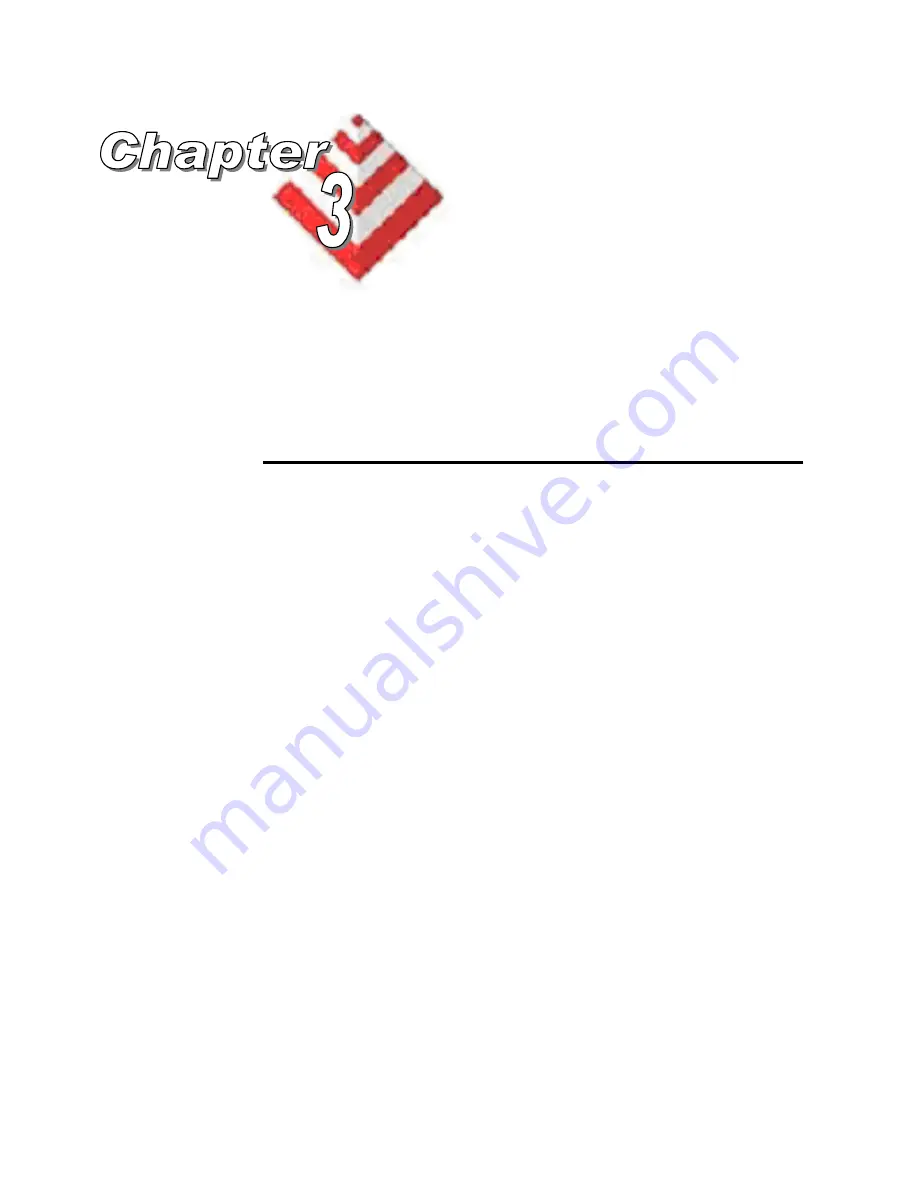
Software Installation
This chapter explains how to install the VCE-PRO software.
Software Suite
The VCE-PRO software suite consists of the following files:
Windows 2000 and XP application files:
VCEANCB.dll
- VCE-PRO library
ijl15.dll
- Intel JPEG encoding/decoding library
console.exe
- console program ( for debug purposes )
VCEANCB.exe
- VCE-PRO main application
vceancb.chm
- VCE-PRO help file
Windows 2000 and XP driver files:
vceancb.sys
- VCE-PRO Win2000/XP driver file
vceancb.inf
- VCE-PRO Win2000/XP driver info file
WDM Streaming ( DirectX ) files:
Vcecbks.sys
- VCE-PRO WDM Streaming driver
Vcecbks.inf
- VCE-PRO WDM Streaming info file
Install_ks.txt
- WDM Streaming installation instructions
instvcecbks.exe
- WDM Streaming installation program
VceAncbKs.ax
- WDM Streaming driver’s properties plugin
AMCap.exe
- DirectX sample application
Note that our VCE-PRO application program was created using our SDK
( software developers kit ). Our SDK is a separately purchased product and
is not included in the standard VCE-PRO software suite that comes with
the card. For more information on the SDK, please visit our web site at
http://www.imperx.com/products.asp?catName=software&buy=yes.
Page
14 of 44















































