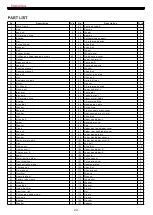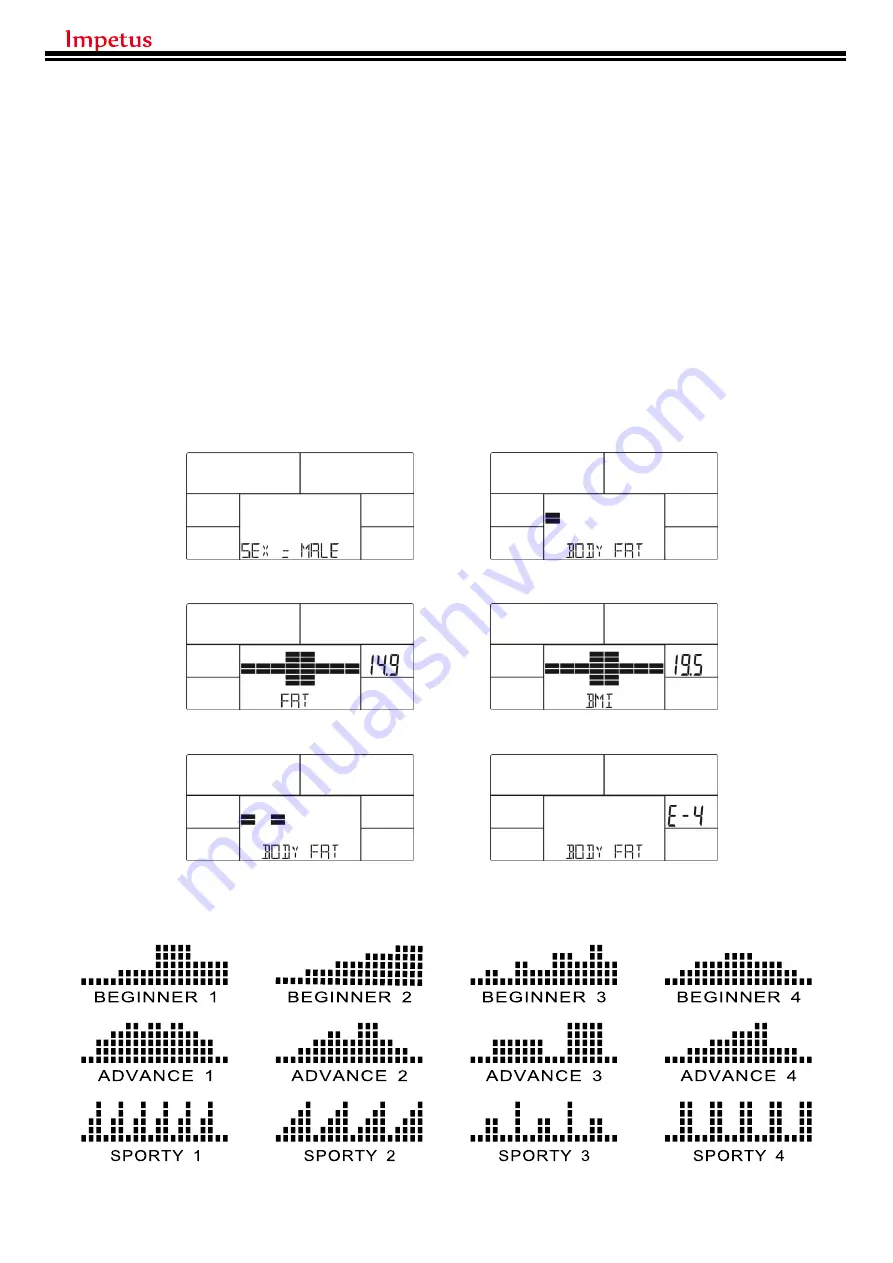
USING THE BODY FAT CALCULATION PROGRAM
1. In STOP mode, press the BODY FAT key to start body fat measurement.
2. Input user GENDER (Fig. 21), AGE, HEIGHT, WEIGHT, then begin the measurement.
3. During the measurement, the user must hold both hands on the hand grip. Then, the LCD
displays “= ” “= = ” (Fig. 22) for 8 seconds until the console finishes the measurement.
4. The display shows BODY FAT advice symbol, BODY FAT percentage (Fig.23), BMI
(Fig.24) for 30 seconds.
Error message:
*The LCD displays “= = ” “ = =” (Fig.25)–meaning the hand grip or the chest strap is at the
wrong position
.
*E-1–No heart rate signal is detected.
*E-4–FAT% is below 5 or exceeds 50, or the BMI result is below 5 or exceeds 50 (Fig.26).
Fig.21
Fig.23
Fig.25
Fig.22
Fig.24
Fig.26
21
PROGRAM PROFILES
Summary of Contents for IE480
Page 1: ......
Page 14: ...STEP 10 Attach the WATER BOTTLE HOLDER 45 to the MAIN FRAME A as the picture shown 45 A 14 ...
Page 22: ...22 ...
Page 23: ...EXPLODED VIEW 23 ...
Page 25: ...25 ...