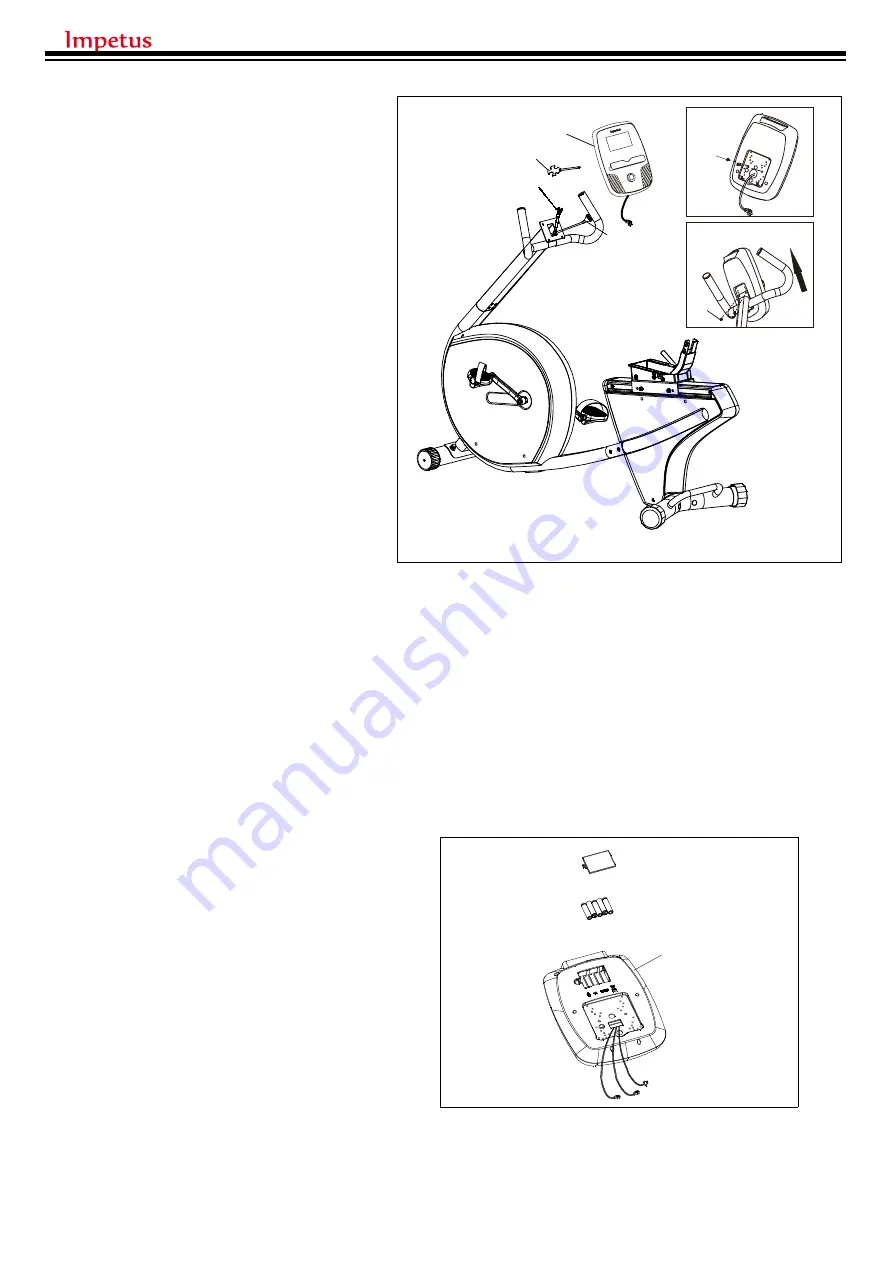
STEP
7
(1) Attach the computer (48) to
the front tube by using Screw
driver (103) to loose the 4
Philip screws (49) on back side
of computer . Be sure only take
out the 2 screws on top the
bottom 2 screws only need half
loose as (Fig. 7-1).
(2) Connect the computer upper
wire (94) and hand pulse wire
(95) with computer (48). Be
sure to have the additional
wire get into the tubing first ,
then follow the (Fig. 7-2)
attach and slide the computer
to the computer fixing plate.
Lock the bottom 2 screws
first, then the top 2 screws.
When moving the computer
on fixing plate, make sure the
bottom 2 screws should get
into the 2 slot on fixing plate.
STEP 7-3
Insert 5 batteries into the
CONSOLE(#A1)
as the graph
shown
48
94
103
95
7-1
49
7-2
49
48
7



































