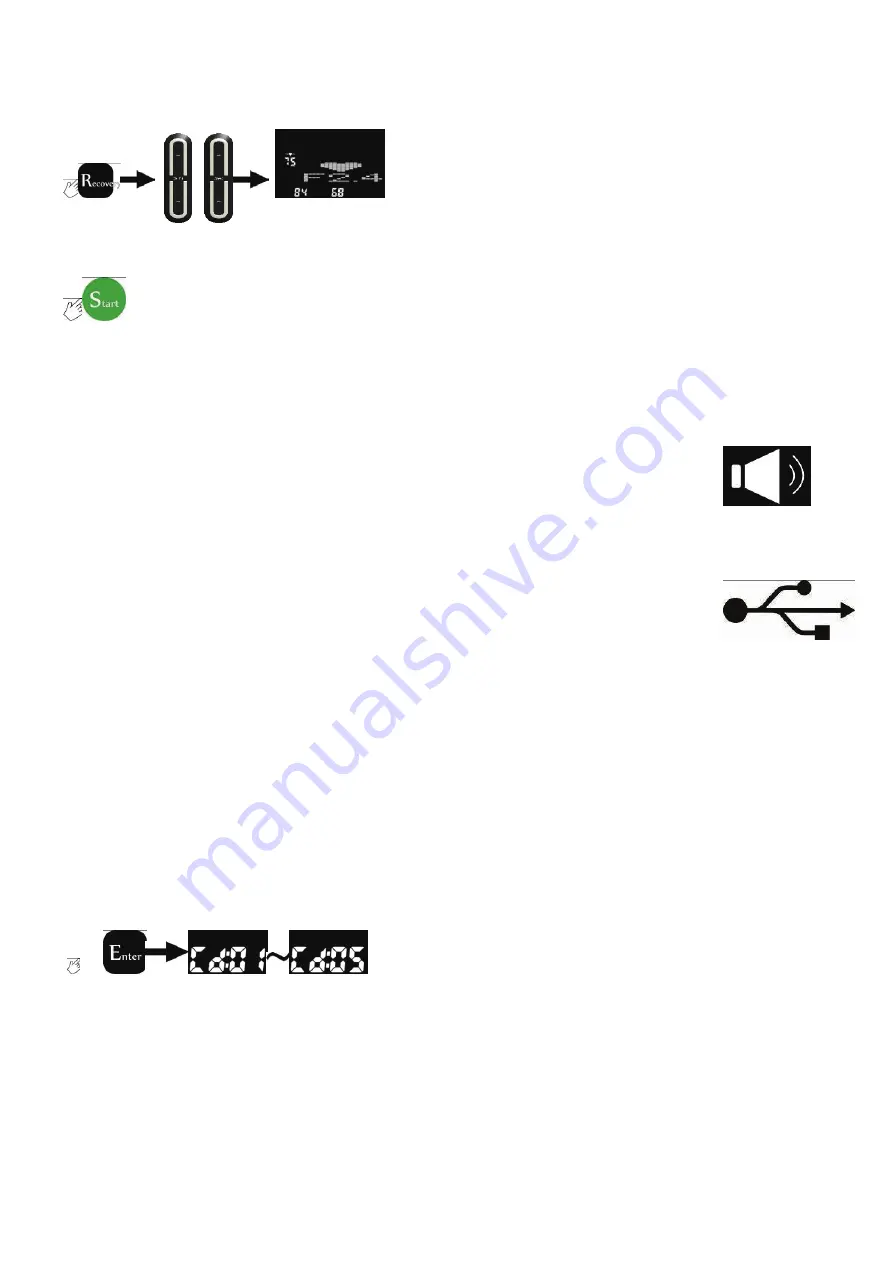
Heart Rate Recovery Mode
A. During the treadmill's idled state, press <Recovery> button, then hold the hand pulse sensors
with both hands, or use the wireless chest belt; the window displays the heart rate recovery
rate after a short while. Press <Stop> anytime to exit the detection.
B. After the detection, press <Start> to exit back to the idled state.
Note: When the heart rate recovery rate is low (closer to F1.0), it indicates a good heart rate
recovery; on the other hand, when the heart rate recovery is high (closer to F6.0), it indicate the
recovery rate is not as good.
Function Instruction:
MP3 Player Slot:
insert your MP3 player into this slot to play your favorite music through the
speakers of the treadmill.
Note: when the music volume is too high, it might affect your heart rate display. Keep the volume
down to minimize the impact.
USB Port
:
Connect any USB-enabled device (5V / 2A) to the port to recharge the power.
Personal Setting
:
A. During the idled state, press and hold the <Enter> button for 3 seconds, then press <Speed
Up> or <Speed Down> buttons to select one of the settings between “Cd:01” and “Cd:05”.
B. When “Cd:01” is selected, it is to set the speed of the speed adjustment. Press <Enter> to start
and use <Speed Up> or <Speed Down> to make the change. Four different speeds of changes
are available (0.1, 0.2, 0.5, 1.0). Press <Enter> to confirm the selection:
a. If it is set to 0.1, when the <Speed Up> or <Speed Down> button is pressed, the speed
changes by increase or decrease of 0.1km;
b. If it is set to 0.2, when the <Speed Up> or <Speed Down> button is pressed, the speed
changes by an increase or decrease of 0.2km;
c. If it is set to 0.5, when the <Speed Up> or <Speed Down> button is pressed, the speed changes
by increase or decrease of 0.5km;
d. If it is set to 1.0, when the <Speed Up> or <Speed Down> button is pressed, the speed
changes by an increase or decrease of 1.0km;
Bluetooth Connection
: You can use an official software App to operate a Bluetooth-equipped
treadmill. For Android devices, please go to <Google Play>, for Apple devices, go to Apple <App
Store> to download and install the official software App, <i>, to your tablet.
Basic Requirement for the Tablet
: Apple iOS 5.0 or later; Android 4.0 or later; Bluetooth 3.0 or
later; Resolution: 1280X800 or better.
When the App is connected to the treadmill through the Bluetooth, the display automatically
comes off the monitor, and reappears on the tablet App. When the Bluetooth is disconnected, the
monitor comes back on and you can operate the treadmill through the treadmill buttons.
27
Summary of Contents for ZEN 5800 Series
Page 1: ......






































